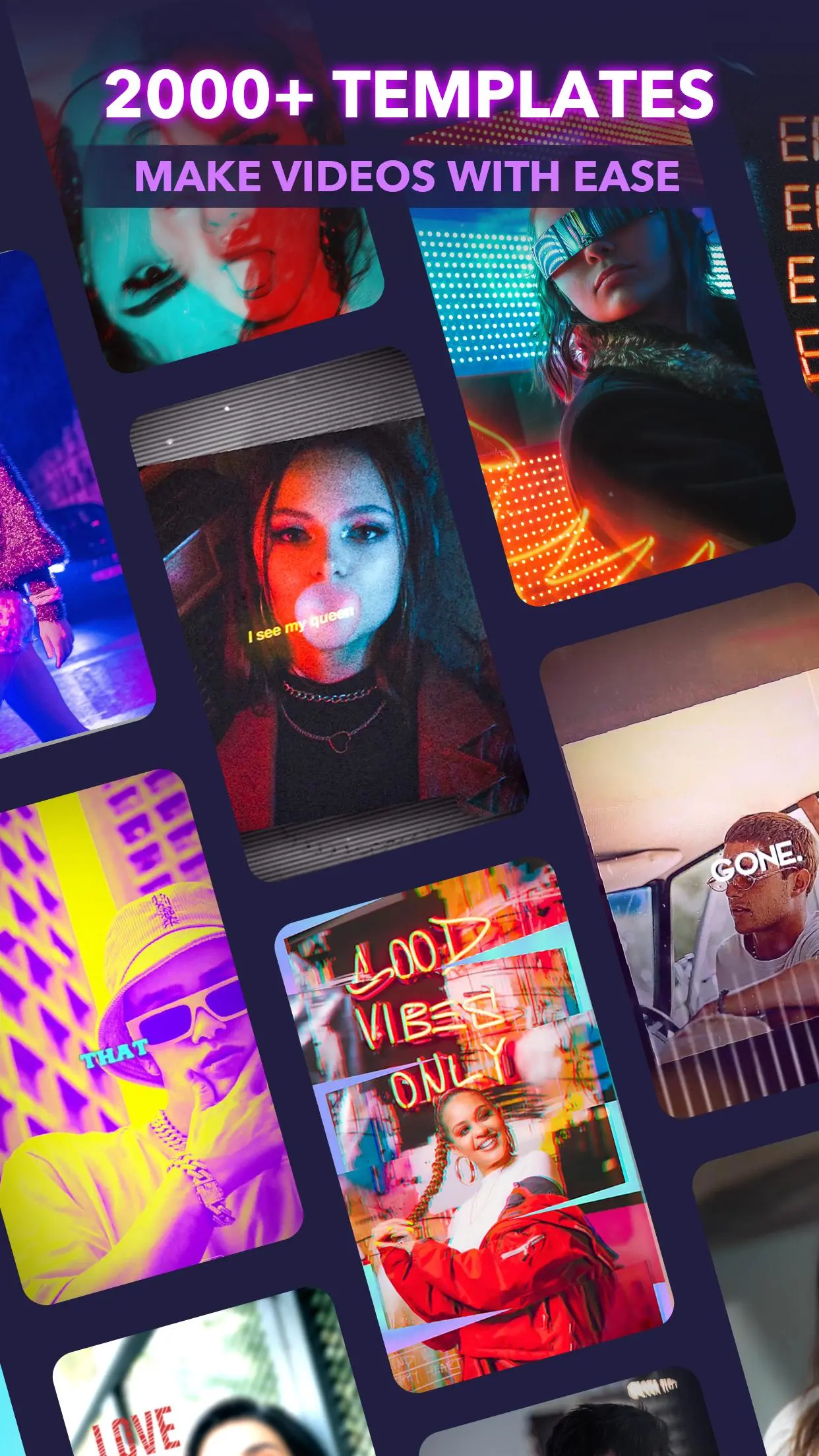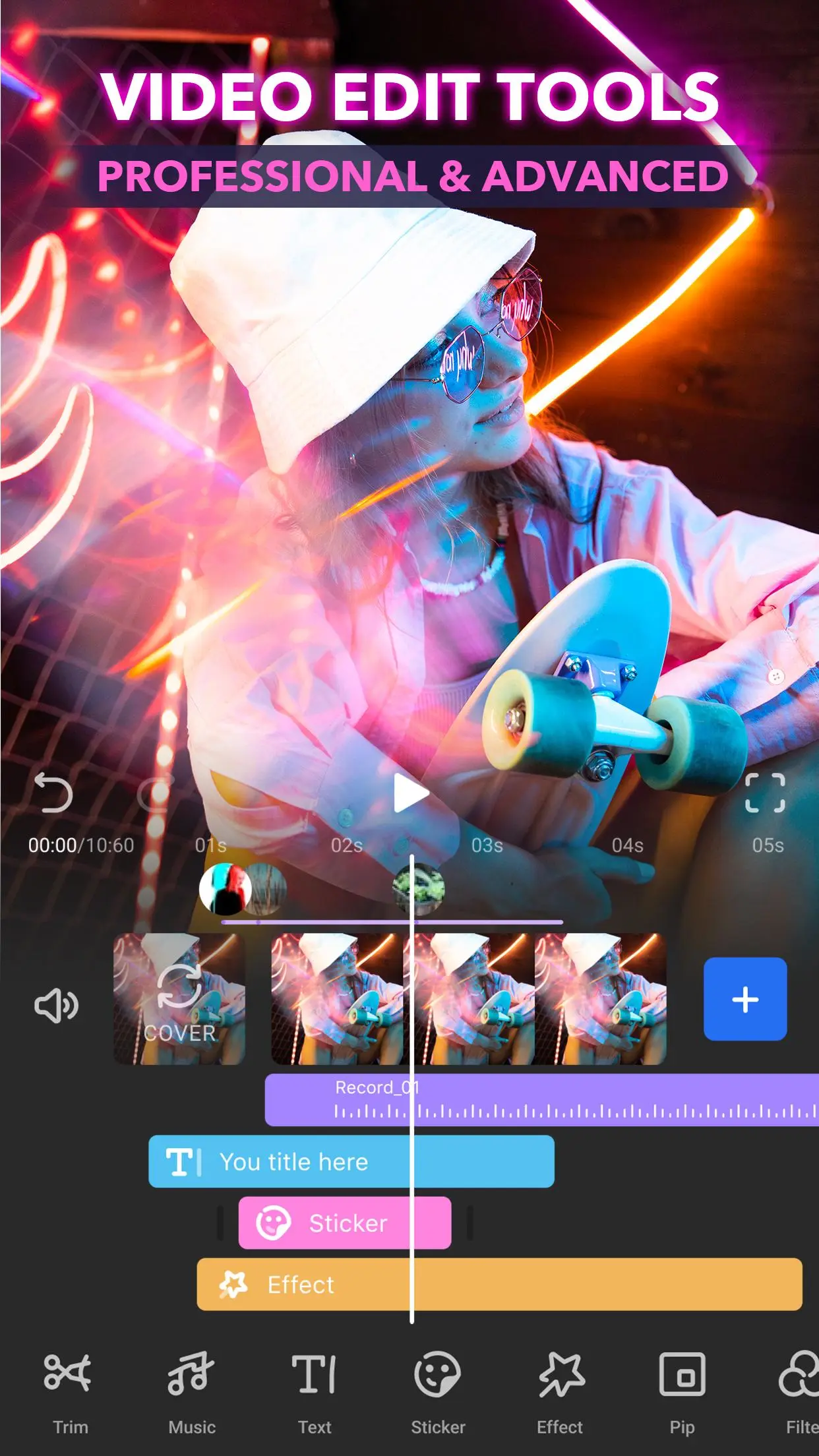Filmora Lite – Video editor 電腦版
FilmoraGo Studio
用GameLoop模拟器在電腦上玩Filmora Lite – Video editor
Filmora Lite – Video editor 電腦版
來自發行商 FilmoraGo Studio 的 Filmora Lite – Video editor 能夠在安卓系統上運行。
現在,您可以在電腦上使用 GameLoop 模擬器流暢地玩 Filmora Lite – Video editor。
在 GameLoop 遊戲庫或搜索結果中下載。 不需要再暢玩遊戲時盯著電池電量或被令人懊惱的來電打斷。
只需在電腦大屏幕上免費下載暢玩Filmora Lite – Video editor 電腦版!
Filmora Lite – Video editor 簡介
As a member of Wondershare video creation line, we keep focusing on video editing on-the-go, which is Filmora Lite for mobile devices. It includes rich functions and materials for a range of users from beginner to intermediate. Based on Timeline and Templates, you can make unique eye-catching stories easily at your fingertips.
Get creative with free trial right now!
Best video editor Filmora lite is now available in LITE version – smaller size, easier video making, yet just as advanced!
Filmora lite is a user-friendly and practical video editing app & movie scene maker. In this app you can:
- Make stunning videos conveniently with preset templates
- Trim and cut video. Pro video trimmer & cutter and video crop app
- Apply different color filters to make your video stand out
- Crop video and Export it in HD quality, fit your video and photo in any Aspect Ratio
- Share on YouTube, Facebook Feed and Stories, Instagram Feed, Stories, and more
-Feature Details-
★Templates & Edit
- 2000+ templates in various themes: create stylish videos in seconds
- Intuitive timeline view: easily manage multiple timelines
- Powerful editing tools: trim, split, duplicate, merge, rotate, adjust…
- Curve speeding & playback: merge various speed in each clip, or reverse clips
★Music & Sound
- Royal-free music library and built-in sound effects.
- Record your own voice-overs.
- Trim and cut the audio to remove unwanted parts.
★Effects & Text
- Add animated text or fun stickers on video and photo.
- Support fantastic filters and text overlays.
- PIP: add multiple layers of video, images, stickers, special effects, text, etc.
- Canvas: add background to your video and adjust aspect ratio.
★HD Export
- Share your video to YouTube, Instagram, Facebook, etc. with one click
- Save HD videos to your camera roll instantly
If you would like to know what people are saying about the Filmora app (FREE video editor & video maker):
- mailer@service.wondershare.com
- http://support.wondershare.com
- Subscribe on YouTube:https://www.youtube.com/channel/UCbX_laFK35-CXhQ4ISlFCXA
- Follow us on Twitter:https://twitter.com/filmoraGo_app
- Follow us on Facebook: https://www.facebook.com/FilmoraGoWondershare/
- Follow us on Instagram:https://www.instagram.com/filmorago.official/
Terms of use
https://www.wondershare.com/company/terms_conditions.html
Privacy Policy
https://www.wondershare.com/privacy.html
Download Filmora lite for free and make your own movie like a pro today!
標籤
Video-Players訊息
開發商
FilmoraGo Studio
最新版本
1.0.51
更新時間
2022-12-12
類別
Video-players-editors
同時可用
Google Play
更多
如何在電腦上用 GameLoop 玩 Filmora Lite – Video editor
1. 從官網下載GameLoop,然後運行exe文件安裝GameLoop
2. 打開GameLoop,搜索“Filmora Lite – Video editor”,在搜索結果中找到Filmora Lite – Video editor,點擊“安裝”
3. 享受在 GameLoop 上玩 Filmora Lite – Video editor 的樂趣
Minimum requirements
OS
Windows 8.1 64-bit or Windows 10 64-bit
GPU
GTX 1050
CPU
i3-8300
Memory
8GB RAM
Storage
1GB available space
Recommended requirements
OS
Windows 8.1 64-bit or Windows 10 64-bit
GPU
GTX 1050
CPU
i3-9320
Memory
16GB RAM
Storage
1GB available space