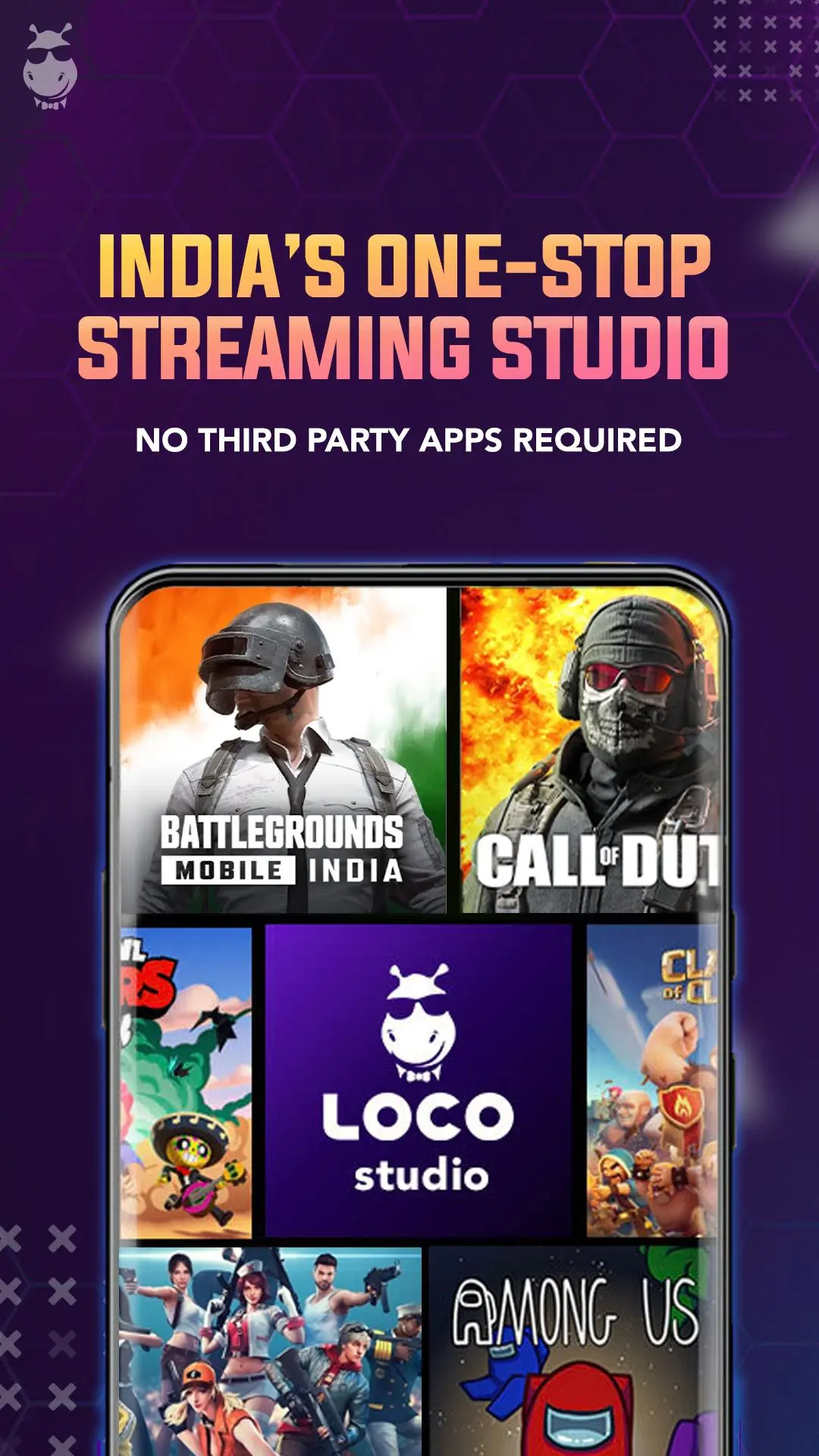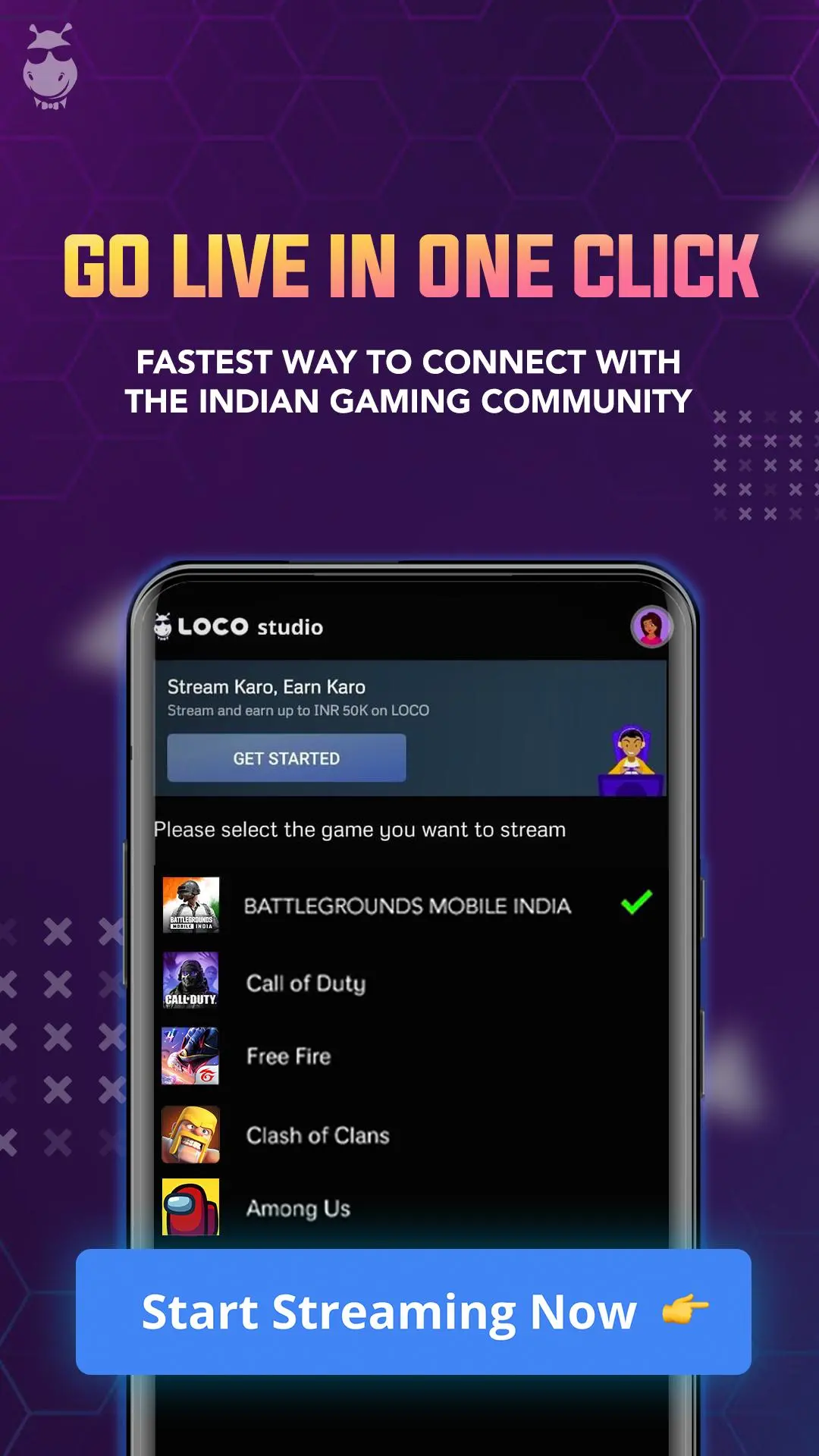Loco Studio: Start Live Stream 電腦版
Stoughton Street Tech Labs Private Limited
用GameLoop模拟器在電腦上玩Loco Studio: Start Live Stream
Loco Studio: Start Live Stream 電腦版
來自發行商 Stoughton Street Tech Labs Private Limited 的 Loco Studio: Start Live Stream 能夠在安卓系統上運行。
現在,您可以在電腦上使用 GameLoop 模擬器流暢地玩 Loco Studio: Start Live Stream。
在 GameLoop 遊戲庫或搜索結果中下載。 不需要再暢玩遊戲時盯著電池電量或被令人懊惱的來電打斷。
只需在電腦大屏幕上免費下載暢玩Loco Studio: Start Live Stream 電腦版!
Loco Studio: Start Live Stream 簡介
Ever wanted to become a streamer?
Download Loco Studio - Free for Streamers & Gamers to go Live.
Start broadcasting your game live to your followers for Free from Loco Studio App.
Now, you can livestream games directly from your mobile with Loco Studio. This will help you to stream seamlessly without any extra apps on your mobile.
Becoming a streamer has never been easier. Now stream all your favorite mobile games on Loco, India’s own game streaming platform, anytime anywhere using Loco Studio.
All you need to stream on Loco is a mobile phone with a camera. Start your streaming career by registering on Loco Studio with the same email id as Loco.
You can now livestream any game from your mobile directly with Loco Studio.
Fill in the stream details on the Loco app and start the controller on Loco Studio to go Live Streaming in one click. Voila!
Loco Studio is which is Loco's official broadcast tool that is Free for everyone. Everyone can be a streamer where you can stream your game live. Automatically record the games on your phone in real-time and broadcast to the audience and followers in Loco App.
Download the app now and grab the opportunity to stream alongside India’s top streamers like Jonathan, Owais, Thug, Snax, Xyaa, Titanium and many more streamers now…
Get streaming in just a few taps and start sharing your experiences with the world using the Loco Studio App. Enjoy sharing the gaming experience with your followers
Start broadcasting your own gaming content on India’s own live streaming gaming platform.
Download Loco Studio & start your Live Game Streaming Now.
If you have any questions or feedback, please reach out us at engagement@loco.gg
標籤
Video-Players訊息
開發商
Stoughton Street Tech Labs Private Limited
最新版本
1.0.73
更新時間
2023-09-08
類別
Video-players-editors
同時可用
Google Play
更多
如何在電腦上用 GameLoop 玩 Loco Studio: Start Live Stream
1. 從官網下載GameLoop,然後運行exe文件安裝GameLoop
2. 打開GameLoop,搜索“Loco Studio: Start Live Stream”,在搜索結果中找到Loco Studio: Start Live Stream,點擊“安裝”
3. 享受在 GameLoop 上玩 Loco Studio: Start Live Stream 的樂趣
Minimum requirements
OS
Windows 8.1 64-bit or Windows 10 64-bit
GPU
GTX 1050
CPU
i3-8300
Memory
8GB RAM
Storage
1GB available space
Recommended requirements
OS
Windows 8.1 64-bit or Windows 10 64-bit
GPU
GTX 1050
CPU
i3-9320
Memory
16GB RAM
Storage
1GB available space