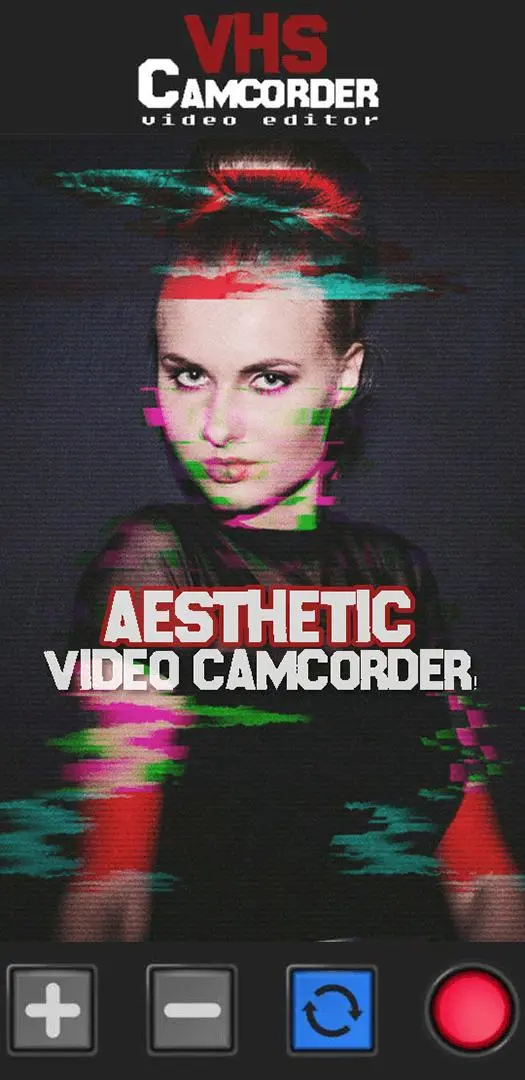VHS Camcorder Video Editor 電腦版
Paunenter Apps
用GameLoop模拟器在電腦上玩VHS Camcorder Video Editor
VHS Camcorder Video Editor 電腦版
來自發行商 Paunenter Apps 的 VHS Camcorder Video Editor 能夠在安卓系統上運行。
現在,您可以在電腦上使用 GameLoop 模擬器流暢地玩 VHS Camcorder Video Editor。
在 GameLoop 遊戲庫或搜索結果中下載。 不需要再暢玩遊戲時盯著電池電量或被令人懊惱的來電打斷。
只需在電腦大屏幕上免費下載暢玩VHS Camcorder Video Editor 電腦版!
VHS Camcorder Video Editor 簡介
It's time for retro vibes! Do you want to record a video with retro filters that look like old VCR tape movies? VHS Camcorder Video Editor is the app you need! Discover the glitchy effects for recording 80's analog films. Also, try the vintage camera 1984 to make amazing clips and share them as stories or feed posts. Since you're already here, you probably know that the VCR camera effect is awesome! What's left to do is hit the recording button, record a grainy film with a light leak filter and have fun! A vaporwave video maker free download is waiting!
📼
Pick a retro camera filter or a 90s camera effect for your stories! Just open the grunge video editor app and start recording. Create vintage effects in a vapor cam video.
📼
Vaporwave and VHS cam glitch effects for videos galore!
A vintage movie with noise effects can be easily made. Just use the glitch video maker and press the button. Your glitch movie will be ready in just a few seconds! Discover amazing noise effects that look old but are new! Use the glitch aesthetic video filters to create stories in your own style!
VHS Camcorder Video Editor – options:
✱ Easy-to-use analog camera with old 1998 VHS camcorder effects.
✱ Add 90s-glitch vaporwave video fx for a creative result.
✱ Be recognized by the 8mm videos retro style on your stories.
✱ Stand out in the crowd with a VCR camera video and a glitch movie.
✱ Recording with vintage filters for videos is fun.
Have you ever had a chance to use a 90s video and 8mm camera? Try adding vintage effects from the 8mm video editor, or a 1998 filter from the 90s camera. All you need for a light leak effect video is here. Open the 8mm camera to make a retro camera recording with light leak and noise effects!
Montage vaporwave art films and share them! Capture the moment with a retro camera and 90s video effects! VHS camera app free download with glitch effects awaits!
Features for the retrowave or vaporwave video editor with noise effects include:
Retro vibes with 1998 vintage camera.
Use the glitch effects to capture a vintage video with a retro camera on your phone.
Capture old videos with VHS camcorder app.
Glitch effects and light leaks look awesome on retro videos.
Find the most awesome VHS effects for videos in this VHS cam!
With retro light from this analog camera, your old film will look amazing! Try the VHS cam and have fun making a noise video with vintage effects. Add some 80s haze, or other art filters with this cool aesthetic editor! Snap with an 8mm camera vintage and a glitch movie! Be classic filmmakers, use the analog camera in a digital form!
VHS retro camcorder app is inspired by retrowave and cyberpunk culture!
Try the 90s camera filter, or a VCR filter from this artsy VHS camera! The grainy filter from this glitch VHS camera is fabulous! Download aesthetic apps inspired by videotape & enjoy! Create glitch cam aesthetic by using this VHS movie maker! You will love our VHS camera glitch retro and trippy effects! Install the VHS Camcorder Video Editor on mobile phones and capture moments.
Capture old videotape recordings with scratches effect on the vaporwave camera! Use old fashioned filters to create old retro films! You need a vaporwave filter for a 90s video or a glitch movie! So, install an 8mm camera video editing program!
Retro VHS glitch camera is great because it creates glitches like a 1976 cam or a VCR camera! Take the glitch camcorder and play with the VHS video effects editor effects! Never stop using the VHS camcorder app free! A grunge filter combined with vintage effects look excellent on any vaporwave video! This is at the same time an analog camera and a vaporwave editor for films!
Just an old-fashioned VCR camera app for you!
標籤
Video-Players訊息
開發商
Paunenter Apps
最新版本
1.1
更新時間
2021-10-29
類別
Video-players-editors
同時可用
Google Play
更多
如何在電腦上用 GameLoop 玩 VHS Camcorder Video Editor
1. 從官網下載GameLoop,然後運行exe文件安裝GameLoop
2. 打開GameLoop,搜索“VHS Camcorder Video Editor”,在搜索結果中找到VHS Camcorder Video Editor,點擊“安裝”
3. 享受在 GameLoop 上玩 VHS Camcorder Video Editor 的樂趣
Minimum requirements
OS
Windows 8.1 64-bit or Windows 10 64-bit
GPU
GTX 1050
CPU
i3-8300
Memory
8GB RAM
Storage
1GB available space
Recommended requirements
OS
Windows 8.1 64-bit or Windows 10 64-bit
GPU
GTX 1050
CPU
i3-9320
Memory
16GB RAM
Storage
1GB available space