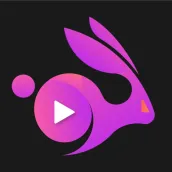
Create Slideshow With Music 電腦版
Yu Group Global
用GameLoop模拟器在電腦上玩Create Slideshow With Music
Create Slideshow With Music 電腦版
來自發行商 Yu Group Global 的 Create Slideshow With Music 能夠在安卓系統上運行。
現在,您可以在電腦上使用 GameLoop 模擬器流暢地玩 Create Slideshow With Music。
在 GameLoop 遊戲庫或搜索結果中下載。 不需要再暢玩遊戲時盯著電池電量或被令人懊惱的來電打斷。
只需在電腦大屏幕上免費下載暢玩Create Slideshow With Music 電腦版!
Create Slideshow With Music 簡介
Yume: Professional Video Editor “Just 1 step”
You don’t know which clip editing apps are increasingly popular nowadays? You want to have a perfect video editing app, attentive in detail and enthusiastically supported by your friends and everyone. Don’t worry, Yume is an editing videos app will help you to solve all these issues easily 👍
Yume is a professional video editor with music application. It brings you lots of new experiences. You can unleash your creativity with videos of events, make vlog video or even simple vlog editor 📽 In addition, you can change optionally from themes, video filters to background to create the smoothest footage at no cost.
When using this Yume app, you can:
▪️ Perform basic operations such as: flip, rotate, trim video and crop video,...
▪️ Choose and make gif from video optionally
▪️ Change the aspect ratio arbitrarily
▪️ Merge videos together
▪️ Customize slow motion and fast forward Video
▪️ Customize the text and stickers in the video optionally
- Cool video effects and filters 📸
▪️ Use diverse filters by reel maker for instagram
▪️ Hundreds of video editing art color filters and add filter to video with effect video editor
▪️ Hundred kinds of videos: flip video FX, blurred background, retro, party...
▪️ Video effects editor with diverse themes: Birthday, romance, cartoon,...
▪️ Blur, color correct video or merge videos to one clip simply
Moreover, Yume also integrates other features not only for video editing:
- Create Slideshow with music 🎞
You can create slideshow maker with music and effects with images or videos available by your phone and video creator with music
▪️ Add themes for your videos to emphasize your style
▪️ Add effects like video color changer to your videos for more highlights
▪️ Create video with pics and music with slideshow editor with music
▪️ Modify speed for your Video including make videos with music
▪️ Store your movie maker with music in high quality
Also, you can save the videos to your phone or share them to Youtube, Instagram, Facebook
- MP3 converter from videos 🎼
If you don't want to save the video but just want to get the audio in that video, Yume is the application that can do it. Yume not only helps you edit videos quickly, but it also supports you to edit clips with music, convert video to MP3 files and save files easily.
- Add music to video and edit audio 🎶
▪️ Customize videos by inserting your favorite songs and sounds
▪️ Create videos with amazing artistic effects, add music to videos and edit audio. Get inspired by great materials and create your own masterpiece
▪️ Customize (the) volume up and down to suit your video
▪️ Record voice over video
▪️ Speed up video
▪️ Add sound effects or customize your voice
▪️ Limiting noise enhances your video quality
The outstanding advantages that Yume brings to you:
▪️ High Quality video editor free: 720P, 1080P, GIF
▪️ Save and export video files quickly and save time
▪️ Video joiner and editor, video cutter and editor
▪️ Video editor without Watermark
▪️ User-friendly themes
▪️ Share moments easily
Yume is a professional video editing software that produces video maker with song. In addition, there are artistic effects, inserting text and emoticons that make it easy to edit videos on the popular Instagram and Tiktok platforms.
⚠️ Download Yume - Perfect Video Editor NOW to save memorable moments of yourself as well as with friends and family. ⚠️
___________________________________
Rate 5✩ if you feel satisfied.
If you have any suggestions or questions about this application, please leave a comment below this article. All your contributions will help us to continue to develop Yume better in the next versions.
Contact: support@yuapp.net
標籤
Video-Players訊息
開發商
Yu Group Global
最新版本
2.3.0
更新時間
2023-06-04
類別
Video-players-editors
同時可用
Google Play
更多
如何在電腦上用 GameLoop 玩 Create Slideshow With Music
1. 從官網下載GameLoop,然後運行exe文件安裝GameLoop
2. 打開GameLoop,搜索“Create Slideshow With Music”,在搜索結果中找到Create Slideshow With Music,點擊“安裝”
3. 享受在 GameLoop 上玩 Create Slideshow With Music 的樂趣
Minimum requirements
OS
Windows 8.1 64-bit or Windows 10 64-bit
GPU
GTX 1050
CPU
i3-8300
Memory
8GB RAM
Storage
1GB available space
Recommended requirements
OS
Windows 8.1 64-bit or Windows 10 64-bit
GPU
GTX 1050
CPU
i3-9320
Memory
16GB RAM
Storage
1GB available space

