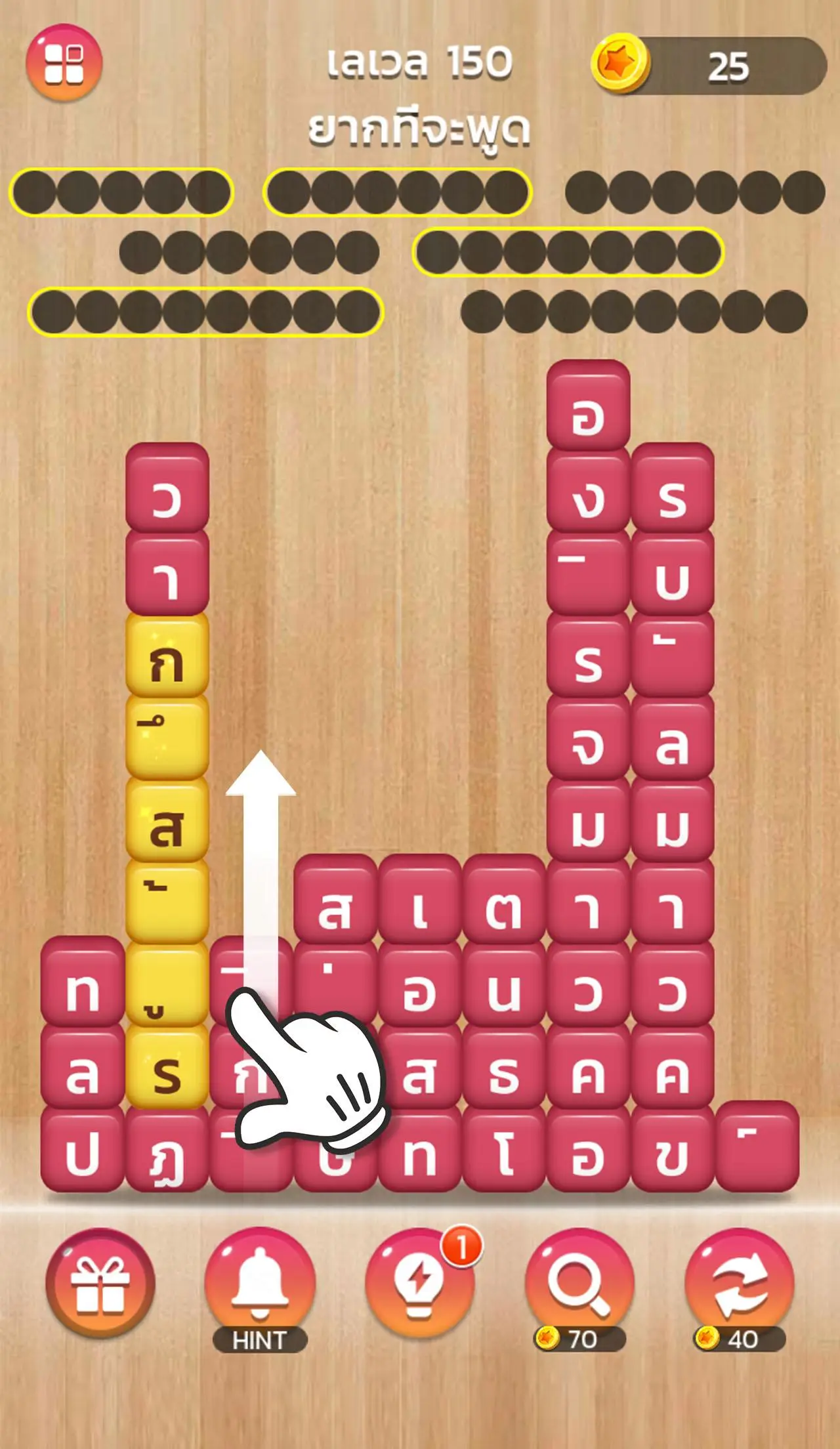เวิร์ดแชตเตอร์-หาคำ 電腦版
FingerLab
用GameLoop模拟器在電腦上玩เวิร์ดแชตเตอร์-หาคำ
เวิร์ดแชตเตอร์-หาคำ 電腦版
來自發行商 FingerLab 的 เวิร์ดแชตเตอร์-หาคำ 能夠在安卓系統上運行。
現在,您可以在電腦上使用 GameLoop 模擬器流暢地玩 เวิร์ดแชตเตอร์-หาคำ。
在 GameLoop 遊戲庫或搜索結果中下載。 不需要再暢玩遊戲時盯著電池電量或被令人懊惱的來電打斷。
只需在電腦大屏幕上免費下載暢玩เวิร์ดแชตเตอร์-หาคำ 電腦版!
เวิร์ดแชตเตอร์-หาคำ 簡介
🌸 Experience a journey into a world of words and challenges that grow in “Word Chatter-Find Words” wordsearch, word search game, word puzzle game, word search woodblock, wood block game, find word, a game that provides an English learning experience through gameplay that is full of variety and excitement at all difficulty levels. 🌸
🎮 How to play:
Enjoy playing a game that is both challenging and relaxing! Players must use their finger or mouse to slide letters horizontally or perpendicular to create English words in the style of wordsearch and word finding games. The correct word created will cause the letter to disappear and the block above will OK Use your skill in manipulating letters and creating new words quickly in word puzzles and word search to advance to the next level 📚✨
🌟 Game Highlights:
🌸 Strengthen English skills in the form of wordsearch: enhance your ability to memorize new vocabulary. Through playing games in a fun word finding game.
🌸 Beautiful Graphics and Theme: Players will be immersed in the atmosphere of cherry blossom blooming in a relaxing and addictive word puzzle game style.
🌸 Various Skins and Characters: Customize your game with your favorite skins in word search to express your unique personality and taste.
🌸 Various challenging levels: start easily and gradually progress Add challenges in woodblock style to continuously practice analytical thinking skills.
🎯 This “Word Chatter - Word Search” game is suitable for all ages and situations as a word search game and word puzzle game! Perfect for relaxing after work or studying in word search style, practicing language skills in woodblock style, or just wanting to have fun playing with friends. and family through find word!
📱 Hurry up to download and start your word search adventure today! Be amazed by the puzzles and challenges in each level of this word search game that provides endless fun in word search woodblock! 🌟🎉
special! Find a play that can combine wordsearch, word search games, word puzzle games, word search woodblock, wood block games, find word in one format. To improve your language skills even further! ✨
標籤
搜索訊息
開發商
FingerLab
最新版本
1.246
更新時間
2024-12-20
類別
文字
同時可用
Google Play
更多
如何在電腦上用 GameLoop 玩 เวิร์ดแชตเตอร์-หาคำ
1. 從官網下載GameLoop,然後運行exe文件安裝GameLoop
2. 打開GameLoop,搜索“เวิร์ดแชตเตอร์-หาคำ”,在搜索結果中找到เวิร์ดแชตเตอร์-หาคำ,點擊“安裝”
3. 享受在 GameLoop 上玩 เวิร์ดแชตเตอร์-หาคำ 的樂趣
Minimum requirements
OS
Windows 8.1 64-bit or Windows 10 64-bit
GPU
GTX 1050
CPU
i3-8300
Memory
8GB RAM
Storage
1GB available space
Recommended requirements
OS
Windows 8.1 64-bit or Windows 10 64-bit
GPU
GTX 1050
CPU
i3-9320
Memory
16GB RAM
Storage
1GB available space