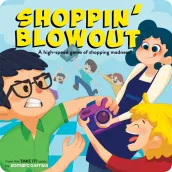
SHOPPIN' BLOWOUT Product Selec for PC
Komarc Games
Unduh SHOPPIN' BLOWOUT Product Selec di PC Dengan Emulator GameLoop
SHOPPIN' BLOWOUT Product Selec di PC
SHOPPIN' BLOWOUT Product Selec, berasal dari pengembang Komarc Games, berjalan di sistem Android di masa lalu.
Sekarang, Anda dapat memainkan SHOPPIN' BLOWOUT Product Selec di PC dengan GameLoop dengan lancar.
Unduh di perpustakaan GameLoop atau hasil pencarian. Tidak ada lagi memperhatikan baterai atau panggilan frustasi pada waktu yang salah lagi.
Nikmati saja SHOPPIN' BLOWOUT Product Selec PC di layar besar secara gratis!
SHOPPIN' BLOWOUT Product Selec Pengantar
Welcome to a new game series from Komarc, called Take It!
In the first game of the Take It series, Shoppin’ Blowout, players stand head to head, and try to grab the ITEM in the store faster than anybody else! After the new Shoppin’ Product Selector app indicates the item to take, visually scour the board, find the item and grab it as quick as possible… before any other player! Once you see it, take it!!!! Then drop it in your cart.
When there's no items remaining, the game is over. Calculate the point total from the items in your cart, and the player with the highest amount is the winner!!!
Tag
PapanInformasi
Pengembang
Komarc Games
Versi Terbaru
7
Terakhir Diperbarui
2022-01-09
Kategori
Papan
Tersedia di
Google Play
Menampilkan lebih banyak
Cara memainkan SHOPPIN' BLOWOUT Product Selec dengan GameLoop di PC
1. Download GameLoop dari situs resminya, lalu jalankan file exe untuk menginstal GameLoop.
2. Buka GameLoop dan cari “SHOPPIN' BLOWOUT Product Selec”, temukan SHOPPIN' BLOWOUT Product Selec di hasil pencarian dan klik “Install”.
3. Nikmati bermain SHOPPIN' BLOWOUT Product Selec di GameLoop.
Minimum requirements
OS
Windows 8.1 64-bit or Windows 10 64-bit
GPU
GTX 1050
CPU
i3-8300
Memory
8GB RAM
Storage
1GB available space
Recommended requirements
OS
Windows 8.1 64-bit or Windows 10 64-bit
GPU
GTX 1050
CPU
i3-9320
Memory
16GB RAM
Storage
1GB available space

