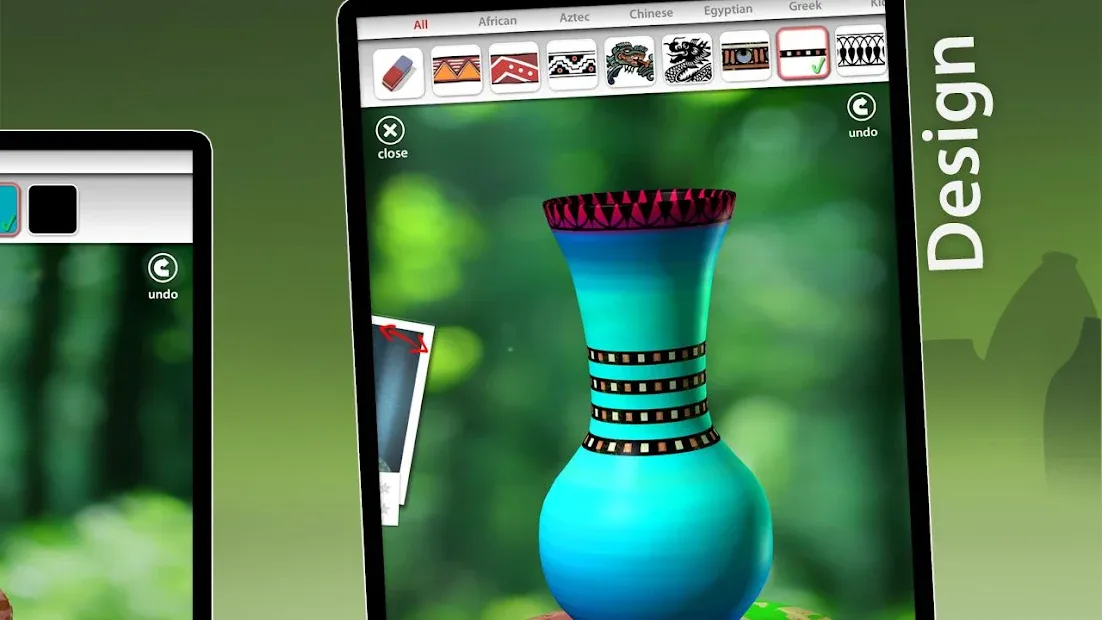Let's Create! Pottery for PC
Infinite Dreams
Unduh Let's Create! Pottery di PC Dengan Emulator GameLoop
Let's Create! Pottery di PC
Let's Create! Pottery, berasal dari pengembang Infinite Dreams, berjalan di sistem Android di masa lalu.
Sekarang, Anda dapat memainkan Let's Create! Pottery di PC dengan GameLoop dengan lancar.
Unduh di perpustakaan GameLoop atau hasil pencarian. Tidak ada lagi memperhatikan baterai atau panggilan frustasi pada waktu yang salah lagi.
Nikmati saja Let's Create! Pottery PC di layar besar secara gratis!
Let's Create! Pottery Pengantar
"The next best thing"- Gamezebo "A brilliant time-waster" - Life of Android "Fun tool for those of you who are creative." - Appolicious "Definitely worth checking out" - DroidGamers With "Let's Create: Pottery" making ceramics has never been more simple and fun! Become a true artist and create "one of a kind" pottery items and share them with your friends! Throw the clay on the wheel, release all your artistic talents and take benefit of dozens of materials available in order to create your own design! Even when you glaze and fire your very first pot you will feel accomplished and relaxed as pottery is the best way to relieve your everyday stress and find your inner peace. An amazing, therapeutic and uplifting experience you can enjoy with your family and friends!
Informasi
Pengembang
Infinite Dreams
Versi Terbaru
1.80
Terakhir Diperbarui
2018-06-25
Kategori
Kasual
Tersedia di
Google Play
Menampilkan lebih banyak
Cara memainkan Let's Create! Pottery dengan GameLoop di PC
1. Download GameLoop dari situs resminya, lalu jalankan file exe untuk menginstal GameLoop.
2. Buka GameLoop dan cari “Let's Create! Pottery”, temukan Let's Create! Pottery di hasil pencarian dan klik “Install”.
3. Nikmati bermain Let's Create! Pottery di GameLoop.
Minimum requirements
OS
Windows 8.1 64-bit or Windows 10 64-bit
GPU
GTX 1050
CPU
i3-8300
Memory
8GB RAM
Storage
1GB available space
Recommended requirements
OS
Windows 8.1 64-bit or Windows 10 64-bit
GPU
GTX 1050
CPU
i3-9320
Memory
16GB RAM
Storage
1GB available space