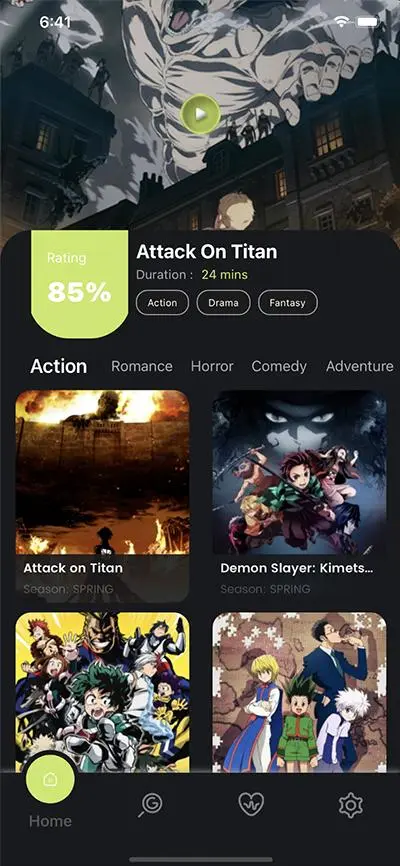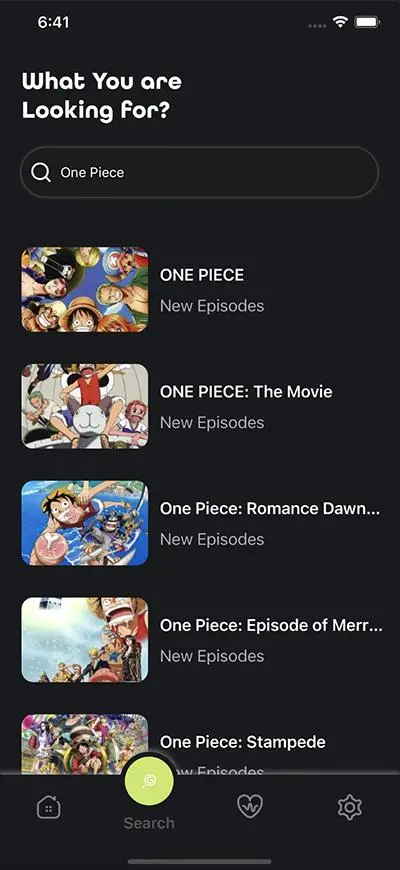Zoro To Anime Shows for PC
Zayn TechWiz
Unduh Zoro To Anime Shows di PC Dengan Emulator GameLoop
Zoro To Anime Shows di PC
Zoro To Anime Shows, berasal dari pengembang Zayn TechWiz, berjalan di sistem Android di masa lalu.
Sekarang, Anda dapat memainkan Zoro To Anime Shows di PC dengan GameLoop dengan lancar.
Unduh di perpustakaan GameLoop atau hasil pencarian. Tidak ada lagi memperhatikan baterai atau panggilan frustasi pada waktu yang salah lagi.
Nikmati saja Zoro To Anime Shows PC di layar besar secara gratis!
Zoro To Anime Shows Pengantar
Find older titles and newest release in an offer that allows unlimited viewing online in high definition, without any advertising directly on your tablet or Android compatible phone.Features:- Watch your episodes in HD- Watch on you television with Chromecast- Follow the progress of your episodes- Search by genre and by popularity directly from the catalog- Receive notifications for new episode releases or important site updates- Track your favorite series by previously watched episodes.- Access all the Zoro To news
DISCLAIMER:
Zoro To is not an app for streaming movies or downloading content. App uses only The Movie Database API for information and trailers but is not endorsed or certified by The Movie Database.
TMDB API Terms of Service: https://www.themoviedb.org/documentation/api/terms-of-use. These services are licensed under CC BY-NC 4.0: https://creativecommons.org/licenses/by-nc/4.0
Tag
KomikInformasi
Pengembang
Zayn TechWiz
Versi Terbaru
V1.00.B01
Terakhir Diperbarui
2022-09-29
Kategori
Komik
Tersedia di
Google Play
Menampilkan lebih banyak
Cara memainkan Zoro To Anime Shows dengan GameLoop di PC
1. Download GameLoop dari situs resminya, lalu jalankan file exe untuk menginstal GameLoop.
2. Buka GameLoop dan cari “Zoro To Anime Shows”, temukan Zoro To Anime Shows di hasil pencarian dan klik “Install”.
3. Nikmati bermain Zoro To Anime Shows di GameLoop.
Minimum requirements
OS
Windows 8.1 64-bit or Windows 10 64-bit
GPU
GTX 1050
CPU
i3-8300
Memory
8GB RAM
Storage
1GB available space
Recommended requirements
OS
Windows 8.1 64-bit or Windows 10 64-bit
GPU
GTX 1050
CPU
i3-9320
Memory
16GB RAM
Storage
1GB available space