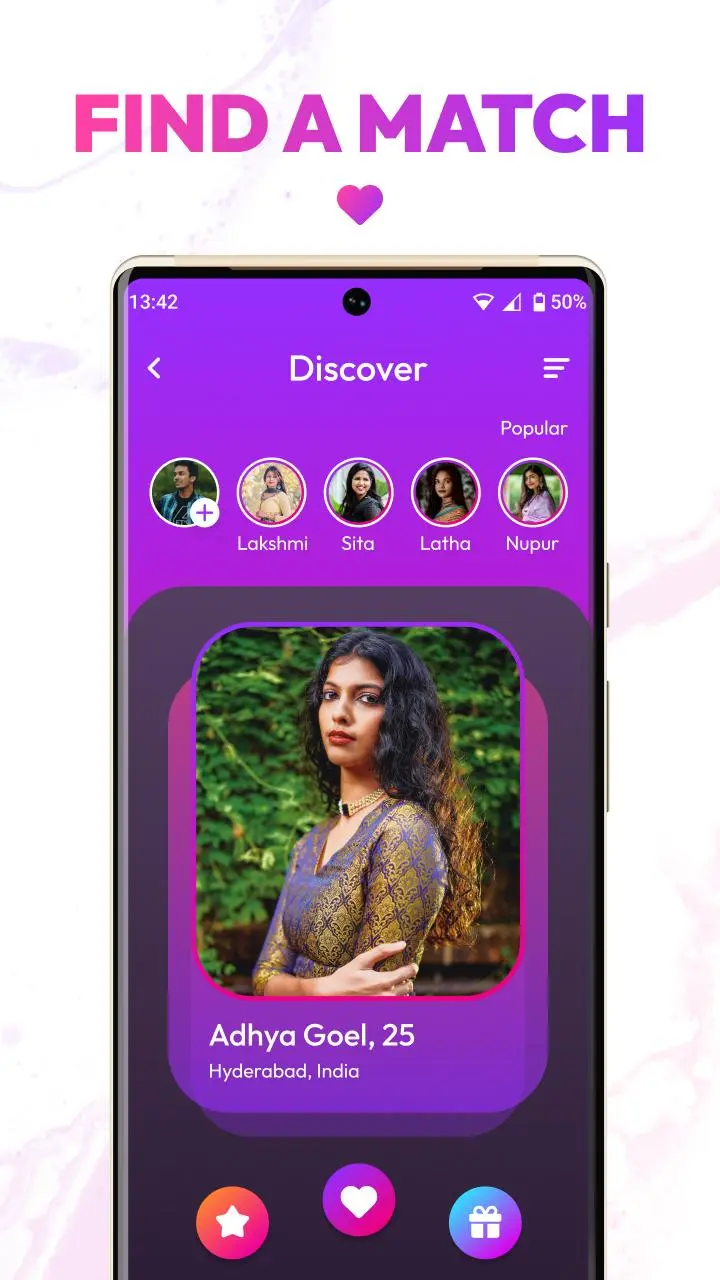iMeet for PC
Xekylone Rewyk
Unduh iMeet di PC Dengan Emulator GameLoop
iMeet di PC
iMeet, berasal dari pengembang Xekylone Rewyk, berjalan di sistem Android di masa lalu.
Sekarang, Anda dapat memainkan iMeet di PC dengan GameLoop dengan lancar.
Unduh di perpustakaan GameLoop atau hasil pencarian. Tidak ada lagi memperhatikan baterai atau panggilan frustasi pada waktu yang salah lagi.
Nikmati saja iMeet PC di layar besar secara gratis!
iMeet Pengantar
Try a real video date
Watch your partner's reaction for the very first time, being in the safety and comfort of an iMeet video call!
Find the right person
Meet the person who is right for you, thanks to our detailed search.
Discover our personalized selection of detailed dating profiles.
Come and meet other singles at our dating evenings and events.
Our success stories 2.6 million people have already met someone on iMeet. Will you be next?
Here are just a few of them: real single men and women who were ready to start a relationship and trusted i Meet to help them find them.
Perhaps the next success story we can tell will be yours!
features:
-A smart system for selecting a partner.
-Find yourself a partner for every taste.
-A lot of people who are still communicating and not only.
-You will be able to share videos and photos
-High quality video calls
-Being safe and comfortable
Tag
KencanInformasi
Pengembang
Xekylone Rewyk
Versi Terbaru
4.4.1
Terakhir Diperbarui
2022-09-13
Kategori
Kencan
Tersedia di
Google Play
Menampilkan lebih banyak
Cara memainkan iMeet dengan GameLoop di PC
1. Download GameLoop dari situs resminya, lalu jalankan file exe untuk menginstal GameLoop.
2. Buka GameLoop dan cari “iMeet”, temukan iMeet di hasil pencarian dan klik “Install”.
3. Nikmati bermain iMeet di GameLoop.
Minimum requirements
OS
Windows 8.1 64-bit or Windows 10 64-bit
GPU
GTX 1050
CPU
i3-8300
Memory
8GB RAM
Storage
1GB available space
Recommended requirements
OS
Windows 8.1 64-bit or Windows 10 64-bit
GPU
GTX 1050
CPU
i3-9320
Memory
16GB RAM
Storage
1GB available space