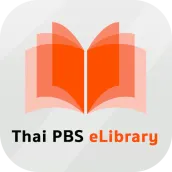
Thai PBS eLibrary for PC
openserve
Unduh Thai PBS eLibrary di PC Dengan Emulator GameLoop
Thai PBS eLibrary di PC
Thai PBS eLibrary, berasal dari pengembang openserve, berjalan di sistem Android di masa lalu.
Sekarang, Anda dapat memainkan Thai PBS eLibrary di PC dengan GameLoop dengan lancar.
Unduh di perpustakaan GameLoop atau hasil pencarian. Tidak ada lagi memperhatikan baterai atau panggilan frustasi pada waktu yang salah lagi.
Nikmati saja Thai PBS eLibrary PC di layar besar secara gratis!
Thai PBS eLibrary Pengantar
Thai PBS eLibrary. It also provides features that help users storing and selecting varieties of books. With its systematic categorization management, the items in the library will be categorized into types: newspapers; books; magazines; photo albums; and catalogs. They can be further searched with alphabetical keyword index. The contents of the library can be displayed by: titles display covers, spine or name list.
The actual viewing is like flipping the pages of a real book. And the user can customize the customize various page display scales : Thumbnail or perform zoom functions such as Magnifier View.
Tag
PendidikanInformasi
Pengembang
openserve
Versi Terbaru
2.0.62
Terakhir Diperbarui
2021-02-03
Kategori
Pendidikan
Tersedia di
Google Play
Menampilkan lebih banyak
Cara memainkan Thai PBS eLibrary dengan GameLoop di PC
1. Download GameLoop dari situs resminya, lalu jalankan file exe untuk menginstal GameLoop.
2. Buka GameLoop dan cari “Thai PBS eLibrary”, temukan Thai PBS eLibrary di hasil pencarian dan klik “Install”.
3. Nikmati bermain Thai PBS eLibrary di GameLoop.
Minimum requirements
OS
Windows 8.1 64-bit or Windows 10 64-bit
GPU
GTX 1050
CPU
i3-8300
Memory
8GB RAM
Storage
1GB available space
Recommended requirements
OS
Windows 8.1 64-bit or Windows 10 64-bit
GPU
GTX 1050
CPU
i3-9320
Memory
16GB RAM
Storage
1GB available space

