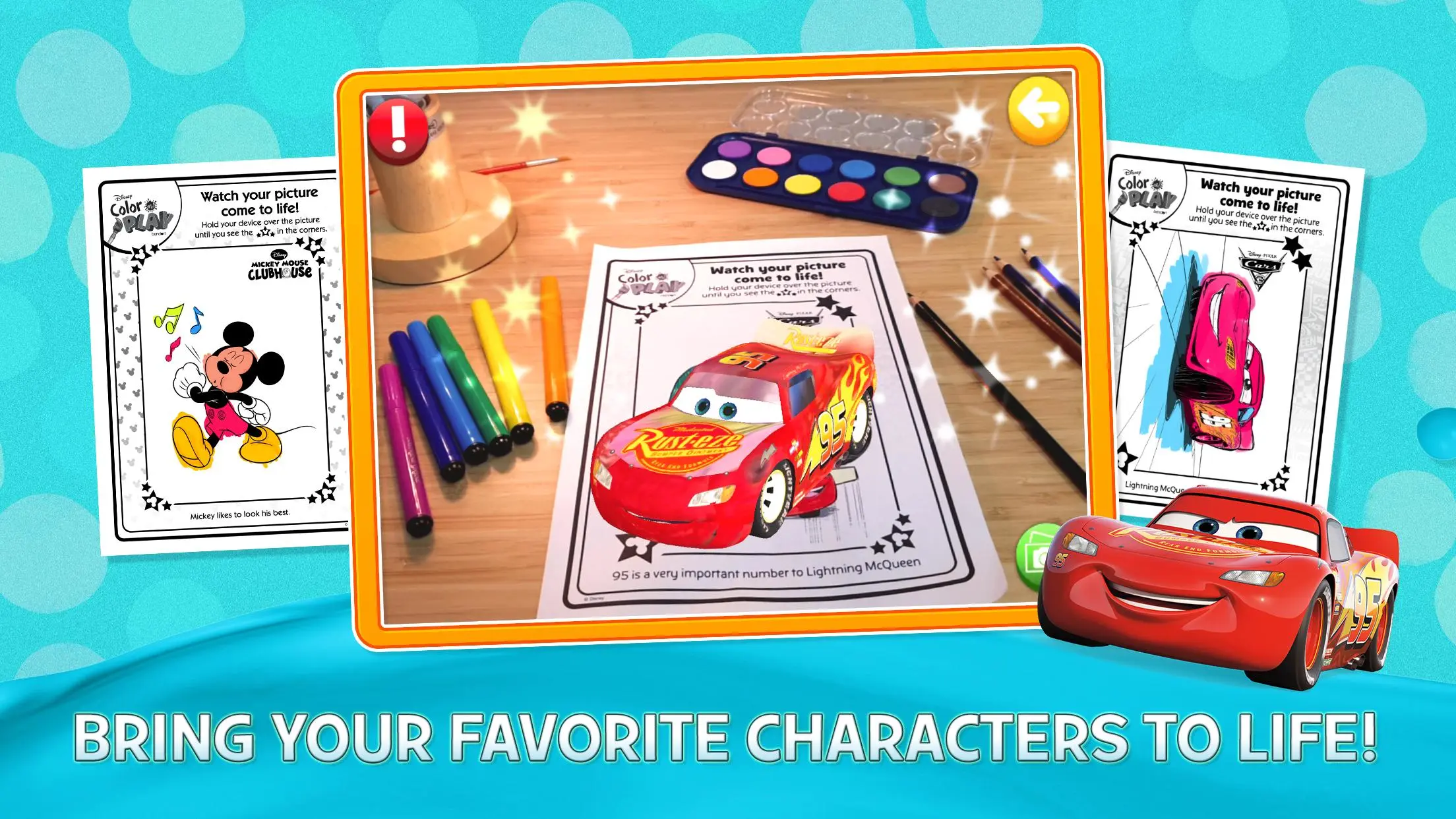Disney Color and Play for PC
StoryToys
Unduh Disney Color and Play di PC Dengan Emulator GameLoop
Disney Color and Play di PC
Disney Color and Play, berasal dari pengembang StoryToys, berjalan di sistem Android di masa lalu.
Sekarang, Anda dapat memainkan Disney Color and Play di PC dengan GameLoop dengan lancar.
Unduh di perpustakaan GameLoop atau hasil pencarian. Tidak ada lagi memperhatikan baterai atau panggilan frustasi pada waktu yang salah lagi.
Nikmati saja Disney Color and Play PC di layar besar secara gratis!
Disney Color and Play Pengantar
Explore the Disney universe in a whole new way as you create, color, play with and animate your favorite Disney characters.
With Disney Color and Play you can:
- Creatively color characters and scenes anyway you like
- Play with your creations in our Disney playrooms*
- Watch your characters leap off the screen in 3D!
- Pair the app with Disney Color and Play coloring books and watch your drawings come to life in the app!
FEATURES:
- Enjoy the Mickey Mouse Clubhouse coloring page for FREE
- To add more content, purchase additional coloring pages and playrooms within the app
- Explore playrooms for Doc McStuffins, Mickey Mouse Clubhouse and Sofia The First
- Enjoy animated mazes, word searches, and jigsaw puzzles with your Disney Color and Play coloring pages!
- Perfect for creative kids, color and paint Disney favorites with endless combinations of tools, colors, patterns, stickers and more!
- Use real coloring books (please check availability) or buy and print pages online!
Additional characters include:
- Disney Princesses
- Cars 3
- Mickey and the Roadster Racers
- Minnie’s Happy Helpers
- Puppy Dog Pals
- Frozen
- Finding Dory
- Elena of Avalor
- Inside Out
- Doc McStuffins
- Sofia the First
- Mickey Mouse Clubhouse
- Big Hero 6
- Palace Pets in Whisker Haven
- The Good Dinosaur
- The Lion Guard
- Miles from Tomorrow
*Playrooms are 3D digital stages, designed to mimic physical playsets or dollhouses
If you’re experiencing difficulties with audio, check the audio settings within your device to see if your device is muted. If you experience difficulties printing from your device, simply move the saved page to your computer and print from there. Don’t hesitate to visit customer care at https://storytoys.com/support.
Before you download this experience, note this app will request access to your device’s camera and external storage to take a picture; upload and save content from the app to your device; and will record audio to the app.
Privacy Policy – https://storytoys.com/privacy
Informasi
Pengembang
StoryToys
Versi Terbaru
2.2.1
Terakhir Diperbarui
2019-02-07
Kategori
Hiburan
Tersedia di
Google Play
Menampilkan lebih banyak
Cara memainkan Disney Color and Play dengan GameLoop di PC
1. Download GameLoop dari situs resminya, lalu jalankan file exe untuk menginstal GameLoop.
2. Buka GameLoop dan cari “Disney Color and Play”, temukan Disney Color and Play di hasil pencarian dan klik “Install”.
3. Nikmati bermain Disney Color and Play di GameLoop.
Minimum requirements
OS
Windows 8.1 64-bit or Windows 10 64-bit
GPU
GTX 1050
CPU
i3-8300
Memory
8GB RAM
Storage
1GB available space
Recommended requirements
OS
Windows 8.1 64-bit or Windows 10 64-bit
GPU
GTX 1050
CPU
i3-9320
Memory
16GB RAM
Storage
1GB available space