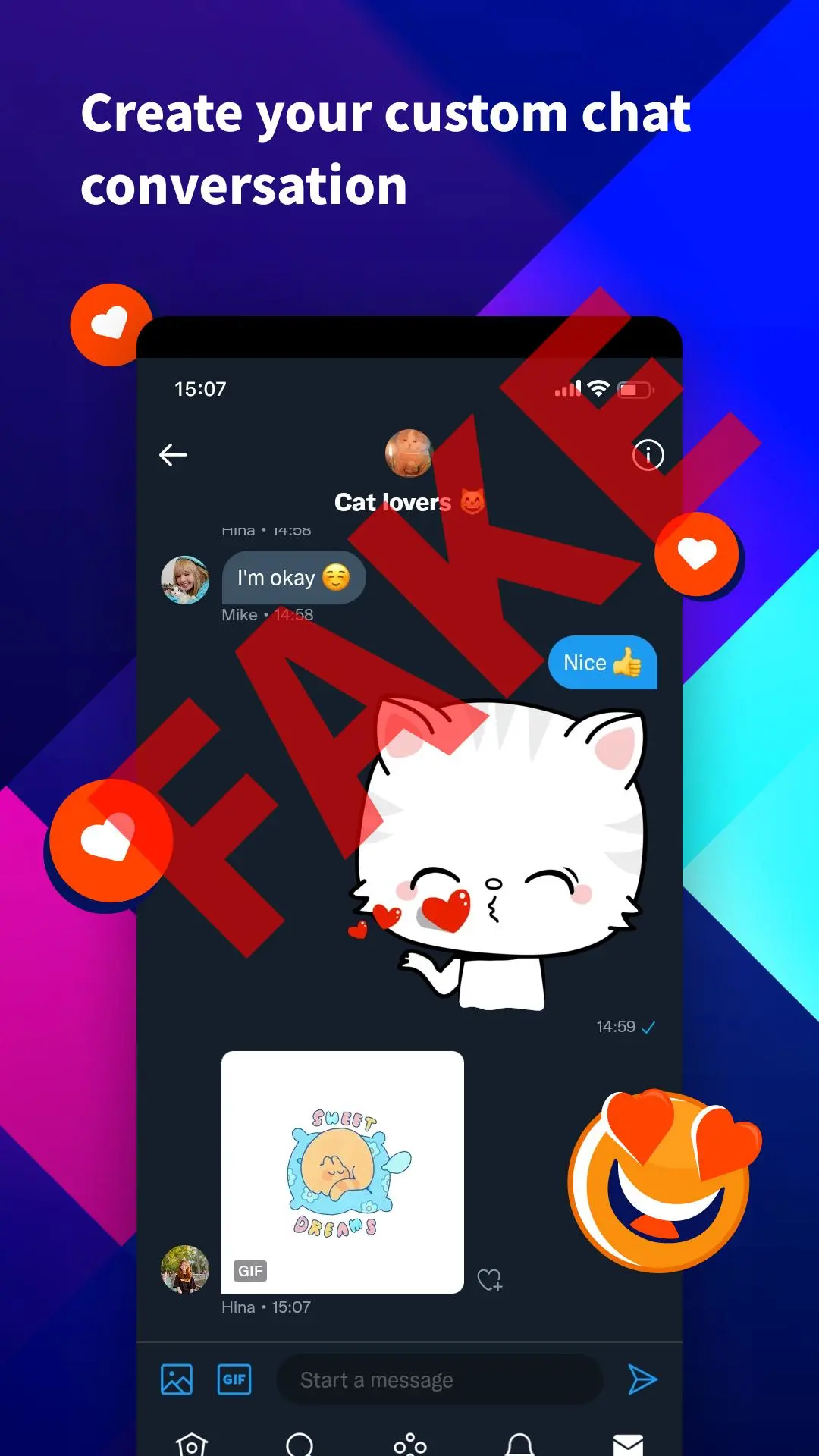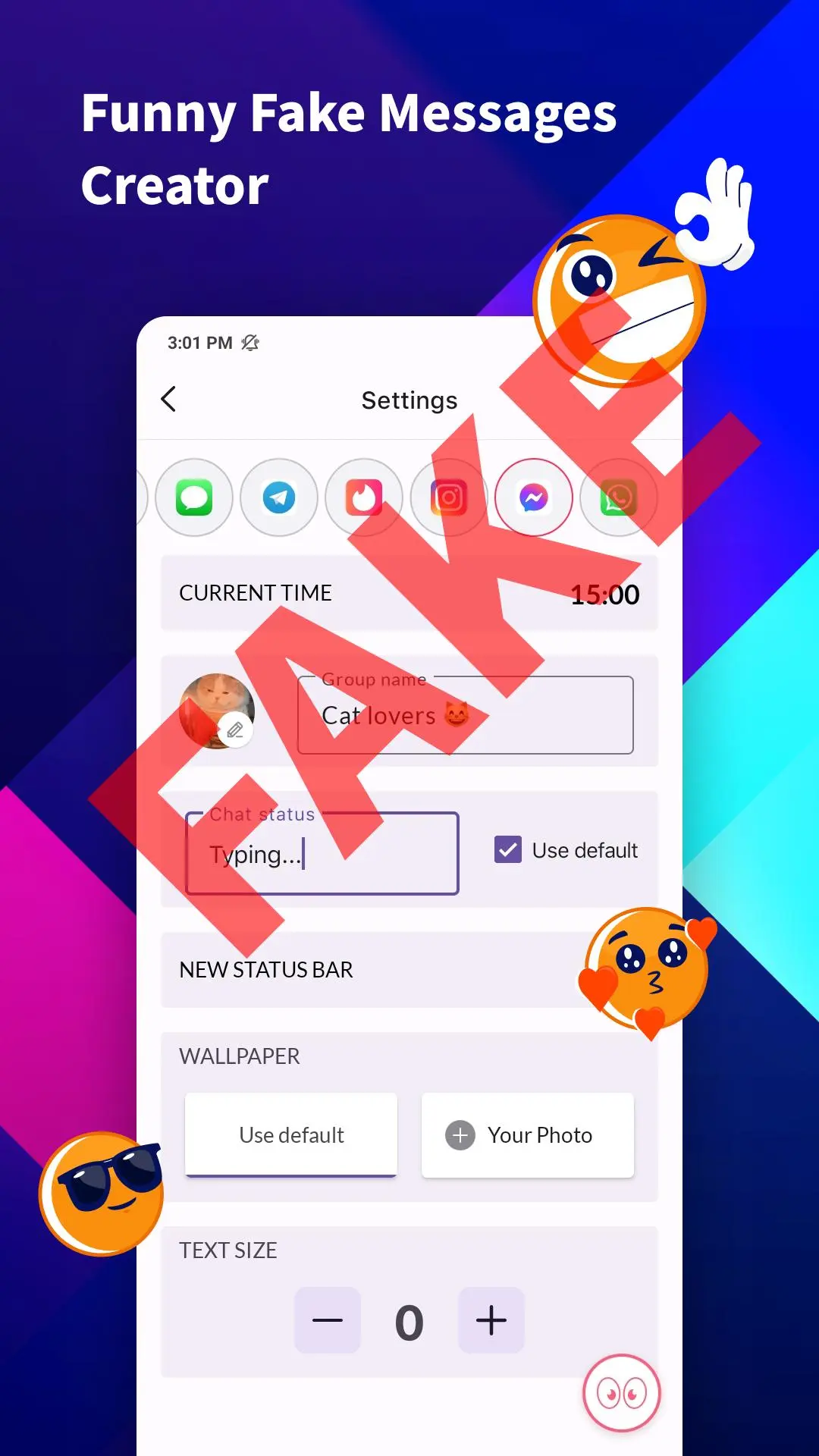iFake: Fake Chat Messages for PC
Tien Nguyen Van
Unduh iFake: Fake Chat Messages di PC Dengan Emulator GameLoop
iFake: Fake Chat Messages di PC
iFake: Fake Chat Messages, berasal dari pengembang Tien Nguyen Van, berjalan di sistem Android di masa lalu.
Sekarang, Anda dapat memainkan iFake: Fake Chat Messages di PC dengan GameLoop dengan lancar.
Unduh di perpustakaan GameLoop atau hasil pencarian. Tidak ada lagi memperhatikan baterai atau panggilan frustasi pada waktu yang salah lagi.
Nikmati saja iFake: Fake Chat Messages PC di layar besar secara gratis!
iFake: Fake Chat Messages Pengantar
Disclaimer: iFake is not affiliated with any other messaging app and is intended for entertainment purposes only. It does not aim to compete with or replace any original messaging app. Get ready to fool your friends and have a laugh with iFake!
Main Features:
• Create realistic chat screens and notifications in popular messaging apps like iMessage, WhatsApp, Telegram, Twitter, Messenger, Snapchat, Tinder, LINE, Instagram and more with iOS, iPhone style lock screen.
• Enjoy support for iOS emojis and unlimited group chats.
• Save your projects on your device for later use.
• Show off with an Instagram-verified icon and modify the fake chat background in Telegram or WhatsApp conversations.
• Create note stories and switch to dark mode.
• Impress your friends with fake notifications styled like the iPhone lock screen.
• Create fake WhatsApp status notes and share with your friends.
• Customize your Tweet post like Twitter
iFake: Fake Chat Messages - Prank your friends with realistic chat screens and notifications in seconds using fake messages, prank texting, fake texting, fake SMS, spoof texting, and faked conversations. This app is for entertainment purposes only, so grab your friends and have some fun!
#HashTag
iFakeApp Funny Messages Prank Texts Fake Texting Fake SMS Spoof Texting Faked Conversations iPhone Style Emojis Group Chats Instagram Verified DarkMode Note Stories Lock Screen Notifications WhatsApp Status
Tag
HiburanInformasi
Pengembang
Tien Nguyen Van
Versi Terbaru
18.5.1
Terakhir Diperbarui
2025-04-05
Kategori
Hiburan
Tersedia di
Google Play
Menampilkan lebih banyak
Cara memainkan iFake: Fake Chat Messages dengan GameLoop di PC
1. Download GameLoop dari situs resminya, lalu jalankan file exe untuk menginstal GameLoop.
2. Buka GameLoop dan cari “iFake: Fake Chat Messages”, temukan iFake: Fake Chat Messages di hasil pencarian dan klik “Install”.
3. Nikmati bermain iFake: Fake Chat Messages di GameLoop.
Minimum requirements
OS
Windows 8.1 64-bit or Windows 10 64-bit
GPU
GTX 1050
CPU
i3-8300
Memory
8GB RAM
Storage
1GB available space
Recommended requirements
OS
Windows 8.1 64-bit or Windows 10 64-bit
GPU
GTX 1050
CPU
i3-9320
Memory
16GB RAM
Storage
1GB available space