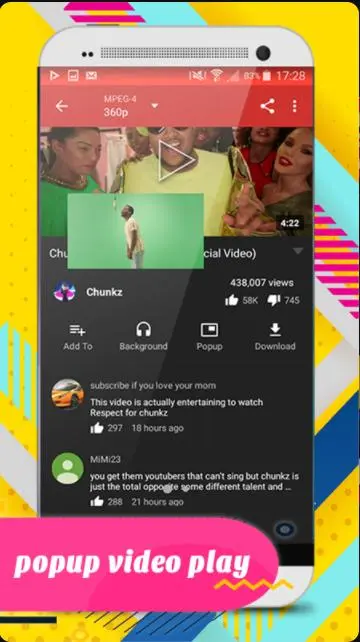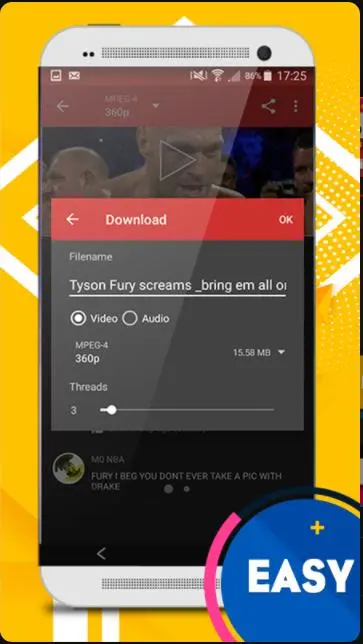You Vanced App for PC
BaTech
Unduh You Vanced App di PC Dengan Emulator GameLoop
You Vanced App di PC
You Vanced App, berasal dari pengembang BaTech, berjalan di sistem Android di masa lalu.
Sekarang, Anda dapat memainkan You Vanced App di PC dengan GameLoop dengan lancar.
Unduh di perpustakaan GameLoop atau hasil pencarian. Tidak ada lagi memperhatikan baterai atau panggilan frustasi pada waktu yang salah lagi.
Nikmati saja You Vanced App PC di layar besar secara gratis!
You Vanced App Pengantar
You Vanced App helps you watch millions of videos, documentary and Music without the annoying advertisments in the middle video or music.
The features:
• 1 there are ad video ads.
• 2 HD Player: 144p, 240p, 360p, 720p, 1080p, 2k and 4k
• 3 PLay your favorite music in the Background player
• 4 Floating player is supported
• 5 Search your favorite channels, videos, and playlists
• 6 No login required so your privacy and browsing and playback data are secured
• 7 Save your playlist
• 8 Subscribe tube channels
• 9 Bookmark your favorite video and music
• 10 Search/watch playlists
• 11 Subscribe tube channels
• 12 Display general info about channels
• 13 trending features and the latest news so you can stay up to date.
• 14 It supports various languages.
Download You Vanced App video player
this is a great app gives a great experience. Popup mode player to listen music in background.
Background Player:
you can always use social media app while listing to your favorite music. keep using your device while you listen to music or watching videos.
there is no need to quit or stop music from now on to do other tasks on your phone because floating background player.
Disclaimer:
YouTube v3 API key used in You Vanced Tube video player. This app is not allow its user to downloaded videos. The data come from Third Parties and we process it legally via API. the content copyright ownership is owned by an original owner that we have displayed.
Informasi
Pengembang
BaTech
Versi Terbaru
01
Terakhir Diperbarui
2022-04-30
Kategori
Hiburan
Tersedia di
Google Play
Menampilkan lebih banyak
Cara memainkan You Vanced App dengan GameLoop di PC
1. Download GameLoop dari situs resminya, lalu jalankan file exe untuk menginstal GameLoop.
2. Buka GameLoop dan cari “You Vanced App”, temukan You Vanced App di hasil pencarian dan klik “Install”.
3. Nikmati bermain You Vanced App di GameLoop.
Minimum requirements
OS
Windows 8.1 64-bit or Windows 10 64-bit
GPU
GTX 1050
CPU
i3-8300
Memory
8GB RAM
Storage
1GB available space
Recommended requirements
OS
Windows 8.1 64-bit or Windows 10 64-bit
GPU
GTX 1050
CPU
i3-9320
Memory
16GB RAM
Storage
1GB available space