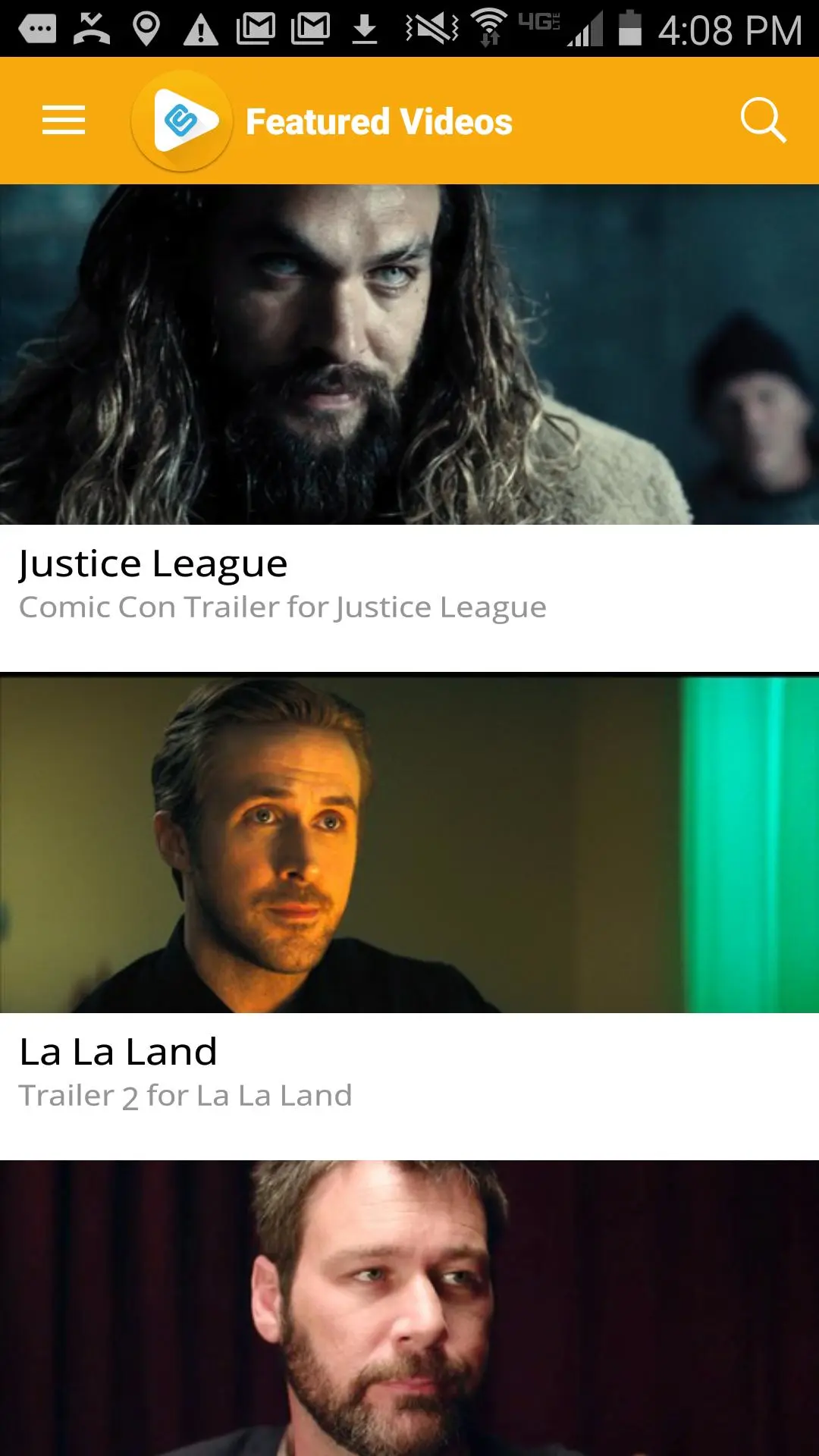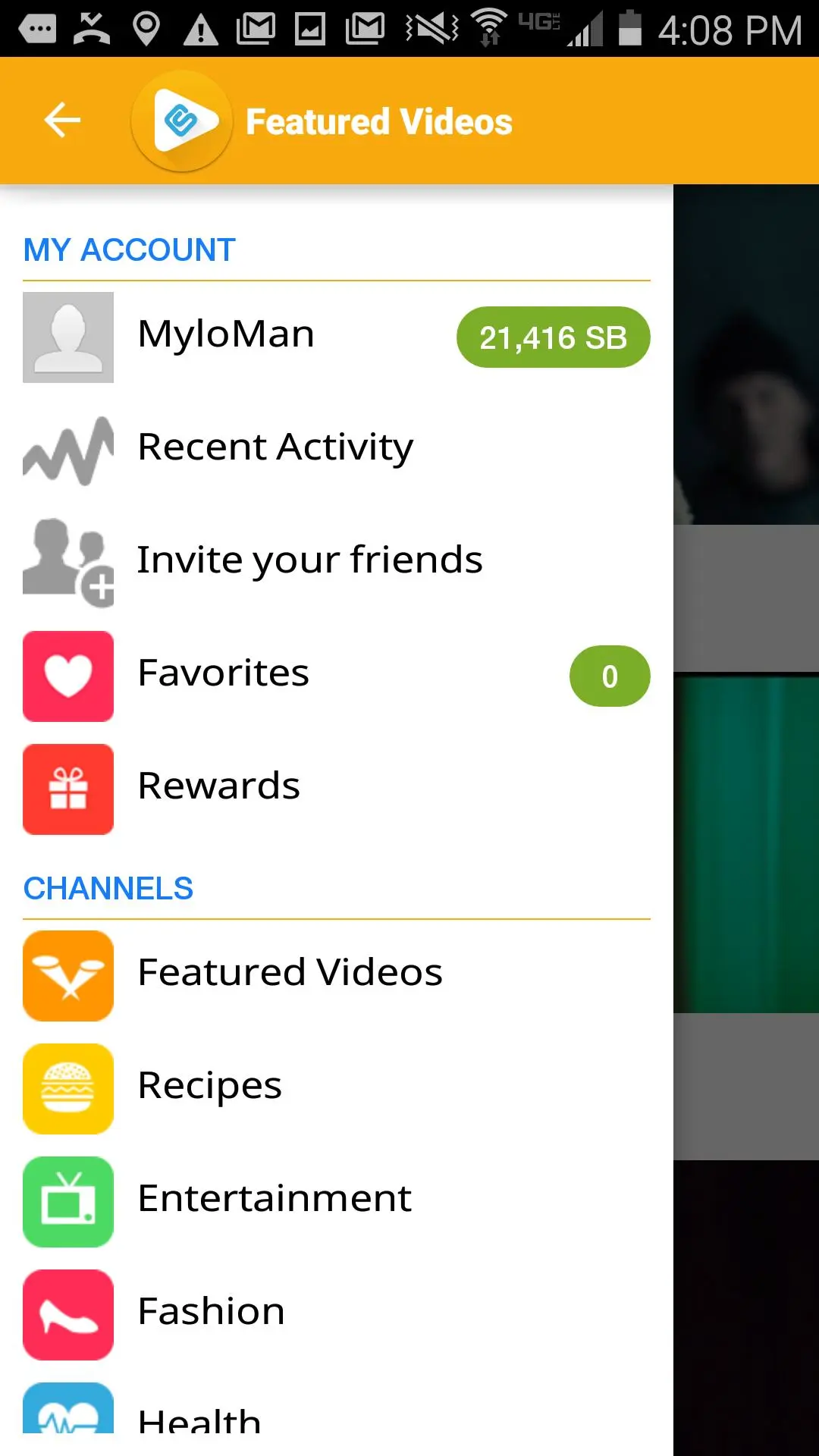Swagbucks Watch (TV) for PC
Prodege
Unduh Swagbucks Watch (TV) di PC Dengan Emulator GameLoop
Swagbucks Watch (TV) di PC
Swagbucks Watch (TV), berasal dari pengembang Prodege, berjalan di sistem Android di masa lalu.
Sekarang, Anda dapat memainkan Swagbucks Watch (TV) di PC dengan GameLoop dengan lancar.
Unduh di perpustakaan GameLoop atau hasil pencarian. Tidak ada lagi memperhatikan baterai atau panggilan frustasi pada waktu yang salah lagi.
Nikmati saja Swagbucks Watch (TV) PC di layar besar secara gratis!
Swagbucks Watch (TV) Pengantar
Watch fun, fresh videos and earn points called SB no matter where you are with the Swagbucks Watch Mobile App!
Enjoy watching hot movie, dvd & game trailers, scenes and interviews along with a dose of comedy clips, all from your Android device!
Now there’s no need to stop the fun when you’re away from your computer. Simply launch the Swagbucks Watch app and enjoy the latest videos on the go while the SB Meter tracks your earning progress with chance to earn Bonus SBs!
+ Up to 6 SB per Win instead of always being 2 SB!
+ SB earnings reset 12AM PT
Tag
HiburanInformasi
Pengembang
Prodege
Versi Terbaru
6.3.3
Terakhir Diperbarui
2022-04-07
Kategori
Hiburan
Tersedia di
Google Play
Menampilkan lebih banyak
Cara memainkan Swagbucks Watch (TV) dengan GameLoop di PC
1. Download GameLoop dari situs resminya, lalu jalankan file exe untuk menginstal GameLoop.
2. Buka GameLoop dan cari “Swagbucks Watch (TV)”, temukan Swagbucks Watch (TV) di hasil pencarian dan klik “Install”.
3. Nikmati bermain Swagbucks Watch (TV) di GameLoop.
Minimum requirements
OS
Windows 8.1 64-bit or Windows 10 64-bit
GPU
GTX 1050
CPU
i3-8300
Memory
8GB RAM
Storage
1GB available space
Recommended requirements
OS
Windows 8.1 64-bit or Windows 10 64-bit
GPU
GTX 1050
CPU
i3-9320
Memory
16GB RAM
Storage
1GB available space