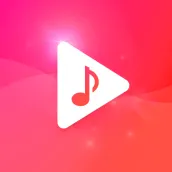
Stream: musik for PC
MWM - Music and creative apps for Android
Unduh Stream: musik di PC Dengan Emulator GameLoop
Stream: musik di PC
Stream: musik, berasal dari pengembang MWM - Music and creative apps for Android, berjalan di sistem Android di masa lalu.
Sekarang, Anda dapat memainkan Stream: musik di PC dengan GameLoop dengan lancar.
Unduh di perpustakaan GameLoop atau hasil pencarian. Tidak ada lagi memperhatikan baterai atau panggilan frustasi pada waktu yang salah lagi.
Nikmati saja Stream: musik PC di layar besar secara gratis!
Stream: musik Pengantar
Mau mendengarkan video musik youtube sambil melakukan hal lain? Stream adalah solusi terbaik di pasar sejauh ini!
Stream memberi Anda akses ke semua video Youtube (+100 Juta video) tanpa iklan dan memungkinkan Anda memutarnya di popup terapung yang praktis untuk pengalaman mendengarkan musik multitasking.
Cari artis favorit Anda, buat daftar putar Anda sendiri, temukan genre musik baru dan jelajahi Tangga Lagu Teratas harian di negara Anda: streaming musik tanpa terbatas!
Anda dapat dengan mudah menambahkan video ke antrean putar Anda saat ini untuk menghemat waktu dan menjadwalkan pengalaman mendengarkan musik Anda.
Tak perlu mengunduh lagu lagi, Anda akhirnya memiliki pemutar YouTube gratis yang memungkinkan Anda memeriksa umpan berita atau menjawab pesan sambil menonton video favorit Anda!
NB: we had to remove the possibility to listen to your music in lock screen in order to respect YouTube's Terms of Use. Stream is a music streaming app, not a downloader, and cannot play your own mp3 files
FLOATING POPUP PLAYER
- Video player: watch your videos in full screen or use the floating popup for multitasking
- Customize the size of the floating popup to your needs
- Move the floating popup player wherever you want on the screen
YOUTUBE CONTENT
- Search among millions of ads-free YouTube music videos for free: smart search with suggestions
- Browse the daily Top Charts songs: USA, Brazil, UK..
- Access 100 music genres: Electronic, Soul, Hip-Hop, Reggae, Rhythm & blues, Disco, Jazz and more
- Discover our special radios: whether you want to sleep, party, concentrate or do some workout, there is a radio for you
- Access in a click dedicated tabs to your music with content you've recently watched and liked
- Enjoy simple one touch and drag&drop gestures to manage and listen to your music
PLAYLISTS & CURRENT QUEUE
- Create your own playlists
- Easily re-order your playlists with a simple drag and drop
- Share your playlists and the music you love with your friends
- Create your Stream account (through Facebook or Google+) to save and access your playlists from any device
- Import the playlists of your YouTube account on Stream
- Add songs and manage your current queue easily
WIDGET
Set up to 3 widgets to access directly from your home screen:
- the Top Charts songs list
- the recently watched and favorites videos
ADDITIONAL FEATURES
- Customize your Stream experience with Themes: dark or light (free), gold, blue neon, or emojis world (in-app purchases)
- Schedule your music stop with the Sleep Timer: 5 min before bedtime or 10 min break? Stream will automatically stop when needed.
- Battery Saver: automatically reduces the brightness.
PLEASE NOTE
Stream is a third party music streaming player app, not a downloader. It does not allow to listen to your own mp3. All the content is provided by YouTube services. Therefore, Stream does not have direct control over the content displayed.
"Please use the following link to report any content that may infrige copyrights: https://www.youtube.com/yt/copyright/
Stream is not a mp3 downloader."
You can stream and listen to unlimited songs but will not be able to download them. An internet connection is required (wifi or cellular data).
According to YouTube's Terms of Use, we are not allowed to display videos when in lock screen, nor to let you download songs.
PERMISSIONS INFORMATION
You will be asked to authorize two accesses within the app:
- one to allow Stream to modify the brightness of your device (for the Battery Saver)
- one to enable the floating popup player
ABOUT US:
Follow us on Facebook: https://www.facebook.com/streamplayerapp/
Join our Google Community: https://plus.google.com/communities/112124341645370249791
If you are experiencing any issues or have comments and suggestions please contact us at support@streamplayer.io, we will do our best to help you!
Tag
Music-&Informasi
Pengembang
MWM - Music and creative apps for Android
Versi Terbaru
2.21.06
Terakhir Diperbarui
2023-04-20
Kategori
Music-audio
Tersedia di
Google Play
Menampilkan lebih banyak
Cara memainkan Stream: musik dengan GameLoop di PC
1. Download GameLoop dari situs resminya, lalu jalankan file exe untuk menginstal GameLoop.
2. Buka GameLoop dan cari “Stream: musik”, temukan Stream: musik di hasil pencarian dan klik “Install”.
3. Nikmati bermain Stream: musik di GameLoop.
Minimum requirements
OS
Windows 8.1 64-bit or Windows 10 64-bit
GPU
GTX 1050
CPU
i3-8300
Memory
8GB RAM
Storage
1GB available space
Recommended requirements
OS
Windows 8.1 64-bit or Windows 10 64-bit
GPU
GTX 1050
CPU
i3-9320
Memory
16GB RAM
Storage
1GB available space

