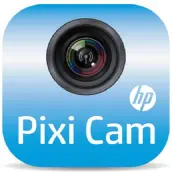
Pixi Cam for PC
HP Inc.
Unduh Pixi Cam di PC Dengan Emulator GameLoop
Pixi Cam di PC
Pixi Cam, berasal dari pengembang HP Inc., berjalan di sistem Android di masa lalu.
Sekarang, Anda dapat memainkan Pixi Cam di PC dengan GameLoop dengan lancar.
Unduh di perpustakaan GameLoop atau hasil pencarian. Tidak ada lagi memperhatikan baterai atau panggilan frustasi pada waktu yang salah lagi.
Nikmati saja Pixi Cam PC di layar besar secara gratis!
Pixi Cam Pengantar
*Before Installation, uninstall any previous versions of the HP Pixi Cam*
The Pixi Cam app works with the HP Mini Wi-Fi Cam product line and HP Car Camcorder f800x of products. The app allows users to:
• View live video stream from the camcorder on their smartphone or tablet.
• Change basic settings with the camcorder.
• Have basic start/stop video record and photo capture operations.
• Playback content stored on the camcorder.
• Check battery level and camcorder settings.
Informasi
Pengembang
HP Inc.
Versi Terbaru
R1.3.28.32
Terakhir Diperbarui
2016-11-21
Kategori
Fotografi
Tersedia di
Google Play
Menampilkan lebih banyak
Cara memainkan Pixi Cam dengan GameLoop di PC
1. Download GameLoop dari situs resminya, lalu jalankan file exe untuk menginstal GameLoop.
2. Buka GameLoop dan cari “Pixi Cam”, temukan Pixi Cam di hasil pencarian dan klik “Install”.
3. Nikmati bermain Pixi Cam di GameLoop.
Minimum requirements
OS
Windows 8.1 64-bit or Windows 10 64-bit
GPU
GTX 1050
CPU
i3-8300
Memory
8GB RAM
Storage
1GB available space
Recommended requirements
OS
Windows 8.1 64-bit or Windows 10 64-bit
GPU
GTX 1050
CPU
i3-9320
Memory
16GB RAM
Storage
1GB available space

