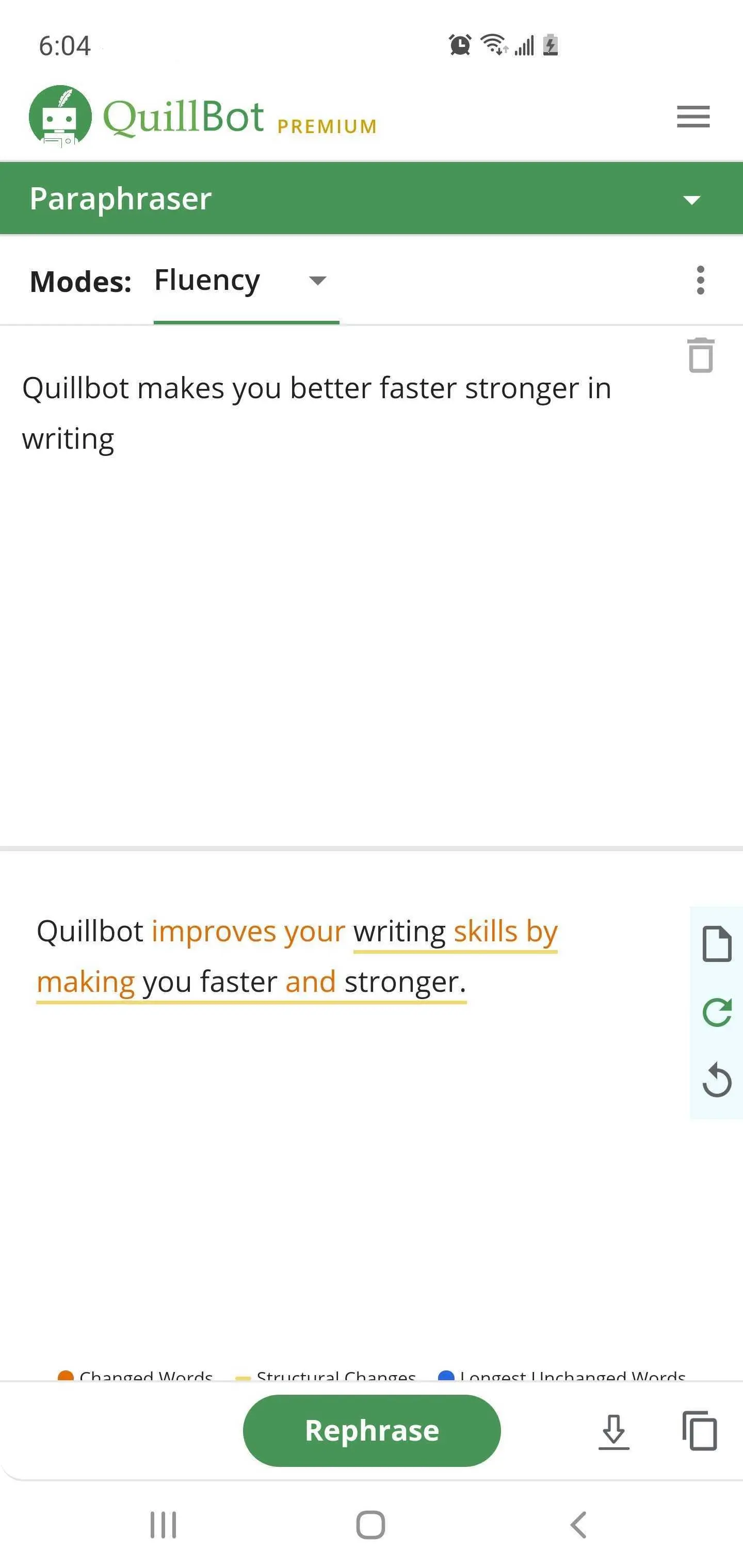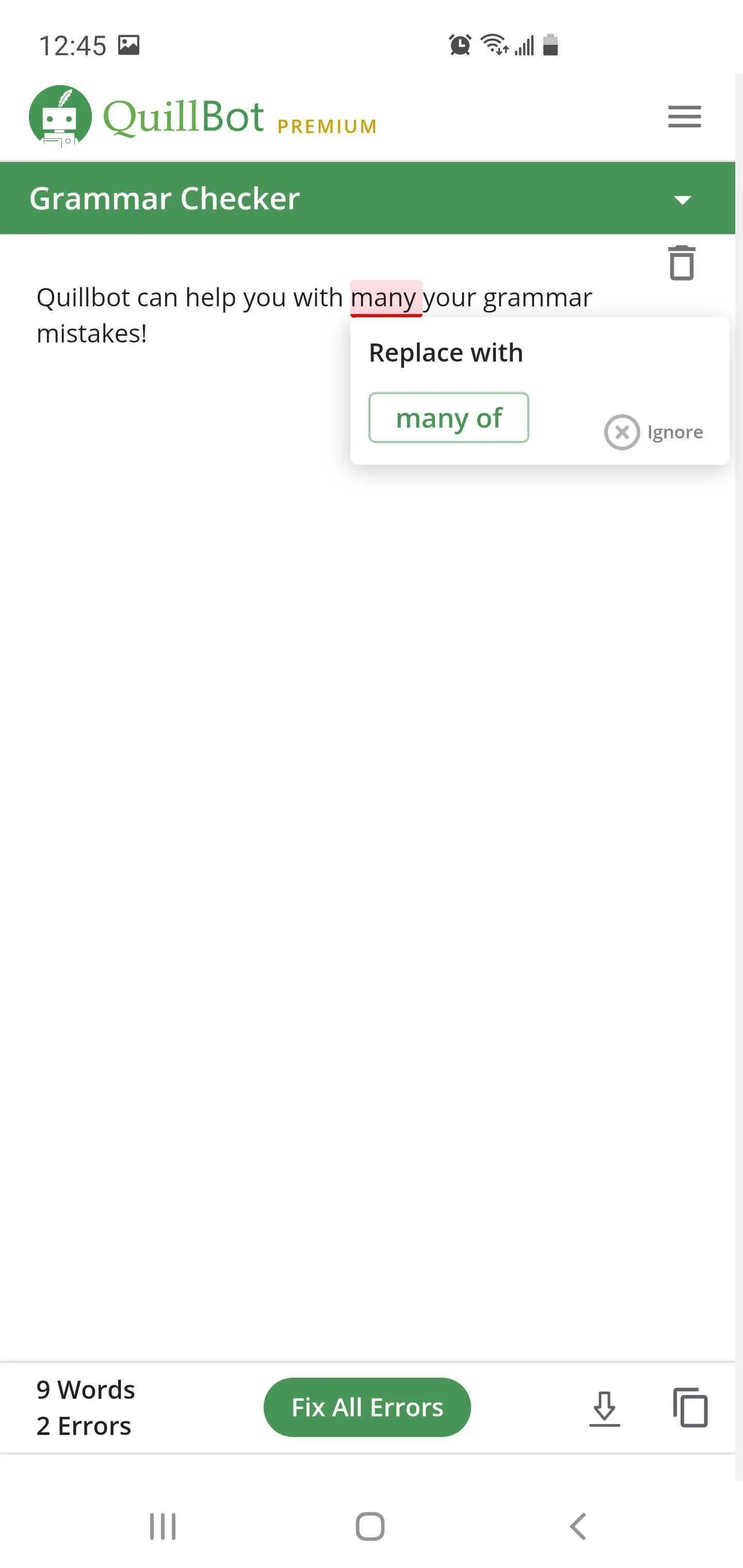Quillbot for PC
QuillBot
Unduh Quillbot di PC Dengan Emulator GameLoop
Quillbot di PC
Quillbot, berasal dari pengembang QuillBot, berjalan di sistem Android di masa lalu.
Sekarang, Anda dapat memainkan Quillbot di PC dengan GameLoop dengan lancar.
Unduh di perpustakaan GameLoop atau hasil pencarian. Tidak ada lagi memperhatikan baterai atau panggilan frustasi pada waktu yang salah lagi.
Nikmati saja Quillbot PC di layar besar secara gratis!
Quillbot Pengantar
QuillBot is a paraphrasing and summarizing tool that helps millions of students and professionals cut their writing time by more than half using state-of-the-art AI to rewrite any sentence, paragraph, or article.
★ Save Time When Writing
QuillBot’s paraphrasing tool can rewrite a sentence, paragraph, or article using state-of-the-art AI. QuillBot can instantly improve your writing, cut unnecessary words, and help you deliver a clear message.
★ Find The Right Synonym
QuillBot helps you find the perfect word every time with a built-in thesaurus function to easily change individual words.
★ Enhance Clarity And Meaning
QuillBot’s writing modes help you write the way you want. Whether it’s grammar, brevity, or creativity, you’ll get the results you need instantly.
★ Vocabulary Enhancements
QuillBot’s Word Flipper helps you change more (or less!) of your writing instantly.
★ Integration
QuillBot integrates directly into Microsoft® Office, Google Docs, and Google Chrome.
★ Trusted by millions of users
QuillBot is trusted by students, writers, bloggers, and business professionals worldwide. Join over 10 million users who are writing better, faster, and clearer with QuillBot.
★ QuillBot Premium
QuillBot Paraphrase any sentence at the click of a button.
QuillBot is a paraphrasing tool that uses machine learning to reword and restructure selected text. It functions like a full-sentence thesaurus: users simply right click a sentence and hit ‘Launch QuillBot’ to rephrase the sentence. Users can then edit the output on the side panel and place it into their document.
A registered account and premium subscription are necessary to use this add-in and can be purchased at https://quillbot.com/premium can help you cut your writing time by more than half. With an increased character limit (Up to 10,000 characters at once - 3 pages), additional four writing modes (Creative+, Formal, Shorten, and Expand), and access to the highest setting on the word flipper, you’ll save time and immediately improve your writing.
Tag
ProduktivitasInformasi
Pengembang
QuillBot
Versi Terbaru
1.0.1
Terakhir Diperbarui
2021-09-20
Kategori
Produktivitas
Tersedia di
Google Play
Menampilkan lebih banyak
Cara memainkan Quillbot dengan GameLoop di PC
1. Download GameLoop dari situs resminya, lalu jalankan file exe untuk menginstal GameLoop.
2. Buka GameLoop dan cari “Quillbot”, temukan Quillbot di hasil pencarian dan klik “Install”.
3. Nikmati bermain Quillbot di GameLoop.
Minimum requirements
OS
Windows 8.1 64-bit or Windows 10 64-bit
GPU
GTX 1050
CPU
i3-8300
Memory
8GB RAM
Storage
1GB available space
Recommended requirements
OS
Windows 8.1 64-bit or Windows 10 64-bit
GPU
GTX 1050
CPU
i3-9320
Memory
16GB RAM
Storage
1GB available space