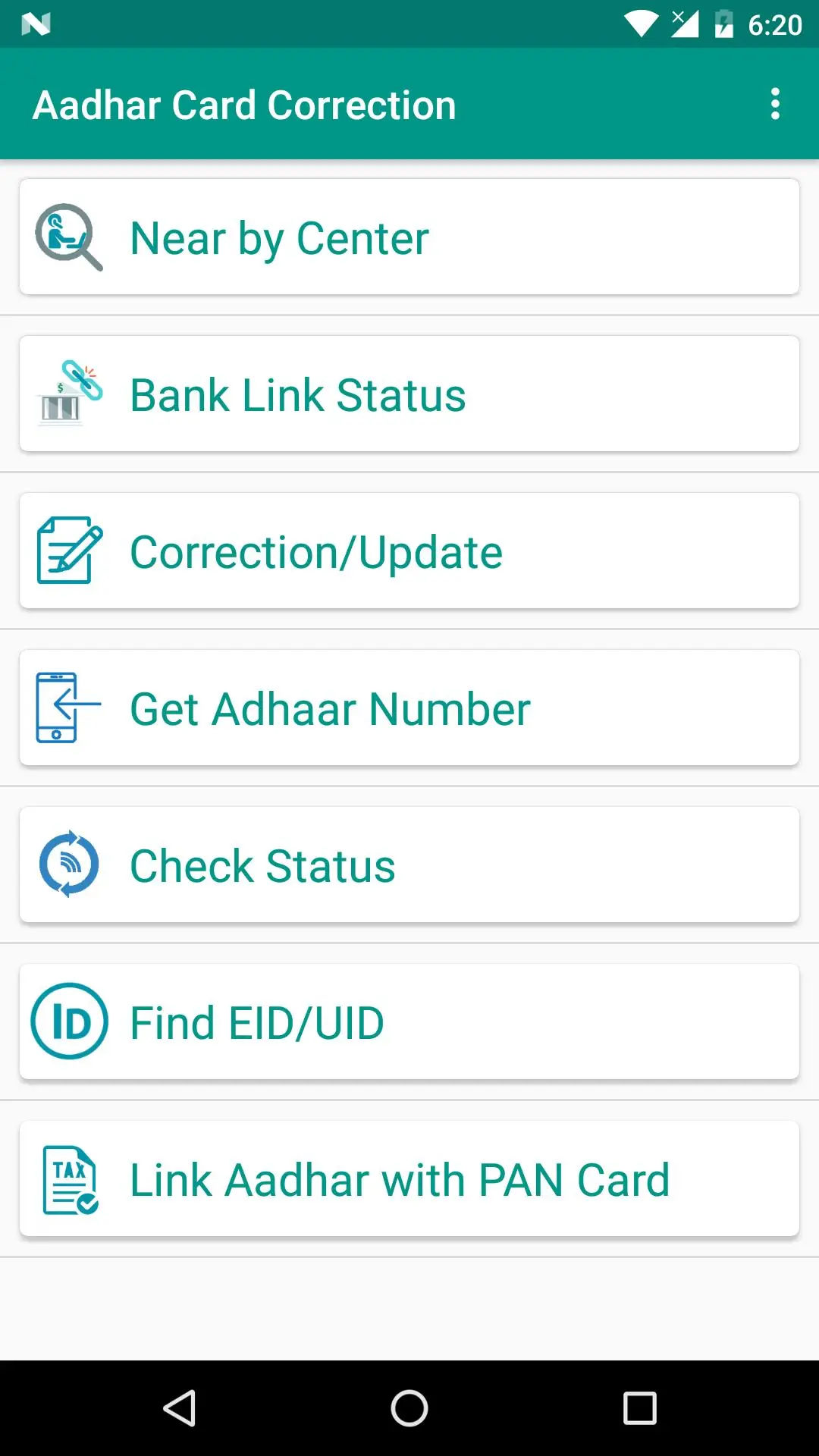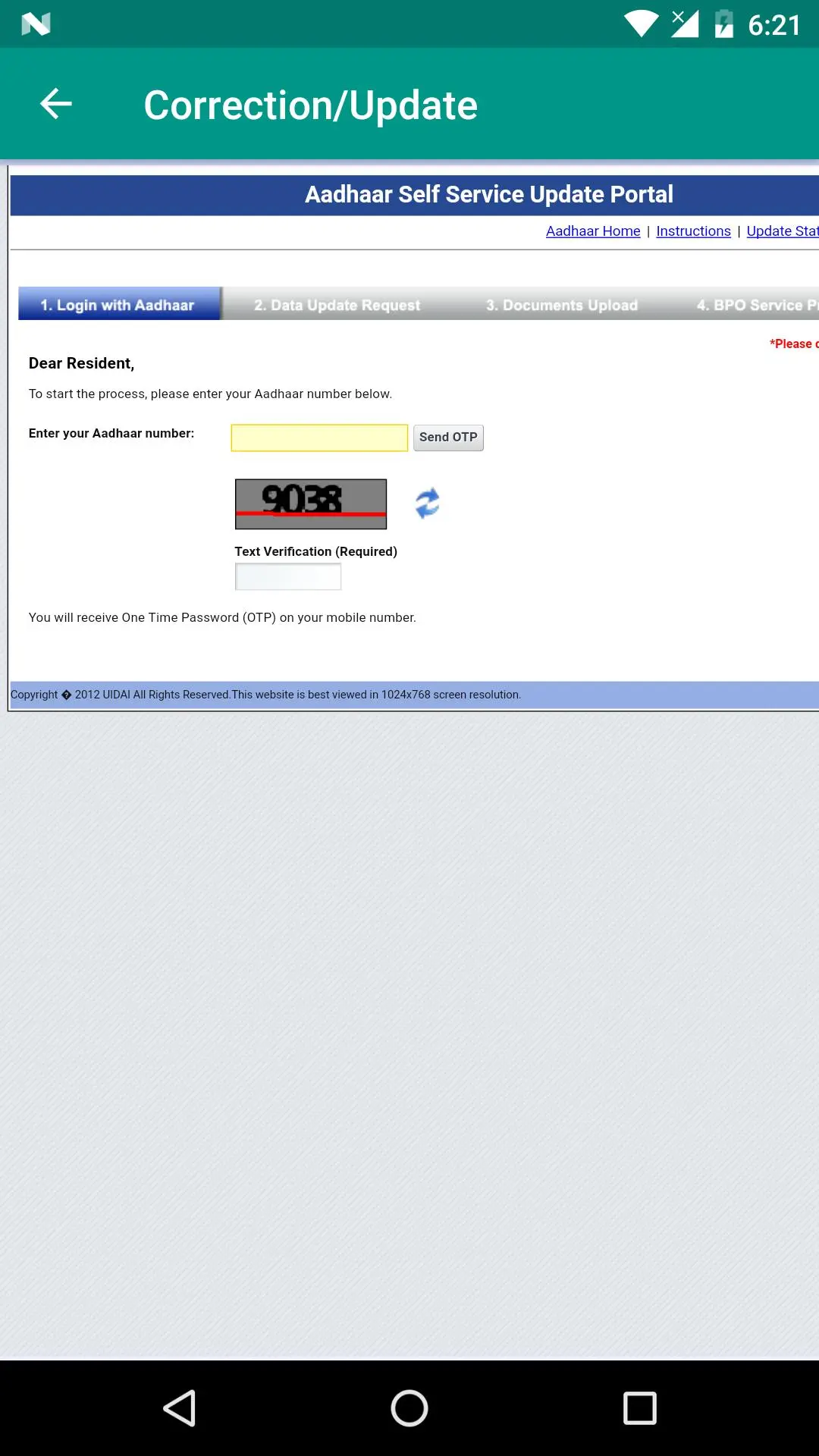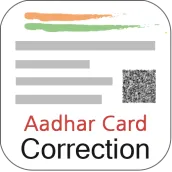
Aadhar Card Correction for PC
Shree Ganesha Labs
Unduh Aadhar Card Correction di PC Dengan Emulator GameLoop
Aadhar Card Correction di PC
Aadhar Card Correction, berasal dari pengembang Shree Ganesha Labs, berjalan di sistem Android di masa lalu.
Sekarang, Anda dapat memainkan Aadhar Card Correction di PC dengan GameLoop dengan lancar.
Unduh di perpustakaan GameLoop atau hasil pencarian. Tidak ada lagi memperhatikan baterai atau panggilan frustasi pada waktu yang salah lagi.
Nikmati saja Aadhar Card Correction PC di layar besar secara gratis!
Aadhar Card Correction Pengantar
Correction Update and check linking status of your Aadhaar card from your mobile phone instantly using Aadhaar Portal is solution to view and manage your Aadhaar information online.
Features List :
- Aadhar Card QR Code and finger scanner used to scan all aadhaar details in on your phone.
- Download and view/read your Aadhaar card in PDF format (100% Legal ID proof and address proof )
- No need to go e-Seva kendra (eSeva center) or enrollment center and pay high fees to get Aadhaar card for yourself and family.
- This service is completely FREE!
- Update your Aadhaar information change or make correction in name, mobile, address etc. online using the Aadhaar Self Service Update Portal (SSUP) edit application.
- Locate nearest Aadhaar enrollment centre
- Check and Link Adhar card with PAN Card.
- Check you Aadhar application status & udyog Adhar card.
- Forgot your Aadhar number? No problem! you can get Adhaar/Enrolment number instantly on Mobile
for aadhar pay (AEPS), UPI (unified paymnet system for bhim) and fingerprint payments.
- Check the linking status of your Aadhar card with your bank account to check balance and fund transfer.
Note:
* Aadhaar is a 12 digit individual identification number issued by the Unique Identification Authority of India on behalf of the Government of India. (http://uidai.gov.in/)
* This App is NOT an official and we are not affiliated with the UIDAI in any way. The app is built as a public service to help Indian residents view and manage their Aadhaar information using their smartphones from the comfort of their homes.
Informasi
Pengembang
Shree Ganesha Labs
Versi Terbaru
1.1
Terakhir Diperbarui
2017-05-12
Kategori
Sosial
Tersedia di
Google Play
Menampilkan lebih banyak
Cara memainkan Aadhar Card Correction dengan GameLoop di PC
1. Download GameLoop dari situs resminya, lalu jalankan file exe untuk menginstal GameLoop.
2. Buka GameLoop dan cari “Aadhar Card Correction”, temukan Aadhar Card Correction di hasil pencarian dan klik “Install”.
3. Nikmati bermain Aadhar Card Correction di GameLoop.
Minimum requirements
OS
Windows 8.1 64-bit or Windows 10 64-bit
GPU
GTX 1050
CPU
i3-8300
Memory
8GB RAM
Storage
1GB available space
Recommended requirements
OS
Windows 8.1 64-bit or Windows 10 64-bit
GPU
GTX 1050
CPU
i3-9320
Memory
16GB RAM
Storage
1GB available space