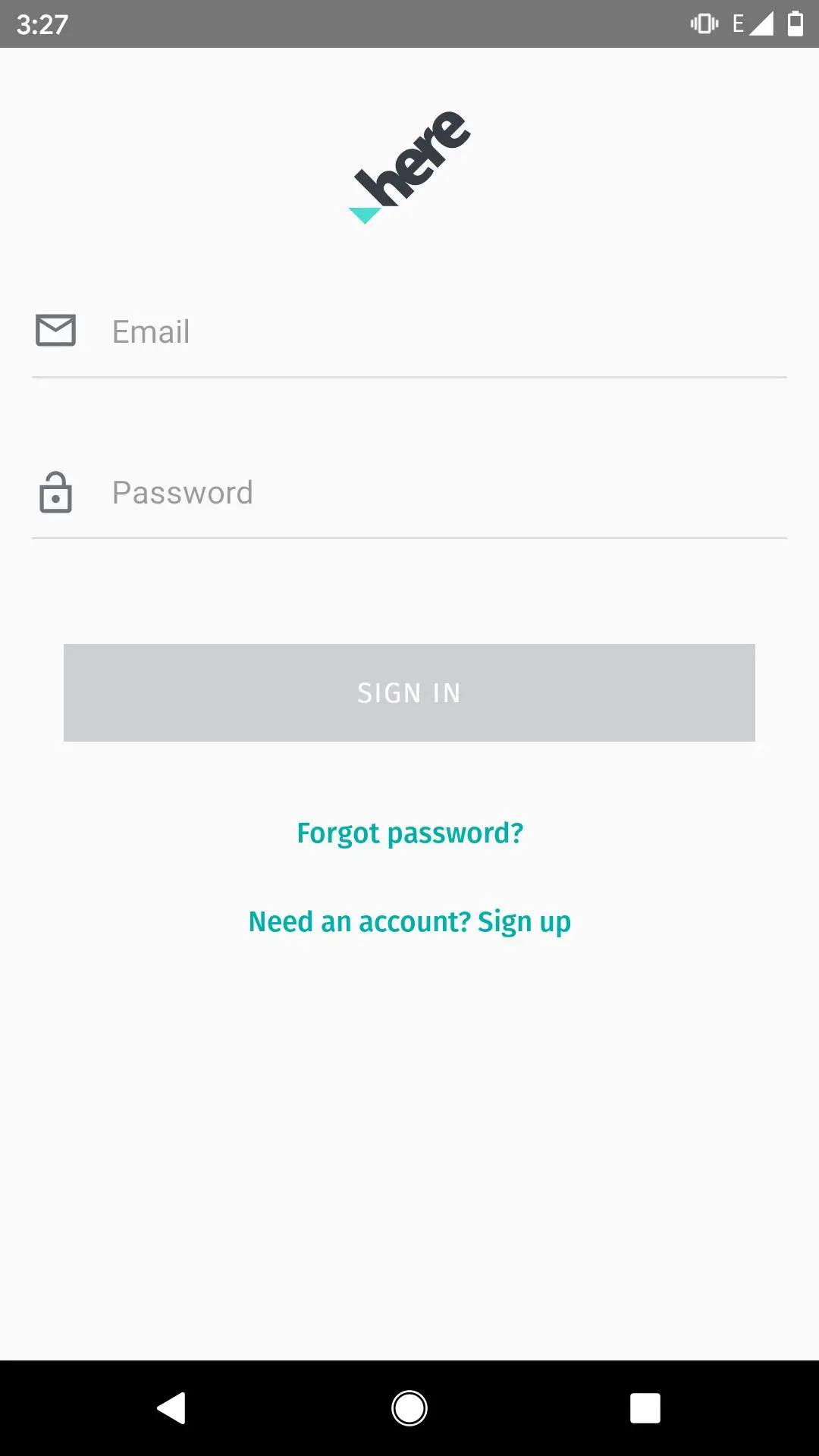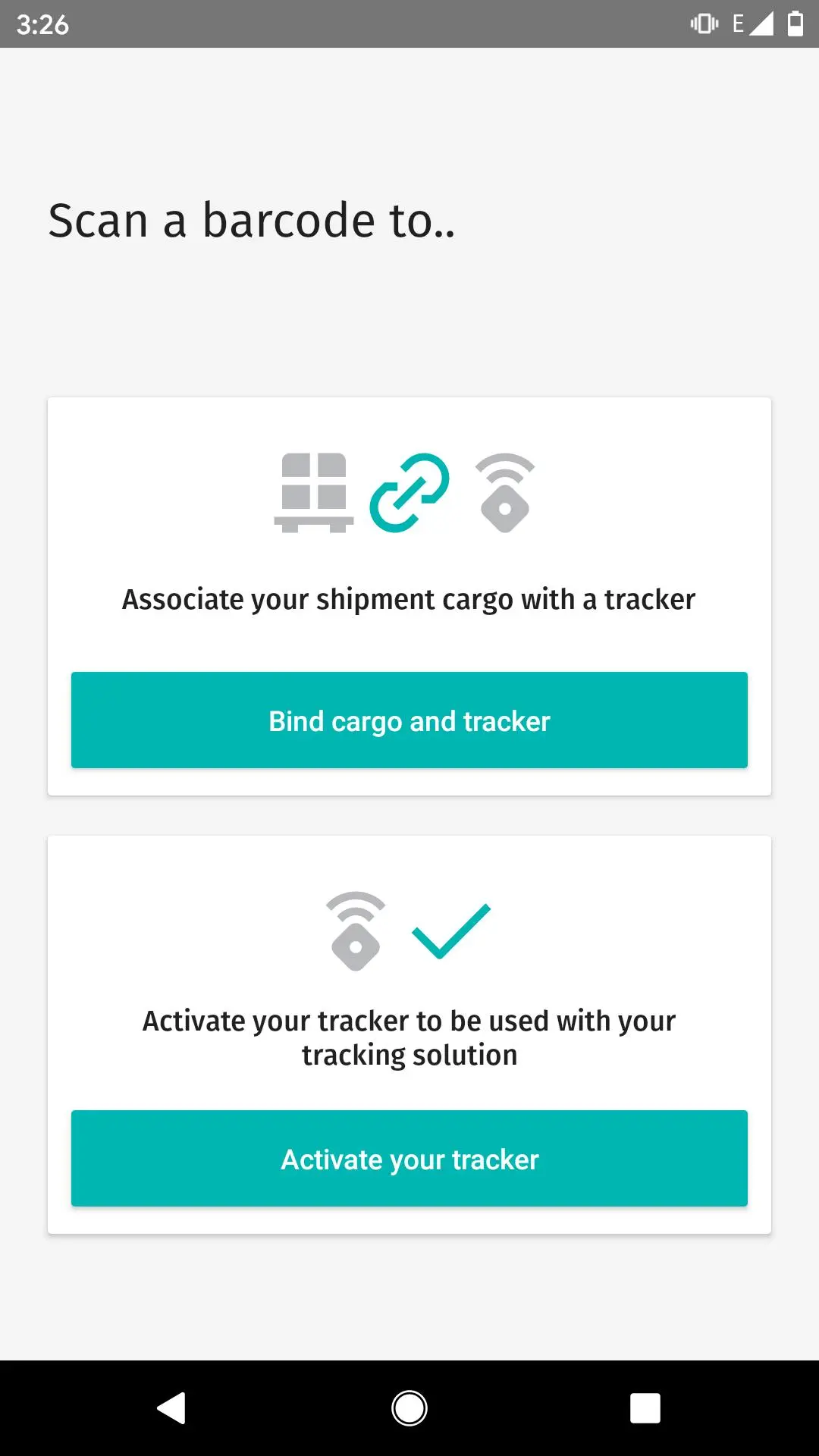HERE Scanner for PC
HERE Apps LLC
Unduh HERE Scanner di PC Dengan Emulator GameLoop
HERE Scanner di PC
HERE Scanner, berasal dari pengembang HERE Apps LLC, berjalan di sistem Android di masa lalu.
Sekarang, Anda dapat memainkan HERE Scanner di PC dengan GameLoop dengan lancar.
Unduh di perpustakaan GameLoop atau hasil pencarian. Tidak ada lagi memperhatikan baterai atau panggilan frustasi pada waktu yang salah lagi.
Nikmati saja HERE Scanner PC di layar besar secara gratis!
HERE Scanner Pengantar
The HERE Scanner app is a way of quickly linking cargo you want to track with compatible tracking hardware, then adding both to your HERE Tracking account.
To be able to use this app, you need a HERE Account and a HERE Tracking license, that you can obtain by signing up at tracking.here.com.
By a scanning a QR or bar code using the app, you can associate trackers and cargos, and if needed also activate the tracker in your HERE account. HERE Tracking is required to use the scanner app.
HERE Scanner supports QR codes, Code 39 and Code 128 barcodes as well as optical character recognition. If no code is available, you can also manually input the required information. The cargo ID will show up in HERE Tracking, allowing you to see the current and historical location of your cargo based on the tracker you’ve assigned it.
Features:
* Activate HERE powered trackers to be used with you’re HERE Tracking account.
* Scan cargo ID or enter data manually
* Support for QR codes, Code 39/128 barcodes, and OCR
* Support for ISO 6346 container IDs and UPS shipment IDs
* Associate multiple assets to a single tracker
* Disassociate assets from their selected tracker
Tag
AlatInformasi
Pengembang
HERE Apps LLC
Versi Terbaru
1.2.2
Terakhir Diperbarui
2020-10-20
Kategori
Alat
Tersedia di
Google Play
Menampilkan lebih banyak
Cara memainkan HERE Scanner dengan GameLoop di PC
1. Download GameLoop dari situs resminya, lalu jalankan file exe untuk menginstal GameLoop.
2. Buka GameLoop dan cari “HERE Scanner”, temukan HERE Scanner di hasil pencarian dan klik “Install”.
3. Nikmati bermain HERE Scanner di GameLoop.
Minimum requirements
OS
Windows 8.1 64-bit or Windows 10 64-bit
GPU
GTX 1050
CPU
i3-8300
Memory
8GB RAM
Storage
1GB available space
Recommended requirements
OS
Windows 8.1 64-bit or Windows 10 64-bit
GPU
GTX 1050
CPU
i3-9320
Memory
16GB RAM
Storage
1GB available space