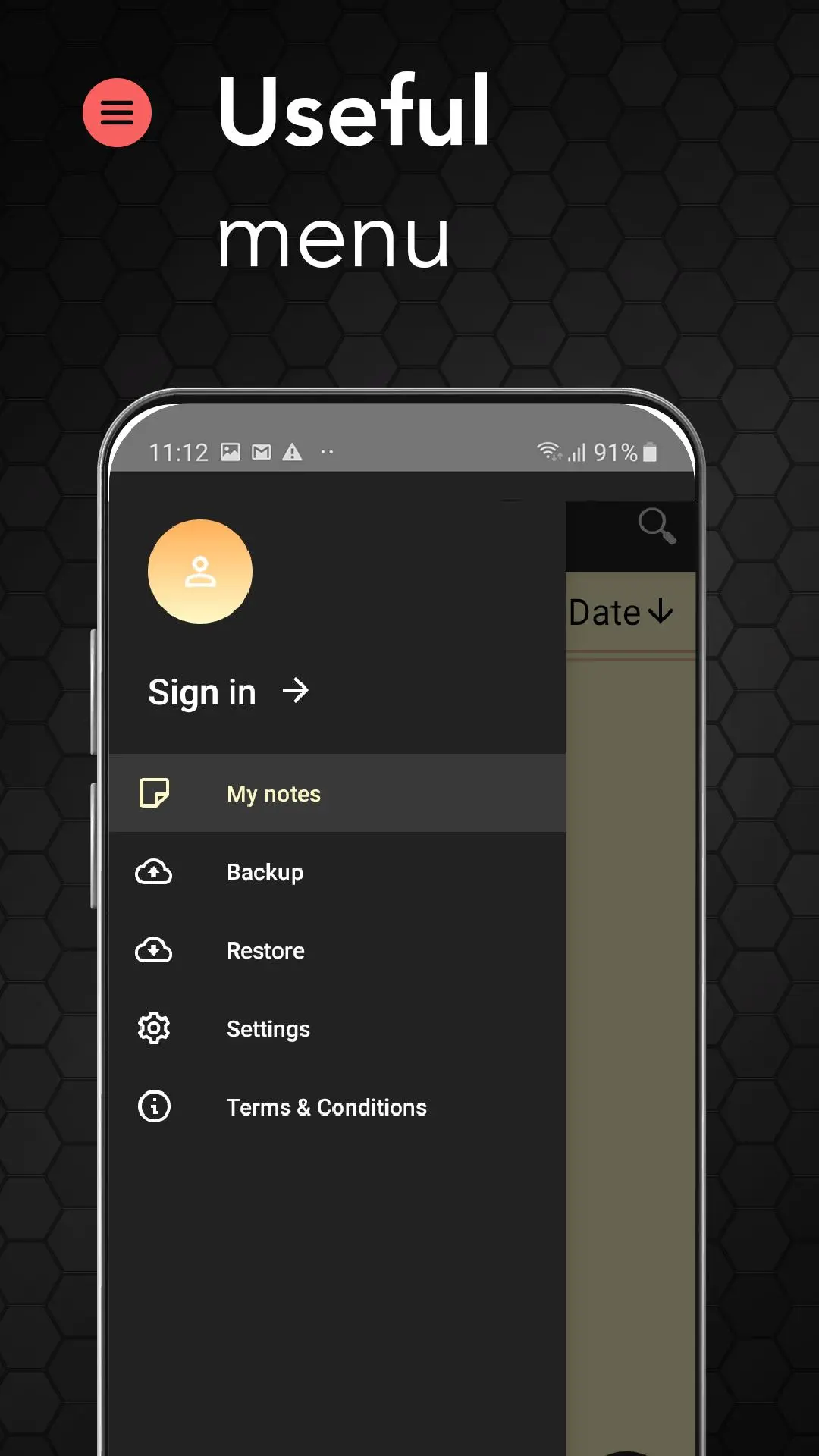Notepad – Notes and Checklists for PC
Sappalodapps Development
Unduh Notepad – Notes and Checklists di PC Dengan Emulator GameLoop
Notepad – Notes and Checklists di PC
Notepad – Notes and Checklists, berasal dari pengembang Sappalodapps Development, berjalan di sistem Android di masa lalu.
Sekarang, Anda dapat memainkan Notepad – Notes and Checklists di PC dengan GameLoop dengan lancar.
Unduh di perpustakaan GameLoop atau hasil pencarian. Tidak ada lagi memperhatikan baterai atau panggilan frustasi pada waktu yang salah lagi.
Nikmati saja Notepad – Notes and Checklists PC di layar besar secara gratis!
Notepad – Notes and Checklists Pengantar
Notepad is an easy-to-use free notebook app for Android, optimized for after-call note-taking. This clear and simple note taking app allows you to make quick notes, memos, and checklists to help organize your life with great ease.
NOTEPAD KEY FEATURES ✎
✒ Clearly presented notes which can be sorted by date or title. Quickly and easily edit, save and delete notes in the notebook at any time.
✒ Easy checklist function where completed items in your notepad such as tasks, to do lists or shopping lists can be marked as ‘done’.
✒ Useful search function for those difficult-to-find notes in your notepad to save time.
✒ Sort your notes in your notepad by date or title.
✒ Backup & restore notes so that you don’t lose any important information. You can backup your notebook directly to your phone or to Google Drive.
✒ Location Reminders will alert you of important notes when you arrive at a specific place. You choose the location and add it to your note.
✒ Quickly share notes from your notepad with others via email, SMS or various social media platforms including Facebook, Twitter, Instagram, WhatsApp, Messenger, Skype and LinkedIn.
✒ Create notes quickly following phone calls with a handy quick link to Notepad after every call made or received.
✒ Identify unknown callers with the advanced caller ID feature and see detailed call information - useful when making notes after phone calls!
✒ Call information screen includes a text editor to write a note or checklist directly into your notebook on the same screen, using the call info for reference.
For your privacy and data protection we do not have access to any of your notes or store any of the information contained within them. Therefore, we recommend that you regularly use the useful backup feature on this notepad app to avoid the accidental loss of any important information.
Install Notepad today and organize your life with this easy-to-use notepad application and enjoy a hassle-free time. Never be stuck without a pen and paper again!
Tag
AlatInformasi
Pengembang
Sappalodapps Development
Versi Terbaru
2.5.17825
Terakhir Diperbarui
2025-04-10
Kategori
Alat
Tersedia di
Google Play
Menampilkan lebih banyak
Cara memainkan Notepad – Notes and Checklists dengan GameLoop di PC
1. Download GameLoop dari situs resminya, lalu jalankan file exe untuk menginstal GameLoop.
2. Buka GameLoop dan cari “Notepad – Notes and Checklists”, temukan Notepad – Notes and Checklists di hasil pencarian dan klik “Install”.
3. Nikmati bermain Notepad – Notes and Checklists di GameLoop.
Minimum requirements
OS
Windows 8.1 64-bit or Windows 10 64-bit
GPU
GTX 1050
CPU
i3-8300
Memory
8GB RAM
Storage
1GB available space
Recommended requirements
OS
Windows 8.1 64-bit or Windows 10 64-bit
GPU
GTX 1050
CPU
i3-9320
Memory
16GB RAM
Storage
1GB available space