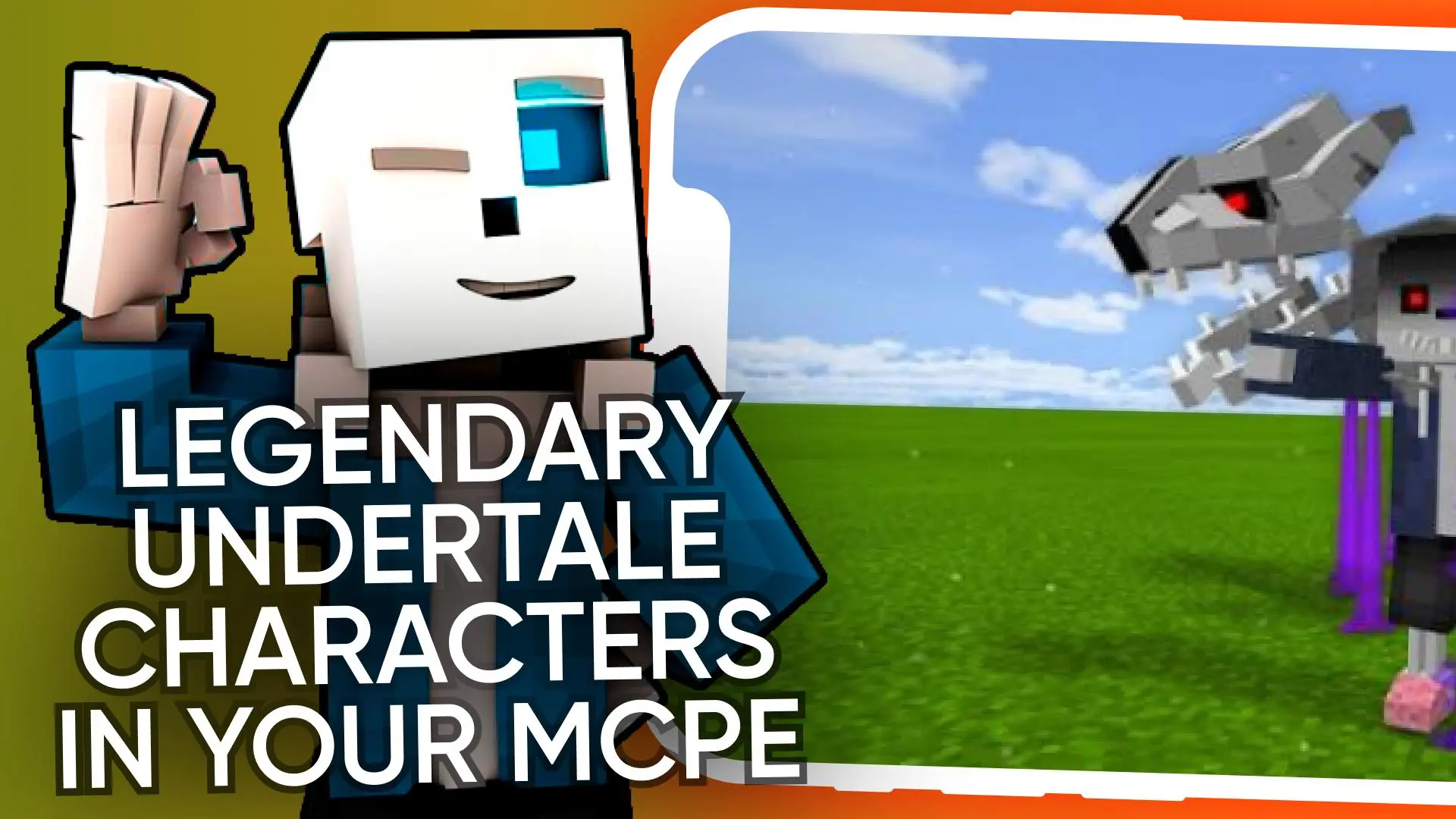Undertale Mod for PC
Mods and Addons Studio
Unduh Undertale Mod di PC Dengan Emulator GameLoop
Undertale Mod di PC
Undertale Mod, berasal dari pengembang Mods and Addons Studio, berjalan di sistem Android di masa lalu.
Sekarang, Anda dapat memainkan Undertale Mod di PC dengan GameLoop dengan lancar.
Unduh di perpustakaan GameLoop atau hasil pencarian. Tidak ada lagi memperhatikan baterai atau panggilan frustasi pada waktu yang salah lagi.
Nikmati saja Undertale Mod PC di layar besar secara gratis!
Undertale Mod Pengantar
For fans of Undertale, we have made a small update. Mod Undertale for Minecraft Pocket Edition is now available! Therefore, we suggest that you supplement virtual world with popular characters using mod Undertale in minecraft, namely Sans, Gaster and Chara.
All Undertale characters for Minecraft Pocket Edition in Undertale mod for mcpe are very strong, with a high level survival and attack. If you don't already know the Undertale characters for Minecraft bedrock, below you can see each in more detail. Addon will be very useful for you and will make the game in mcpe more enjoyable.
Sans in Minecraft Bedrock is one of the key characters mod Undertale. If your choice is the path of destruction, then he in Undertale mod for mcpe will become an enemy for you, and if you choose the side of a civilian - a friend. This is a very strong mob. His survival is at a high level, since he has infinite health, and hisaggress deals with unrealistic power. In cases where the mob cannot repulse the attack in 1 minute, it will summon a lot of Gaster Blasters.
Gaster Blaster are best friends Sans in Minecraft Pocket Edition, who always come to the rescue in critical situations. When attacked with the Undertale mod for mcpe, they deal a lot of damage, therefore, it will be almost impossible to fight off a joint approach of these mobs. Glaster himself is a secret player. But thanks to mods, Gaster Blaster will become your friends in mcpe Bedrock.
Omega Flowey at first glance seems like a cute and good flower? We hope that you will not die in the first second of meeting the monster. Since the flower has the ability to quickly turn into a powerful and huge monster and reduces survival. Addon with this character will be useful for attacking. In addition, the mob is able to summon other creatures.
Undyne is the only monster with innate determination. This hero is certainly not as strong as Sans in Minecraft, but in order to kill the player, his strength is more than enough. Some mobs change their mode to immortal upon death, and Undyneis no exception. The mob will use orange and blue spears to kill the user, and it often works.
When interacting with Undertale characters for Minecraft, you must remember that if your level is above 19, then Sans will attack you. Since Sans dodges and projectiles in survival mode, no one will be able to damage him. Killing mobs in normal mode is simply impossible, but there is another option! It can be removed using the command block that will be directed to it.
To create an atmosphere in mod Undertale in Minecraft, when creatures attack, you will hear music from Undertale. Our mods and addons are filled and improved, so playing Undertale in Minecraft will be a pleasure for you. Each addon matches the description.
Our application allows you to do the installation of mods on your device. To do this, in the functional menu, you must select the appropriate command “installation” and themod be quickly installed.
The addons and mods contained in our app are not official addons. Official development is carried out exclusively by Mojang ab. All rights to use the name Minecraft are reserved.
Tag
AlatInformasi
Pengembang
Mods and Addons Studio
Versi Terbaru
1.0
Terakhir Diperbarui
2022-05-19
Kategori
Alat
Tersedia di
Google Play
Menampilkan lebih banyak
Cara memainkan Undertale Mod dengan GameLoop di PC
1. Download GameLoop dari situs resminya, lalu jalankan file exe untuk menginstal GameLoop.
2. Buka GameLoop dan cari “Undertale Mod”, temukan Undertale Mod di hasil pencarian dan klik “Install”.
3. Nikmati bermain Undertale Mod di GameLoop.
Minimum requirements
OS
Windows 8.1 64-bit or Windows 10 64-bit
GPU
GTX 1050
CPU
i3-8300
Memory
8GB RAM
Storage
1GB available space
Recommended requirements
OS
Windows 8.1 64-bit or Windows 10 64-bit
GPU
GTX 1050
CPU
i3-9320
Memory
16GB RAM
Storage
1GB available space