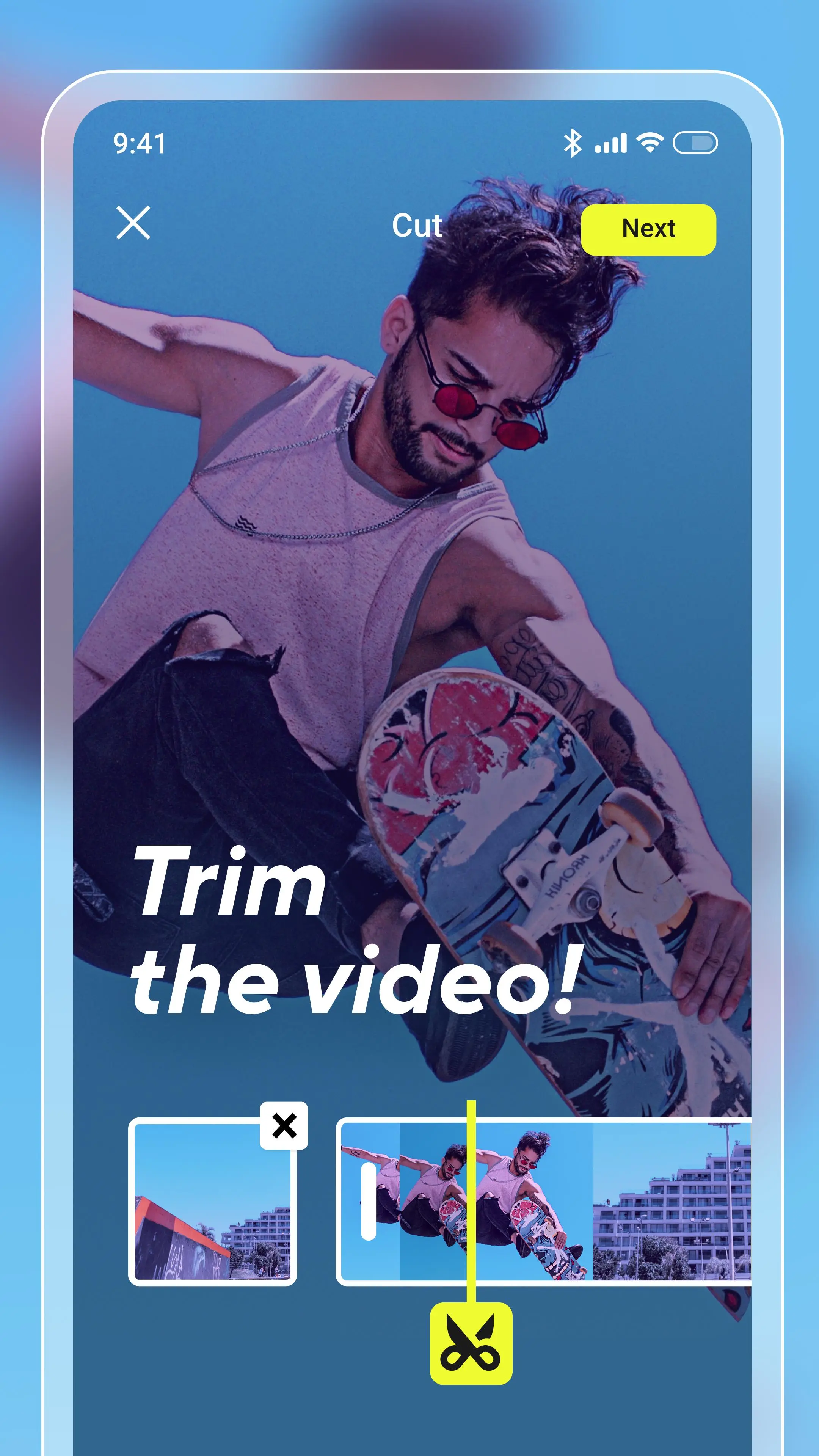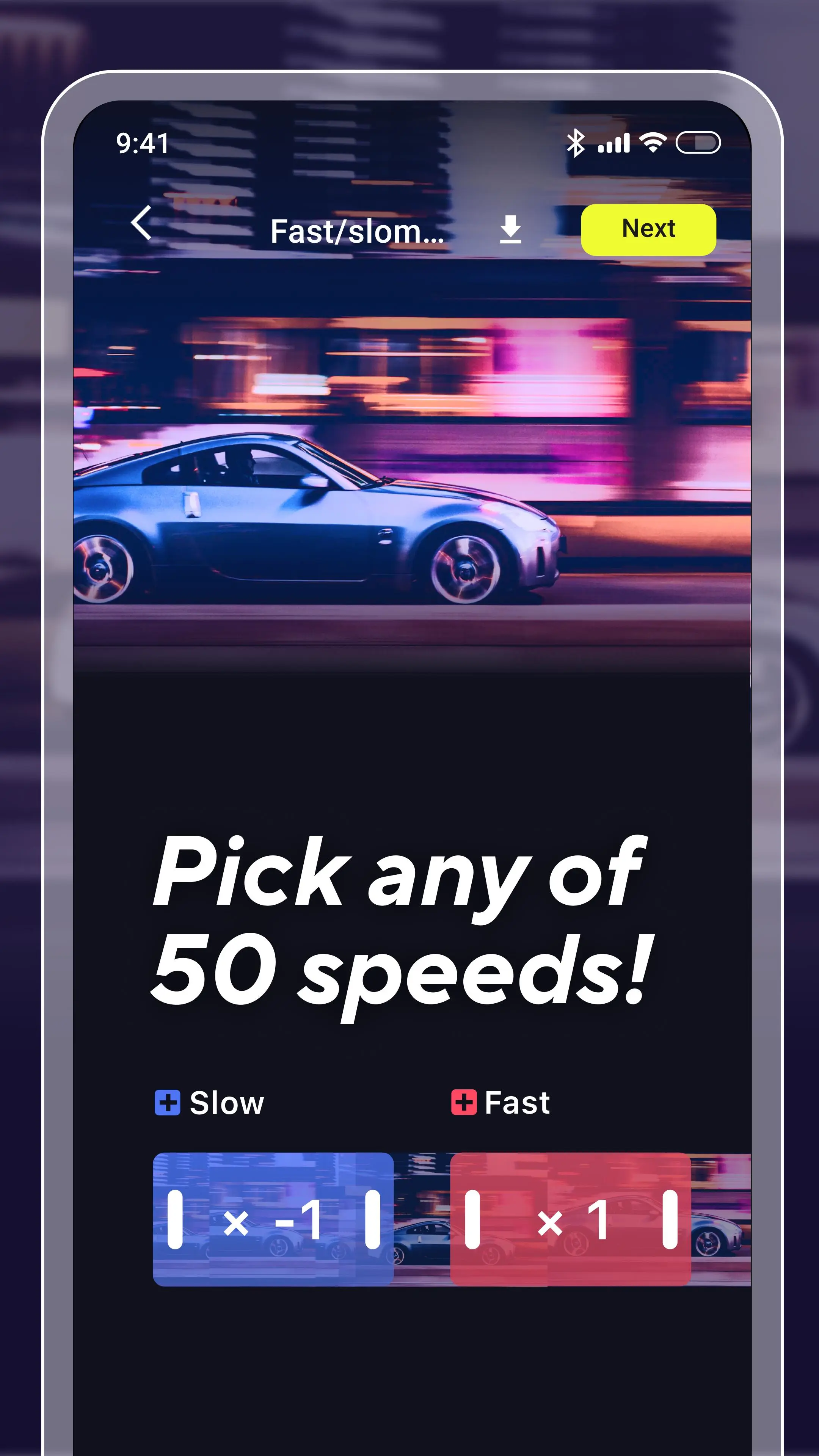Slow Motion Video Editor for PC
Craigpark Limited
Unduh Slow Motion Video Editor di PC Dengan Emulator GameLoop
Slow Motion Video Editor di PC
Slow Motion Video Editor, berasal dari pengembang Craigpark Limited, berjalan di sistem Android di masa lalu.
Sekarang, Anda dapat memainkan Slow Motion Video Editor di PC dengan GameLoop dengan lancar.
Unduh di perpustakaan GameLoop atau hasil pencarian. Tidak ada lagi memperhatikan baterai atau panggilan frustasi pada waktu yang salah lagi.
Nikmati saja Slow Motion Video Editor PC di layar besar secara gratis!
Slow Motion Video Editor Pengantar
Create awesome videos with Slow Motion Video Editor!
Trim the video, adjust video speed, add amazing effects and filters and add creative music! Your smooth slow-motion video masterpiece is complete!
With Slow Motion Video Maker you can easily create stunning content and share it on social media like TikTok, Instagram Reels, Stories, YouTube and more!
MAIN FEATURES:
- EDIT VIDEO SPEED: smooth slow motion, fast motion, time lapse and stop motion effects
- APPLY FILTERS: edit videos and add an epic filter: glitch, color, vintage and more
- ADD MUSIC: select a track from our own music library or add something of your own! Add sounds, music tracks and voice-over to your video.
- CUT VIDEO, TRIM VIDEO: Edit like a real pro, cut and trim your clips, adjust length
- EDIT VIDEO ASPECT SIZE: Fit the right aspect ratio to create masterpieces with the perfect size for your favorite social media such as Instagram, TikTok, YouTube and more!
Creating smooth slow motion, epic fast motion videos has never been easier! We want to make video editing a quick fun process.
We welcome feedback so if you have any suggestions or problems with our Slow Mo video editor app, contact us at: vivi.camera.app@gmail.com
Tag
Video-PlayersInformasi
Pengembang
Craigpark Limited
Versi Terbaru
2.3.6
Terakhir Diperbarui
2021-10-29
Kategori
Video-players-editors
Tersedia di
Google Play
Menampilkan lebih banyak
Cara memainkan Slow Motion Video Editor dengan GameLoop di PC
1. Download GameLoop dari situs resminya, lalu jalankan file exe untuk menginstal GameLoop.
2. Buka GameLoop dan cari “Slow Motion Video Editor”, temukan Slow Motion Video Editor di hasil pencarian dan klik “Install”.
3. Nikmati bermain Slow Motion Video Editor di GameLoop.
Minimum requirements
OS
Windows 8.1 64-bit or Windows 10 64-bit
GPU
GTX 1050
CPU
i3-8300
Memory
8GB RAM
Storage
1GB available space
Recommended requirements
OS
Windows 8.1 64-bit or Windows 10 64-bit
GPU
GTX 1050
CPU
i3-9320
Memory
16GB RAM
Storage
1GB available space