Fixing GameLoop Mic Issues
2023-04-03
- #GameLoop
- # microphone issues
- # mic settings
- # voice chat
- # gaming communication
- # troubleshooting
- # privacy settings
- # sound control panel
- # mic gain
When you are using GameLoop, sometimes you might have noticed that your voice is not able to be heard by your friends or a squad in the game. To resolve these issues, we have made a guide for you. Please follow the steps shown below.
1) Check the GameLoop settings, and see if you have selected proper mic input in the Engine settings.
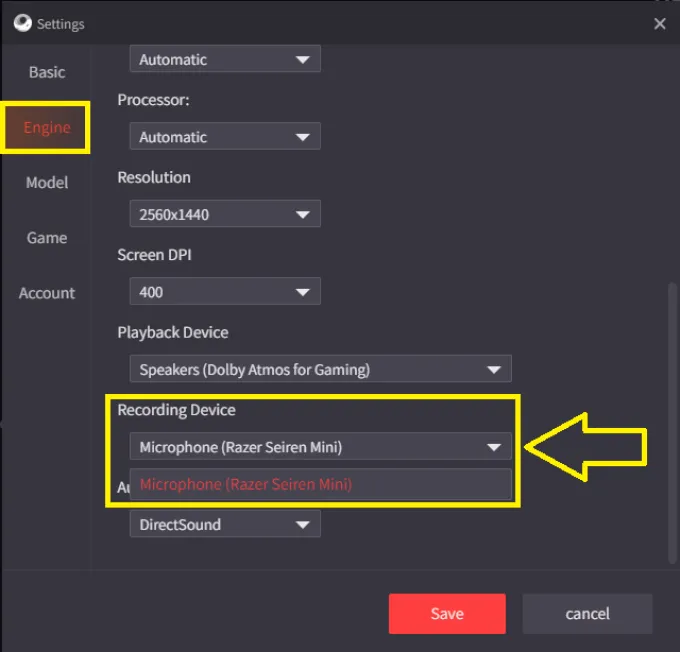
2) Check if the gain of the mic is set to high since it is not picking up your voice.
- Open Sound Control Panel and go to Recording Devices
- From the list, select the one which is active.
- Open the properties, and go to the levels tab.
- Increase all the sliders you see to 100% level.

3) Turn the Privacy on and off for the apps in Windows settings.
- Search for Microphone Privacy settings in the Start Search menu.
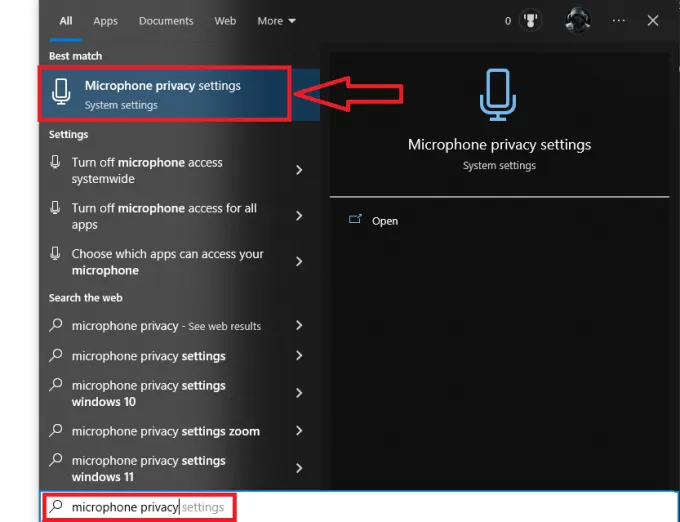
- From the Privacy settings scroll down until you find “Allow Desktop apps to access your Microphone”

- In the list of apps, see if GameLoop was able to access the Mic or not, if accessed, then the windows is not blocking the mic.
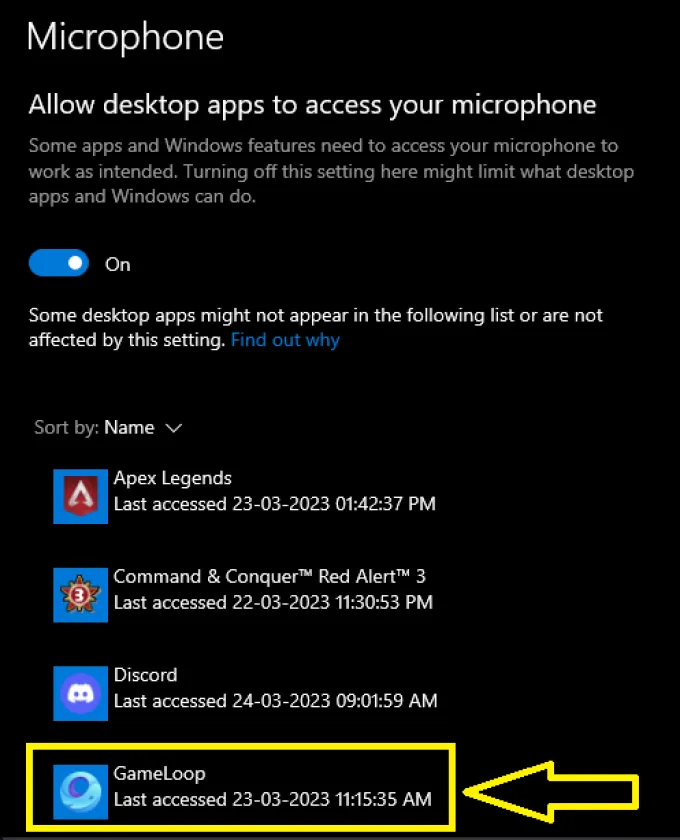
If you do not see it in the list, you will have to turn the setting off and on once.
- Once this is done, launch GameLoop again and see if your issue is resolved.
...
...
ट्रेंडिंग ब्लॉग
सभी देखेंGameLoop 64-bit and 32-bit, How to Choose?
2023-09-13

Tips for Improving Your Aim in FPS Games
2023-07-05

How to Purchase UC in PUBG Mobile
2023-05-26

Fix Incompatible Hyper-V Detection
2023-04-12

Taking Screenshots
2023-04-07

स्थापित करने के लिए क्लिक करो