League of Legends: Wild Rift Installation Guide:How to play League of Legends: Wild Rift on PC
2022-10-27

League of Legends: Wild Rift
The following steps will teach you how to download and play League of Legends: Wild Rift on PC. Download GameLoop and use Android emulator to help you play League of Legends: Wild Rift on your laptop or computer.

About League of Legends: Wild Rift
The PvP MOBA gameplay of League of Legends by Riot Games arrives on mobile in League of Legends: Wild Rift! Built from the ground up for mobile-first PvP, Wild Rift is a 5v5 multiplayer online battle arena (MOBA) game with exciting action where your skills, strategy, and combat senses are put to the test.
Wild Rift is packed with exciting content and fresh features for the ultimate PvP multiplayer experience. Enjoy fast-paced MOBA combat, smooth controls, and diverse 5v5 gameplay. Team up with friends, lock in your champion, and play to win! Play together in a thrilling team battle where you test your combat prowess to see who comes out on top in the arena.
Competitive 5v5 battles await in League of Legends: Wild Rift. Dive into exciting PvP battles with casual or ranked mode to level up your champions and unlock powerful abilities. Experience a mobile PvP adventure like no other with multiplayer online gameplay, versus games, and the epic MOBA experience you’ve come to know and love from League of Legends.
Download League of Legends: Wild Rift today and lead your champion to victory!
OUTPLAY, OUTSMART, OUTSKILL
- 5v5 PvP MOBA game where your strategy skills are put to the test.
- Unranked and ranked mode where every champion, item, and objective can be the key to victory.
- Real-time multiplayer games powered by skill shots, team fights, and big plays.
REAL-TIME BATTLES WITH FRIENDS
- Team up with friends and test your skills in MOBA combat!
- 5v5 online multiplayer games where teamwork can be the difference between shutdowns and shutouts.
- Team up with friends as a duo, trio, or a full team of five and climb the ladder one enemy Nexus at a time.
- Face off in the arena, join a guild, and play together with friends to earn exclusive rewards..
UNIQUE CHAMPIONS AND ABILITIES
- Play a different champion or master your favorites each game: Take over the Rift with the champions that fit your playstyle.
- Choose from a roster of melee, ranged, magic, or attack-damage champions.
- Queue up as a carry, support, jungler, or tank in competitive 5v5 battles!
PREMIUM MOBILE MOBA EXPERIENCE
- Perfect for both casual and hardcore mobile gamers who love exhilirating online multiplayer games.
- PvP arena battles with vibrant style, beautiful graphics, and memorable characters.
- Multiple game modes, champions, and cosmetics that are constantly updated.
- The mobile-optimized 5v5 battle arena gameplay of League of Legends.
- Never a dull moment, with ever-changing, high-quality content.
FREE TO PLAY, FAIR TO PLAY
- Balanced MOBA gameplay that prioritizes player skill in 5v5 combat.
- A PvP action experience that’s always free-to-play, with no way to pay for power or playtime. Ever.
- Earn every champion for free just by playing—no “purchase only” champions.
- Adapt styles and innovate team compositions for tactical choices that fit your team and style.
Follow for 200IQ gameplay clips, dev and feature updates, and a whole lot more:
Instagram: https://instagram.com/playwildrift
Facebook: https://facebook.com/playwildrift
Twitter: https://twitter.com/wildrift
Website: https://wildrift.leagueoflegends.com
--
Support: https://support-wildrift.riotgames.com/
Privacy Policy: https://www.riotgames.com/en/privacy-notice
Terms of Service: https://na.leagueoflegends.com/en/legal/termsofuse
About GameLoop
As a brand-new game emulator launched in 2018, GameLoop entered the global market and became the best android emulator for brand recognition. With GameLoop, users can download and use hundreds of mobile games and applications on PC for free. After rebranding from Tencent Gaming Buddy to GameLoop in 2019, we hope to support not only mobile games but also PC games and web games.
Now GameLoop has over 50 million monthly active users around the world and distinctive categories including classic First-person shooting games (FPS), Multiplayer Online Battle Arena Games (MOBA), Auto Mobile, Role-playing games (RPG), Arcade and more. With unique game sources, GameLoop is the Official android emulator for PUBG Mobile, Call of Duty Mobile and Arena of Valor. So far, there are over 1000 most popular games provided in GameLoop.
Providing self-innovated AOW engine, exclusive payment, security, and accelerator solution, together with resourceful multi-platform games, live, video, voice-social system, and news steam, GameLoop aims to give one-stop game service to both players and game developers.
How to download GameLoop
Search for GameLoop on the search engine, or click here to go directly to the official website.
If you have problems during the installation, you can go to the Support Center.
(https://www.gameloop.com/support)
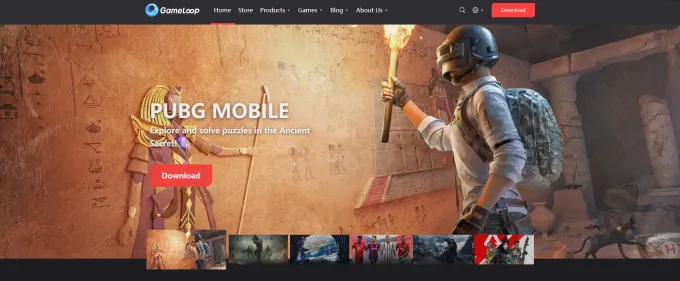
How to download League of Legends: Wild Rift
Step 1. Launch GameLoop and search League of Legends: Wild Rift on GameLoop.
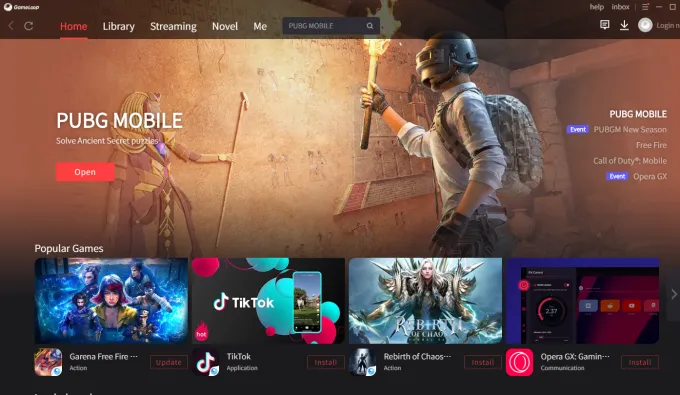
Step2. Click the install button to download and install League of Legends: Wild Rift on your emulator.
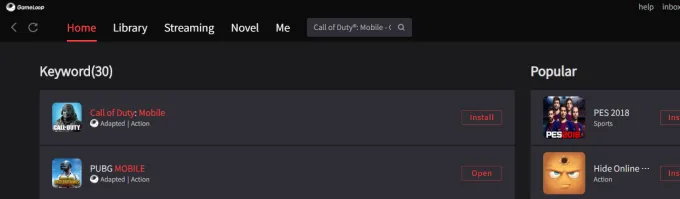
Step3.The emulator will automatically launch and install the game. After a few minutes, you will be able to play League of Legends: Wild Rift on PC with Gameloop.
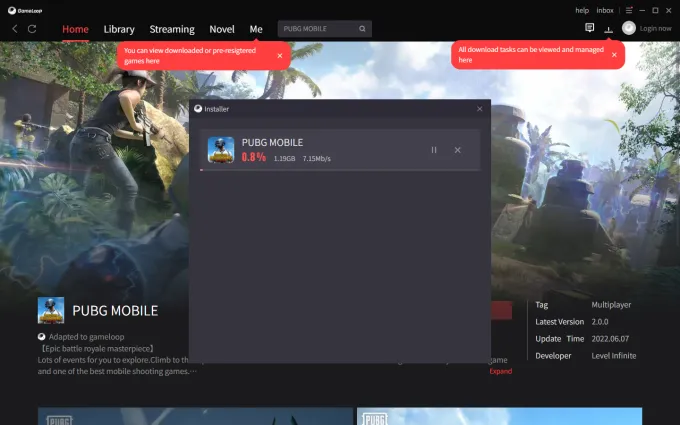
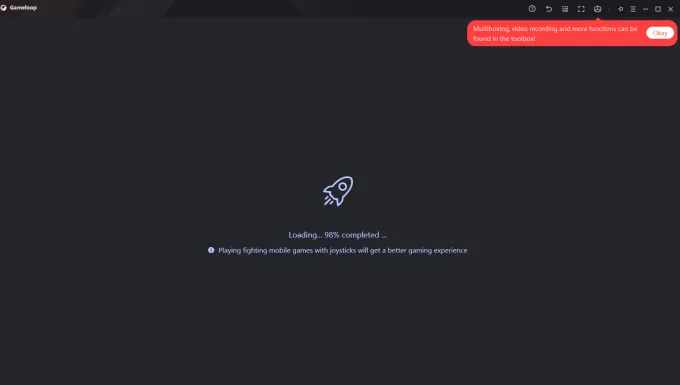

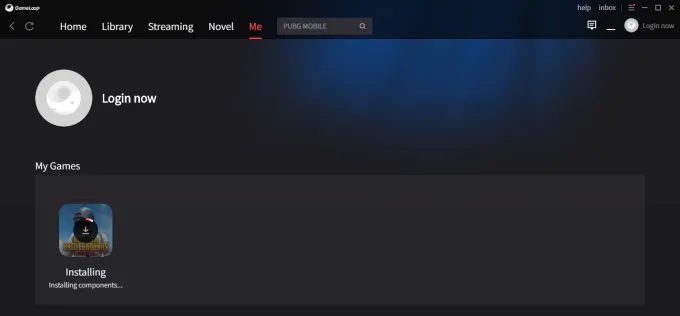
Emulator settings
Open the settings menu of Gameloop. in the settings window, you can customize the game resolution, window size, model settings, update screen recording, screen capture position, etc.
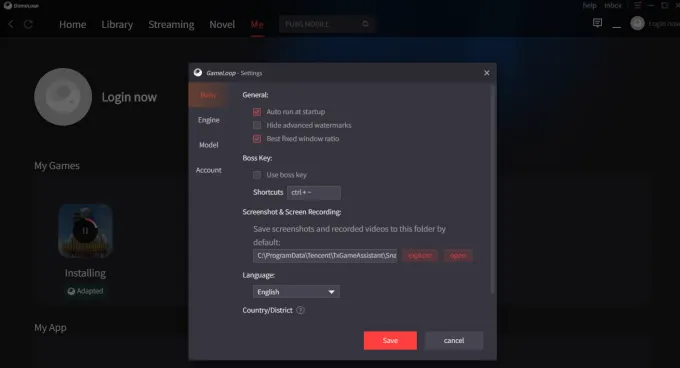
Multi-window and other game settings
- Multi-window
Find the multi-window button, click it and open multi-window.
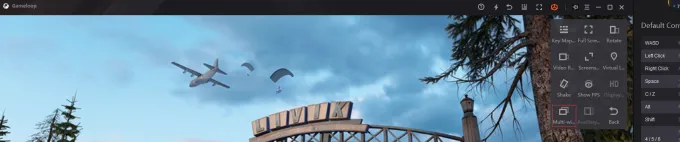
- Enable emulator recording settings
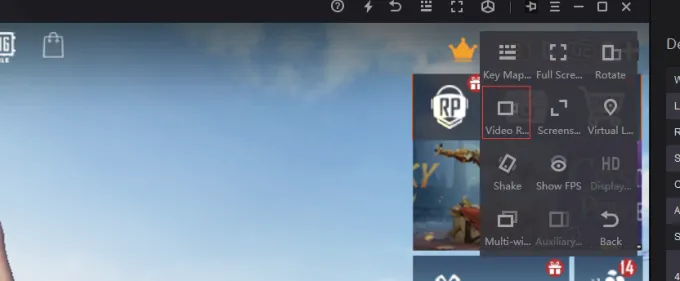
- Emulator key mapping setting
Click F1 to open the emulator keys mapping.

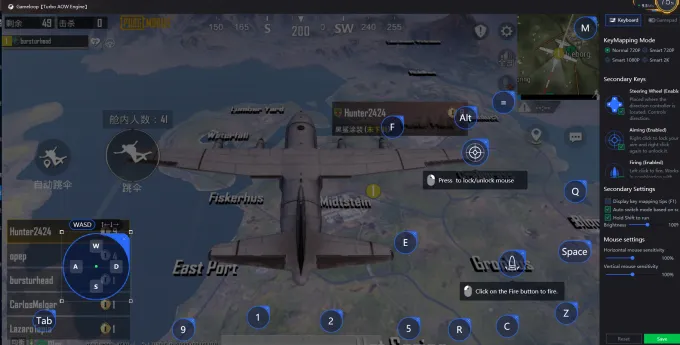
- Emulator toolset
Open the toolset to enable Full Screen, Video Recording, Screenshot, and Virtual Location.
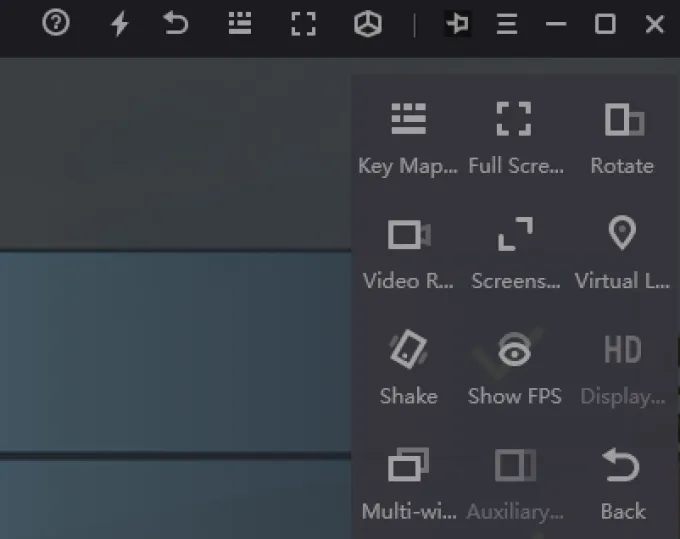
- Other emulator installation problems can go to the Support Center.
(https://www.gameloop.com/support)
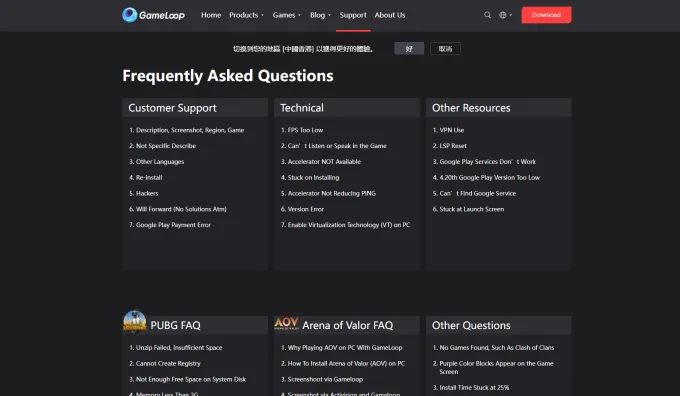
How to Change the Region on Emulator
If you find out that you're not playing the same region on Gameloop, you can do the following steps to solve it.
Open GameLoop‘s settings > Basic > Country/District and Language
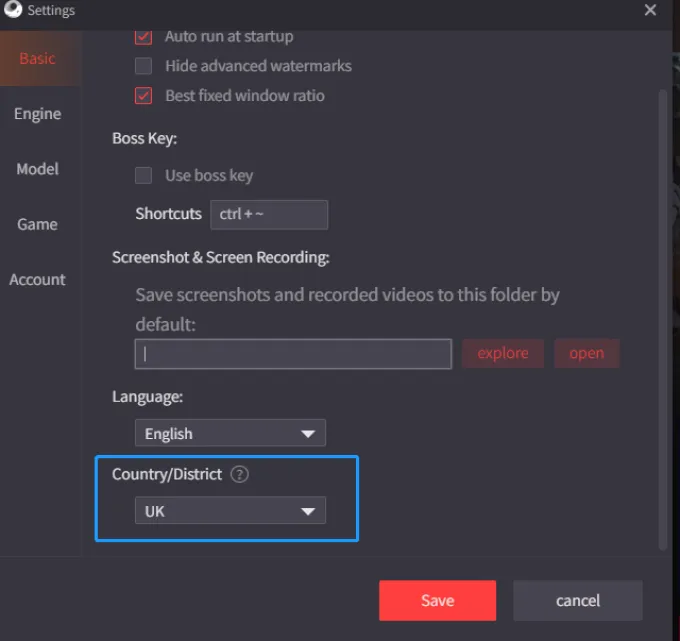
ट्रेंडिंग ब्लॉग
सभी देखेंFight Against Titans With Gunner Waifus in Snowbreak: Containment Zone
2023-07-14

Genshin Impact: The Best Characters and Builds
2023-07-14

Among Us: How to Spot an Impostor
2023-07-13

Call of Duty Mobile: The Ultimate Guide to Multiplayer
2023-07-13

An Ultimate Guide to Conquering the Epic Seven Game: Heroes, Equipment, Tips & More
2023-06-28
