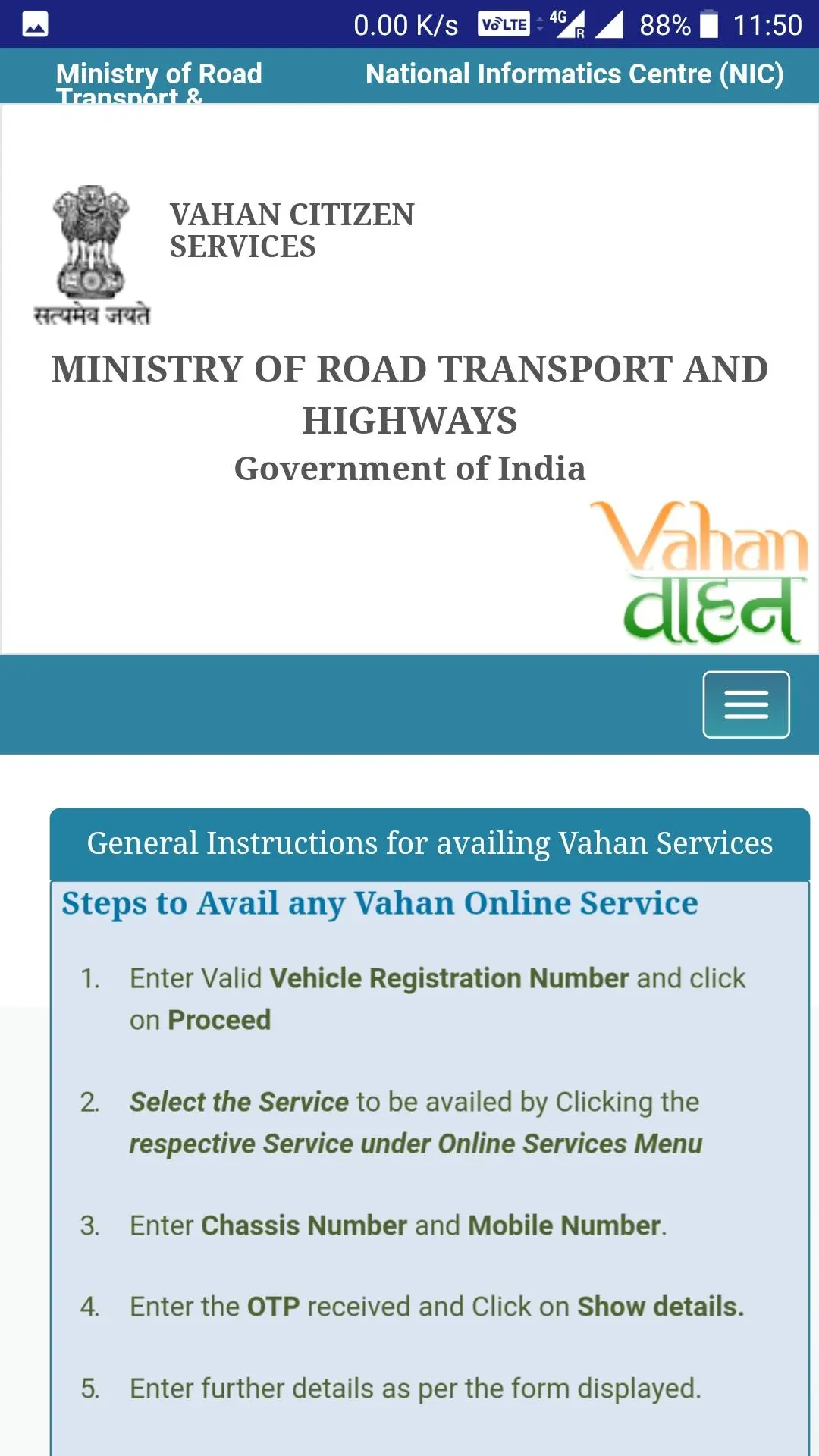MTS Parivahan Sewa for PC
MacroTech Systems
GameLoop एमुलेटर के साथ पीसी पर MTS Parivahan Sewa डाउनलोड करें
पीसी पर MTS Parivahan Sewa
MTS Parivahan Sewa, डेवलपर MacroTech Systems से आ रहा है, अतीत में Android सिस्टर्म पर चल रहा है।
अब, आप MTS Parivahan Sewa को पीसी पर GameLoop के साथ आसानी से खेल सकते हैं।
इसे GameLoop लाइब्रेरी या खोज परिणामों में डाउनलोड करें। अब और गलत समय पर बैटरी या निराशाजनक कॉलों पर ध्यान नहीं देना चाहिए।
बस मुफ्त में बड़ी स्क्रीन पर MTS Parivahan Sewa पीसी का आनंद लें!
MTS Parivahan Sewa परिचय
The Ministry of Road Transport & Highways (MoRTH) has been facilitating computerization of over 1100 Road Transport Offices (RTOs) across the country. RTOs issue Registration Certificate (RC) & Driving License (DL) that are mandatory requirements and are valid across the country, subject to certain provisions and permissions.
Vision: To improve the quality of service delivery to the citizen and the quality of work environment of the RTOs.
Mission: To automate all Vehicle Registration and Driving License related activities in transport authorities of country with introduction of smart card technology to handle issues like interstate transport vehicle movement and to create state and national level registers of vehicles/DL information.
Online Services:
- Vehicle Related Services
- Driving License Related Services
- Check Post Tax
- Fancy Number Booking
- Know Your License Details
- Know your Vehicle Details
- E-Authorization Card
जानकारी
डेवलपर
MacroTech Systems
नवीनतम संस्करण
1.9
आखरी अपडेट
2018-12-17
श्रेणी
Auto-vehicles
पर उपलब्ध
Google Play
और दिखाओ
पीसी पर गेमलूप के साथ MTS Parivahan Sewa कैसे खेलें
1. आधिकारिक वेबसाइट से GameLoop डाउनलोड करें, फिर GameLoop को स्थापित करने के लिए exe फ़ाइल चलाएँ।
2. गेमलूप खोलें और "MTS Parivahan Sewa" खोजें, खोज परिणामों में MTS Parivahan Sewa खोजें और "इंस्टॉल करें" पर क्लिक करें।
3. GameLoop पर MTS Parivahan Sewa खेलने का आनंद लें।
Minimum requirements
OS
Windows 8.1 64-bit or Windows 10 64-bit
GPU
GTX 1050
CPU
i3-8300
Memory
8GB RAM
Storage
1GB available space
Recommended requirements
OS
Windows 8.1 64-bit or Windows 10 64-bit
GPU
GTX 1050
CPU
i3-9320
Memory
16GB RAM
Storage
1GB available space