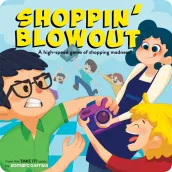
SHOPPIN' BLOWOUT Product Selec for PC
Komarc Games
GameLoop एमुलेटर के साथ पीसी पर SHOPPIN' BLOWOUT Product Selec डाउनलोड करें
पीसी पर SHOPPIN' BLOWOUT Product Selec
SHOPPIN' BLOWOUT Product Selec, डेवलपर Komarc Games से आ रहा है, अतीत में Android सिस्टर्म पर चल रहा है।
अब, आप SHOPPIN' BLOWOUT Product Selec को पीसी पर GameLoop के साथ आसानी से खेल सकते हैं।
इसे GameLoop लाइब्रेरी या खोज परिणामों में डाउनलोड करें। अब और गलत समय पर बैटरी या निराशाजनक कॉलों पर ध्यान नहीं देना चाहिए।
बस मुफ्त में बड़ी स्क्रीन पर SHOPPIN' BLOWOUT Product Selec पीसी का आनंद लें!
SHOPPIN' BLOWOUT Product Selec परिचय
Welcome to a new game series from Komarc, called Take It!
In the first game of the Take It series, Shoppin’ Blowout, players stand head to head, and try to grab the ITEM in the store faster than anybody else! After the new Shoppin’ Product Selector app indicates the item to take, visually scour the board, find the item and grab it as quick as possible… before any other player! Once you see it, take it!!!! Then drop it in your cart.
When there's no items remaining, the game is over. Calculate the point total from the items in your cart, and the player with the highest amount is the winner!!!
टैग
बोर्डजानकारी
डेवलपर
Komarc Games
नवीनतम संस्करण
7
आखरी अपडेट
2022-01-09
श्रेणी
बोर्ड
पर उपलब्ध
Google Play
और दिखाओ
पीसी पर गेमलूप के साथ SHOPPIN' BLOWOUT Product Selec कैसे खेलें
1. आधिकारिक वेबसाइट से GameLoop डाउनलोड करें, फिर GameLoop को स्थापित करने के लिए exe फ़ाइल चलाएँ।
2. गेमलूप खोलें और "SHOPPIN' BLOWOUT Product Selec" खोजें, खोज परिणामों में SHOPPIN' BLOWOUT Product Selec खोजें और "इंस्टॉल करें" पर क्लिक करें।
3. GameLoop पर SHOPPIN' BLOWOUT Product Selec खेलने का आनंद लें।
Minimum requirements
OS
Windows 8.1 64-bit or Windows 10 64-bit
GPU
GTX 1050
CPU
i3-8300
Memory
8GB RAM
Storage
1GB available space
Recommended requirements
OS
Windows 8.1 64-bit or Windows 10 64-bit
GPU
GTX 1050
CPU
i3-9320
Memory
16GB RAM
Storage
1GB available space

