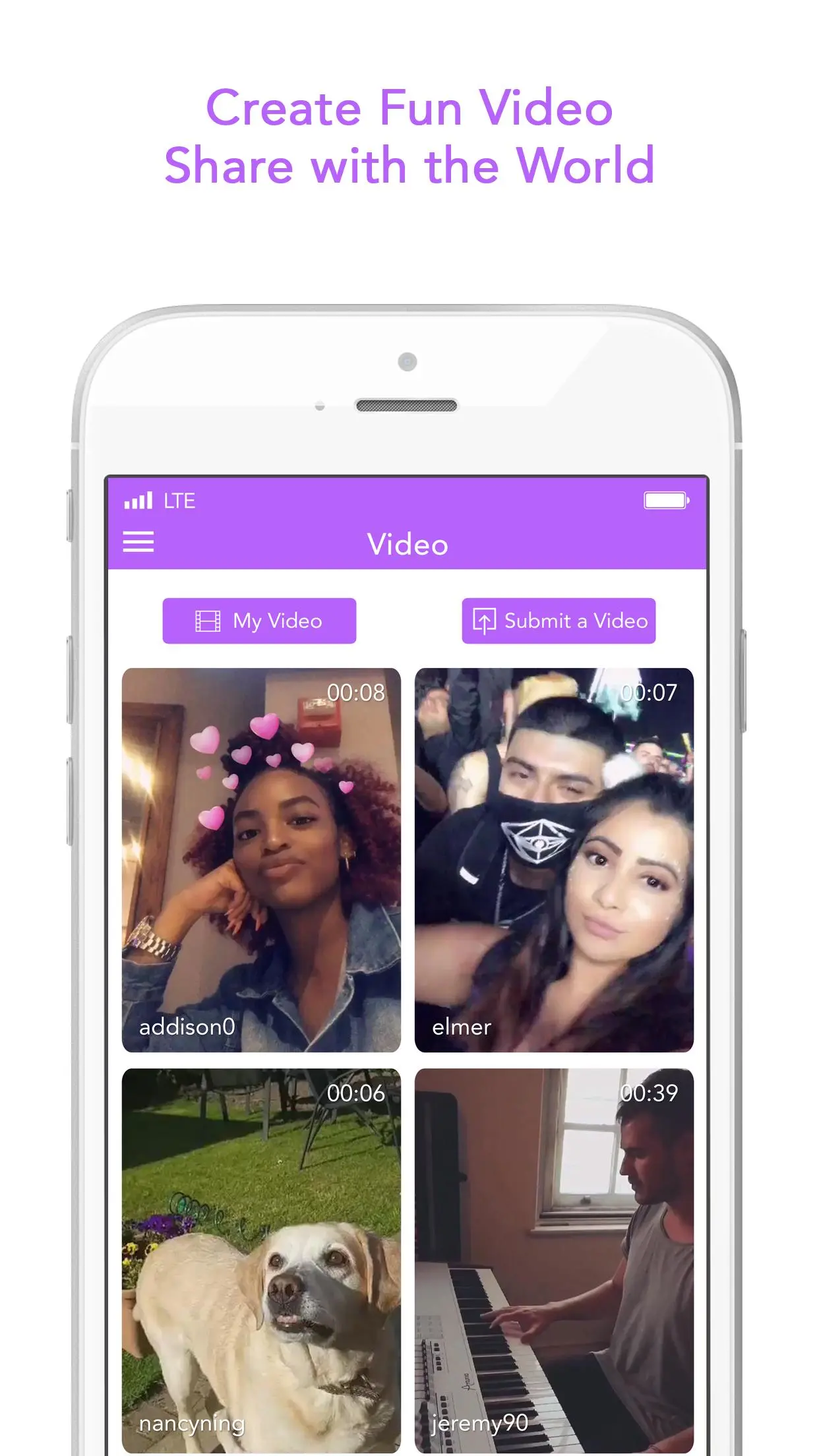Coco-Live Stream for PC
Net Tangerine
GameLoop एमुलेटर के साथ पीसी पर Coco-Live Stream डाउनलोड करें
पीसी पर Coco-Live Stream
Coco-Live Stream, डेवलपर Net Tangerine से आ रहा है, अतीत में Android सिस्टर्म पर चल रहा है।
अब, आप Coco-Live Stream को पीसी पर GameLoop के साथ आसानी से खेल सकते हैं।
इसे GameLoop लाइब्रेरी या खोज परिणामों में डाउनलोड करें। अब और गलत समय पर बैटरी या निराशाजनक कॉलों पर ध्यान नहीं देना चाहिए।
बस मुफ्त में बड़ी स्क्रीन पर Coco-Live Stream पीसी का आनंद लें!
Coco-Live Stream परिचय
* Live stream video chat with new friends or invite them to an exclusive group chat
* Send video messages to friends and followers
* Discover, meet and connect instantly and video chat with ladies and guys tonight
Features
-------------------
- One button press to meet new people through random video match. Don’t like the person you are talking to? Just press Next
- Join chat rooms, or live public broadcast rooms and get in on the party.
- Make sure to check out all the leaderboards daily, to see who made the list
- Submit your favorite videos for featured spots within the app!
Safe & Secure
-------------------
- Private video and voice conversations located inside our secure messenger
- Your real identity is hidden to the public and only you decide what to display to other users- we don't enable users location
- No tolerance for nudity, violence and other offensive behaviors (tbd)- We live moderate all of our public content for compliance with platform rules and regulations
जानकारी
डेवलपर
Net Tangerine
नवीनतम संस्करण
1.6.6
आखरी अपडेट
2018-12-27
श्रेणी
बातचीत
पर उपलब्ध
Google Play
और दिखाओ
पीसी पर गेमलूप के साथ Coco-Live Stream कैसे खेलें
1. आधिकारिक वेबसाइट से GameLoop डाउनलोड करें, फिर GameLoop को स्थापित करने के लिए exe फ़ाइल चलाएँ।
2. गेमलूप खोलें और "Coco-Live Stream" खोजें, खोज परिणामों में Coco-Live Stream खोजें और "इंस्टॉल करें" पर क्लिक करें।
3. GameLoop पर Coco-Live Stream खेलने का आनंद लें।
Minimum requirements
OS
Windows 8.1 64-bit or Windows 10 64-bit
GPU
GTX 1050
CPU
i3-8300
Memory
8GB RAM
Storage
1GB available space
Recommended requirements
OS
Windows 8.1 64-bit or Windows 10 64-bit
GPU
GTX 1050
CPU
i3-9320
Memory
16GB RAM
Storage
1GB available space