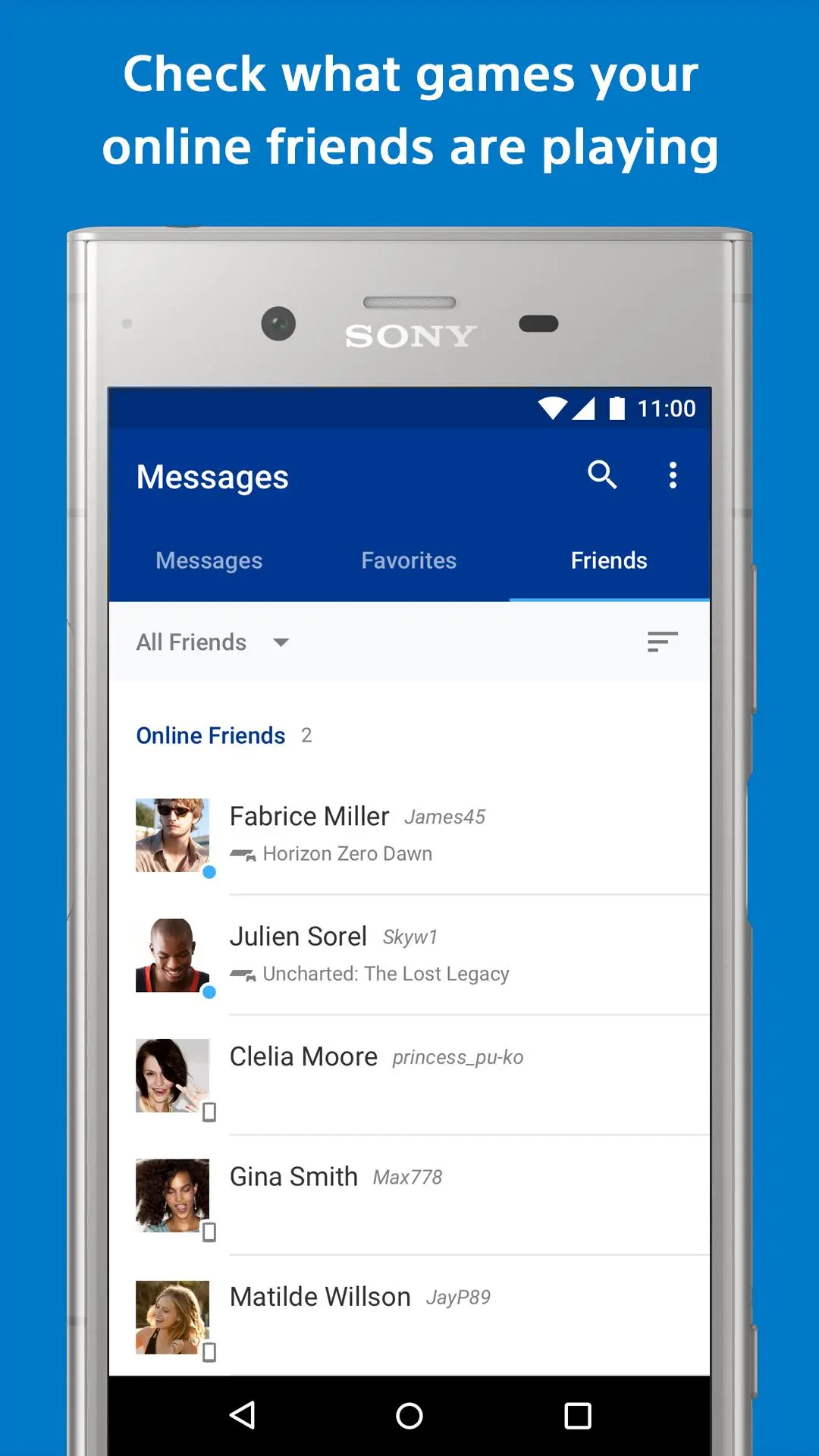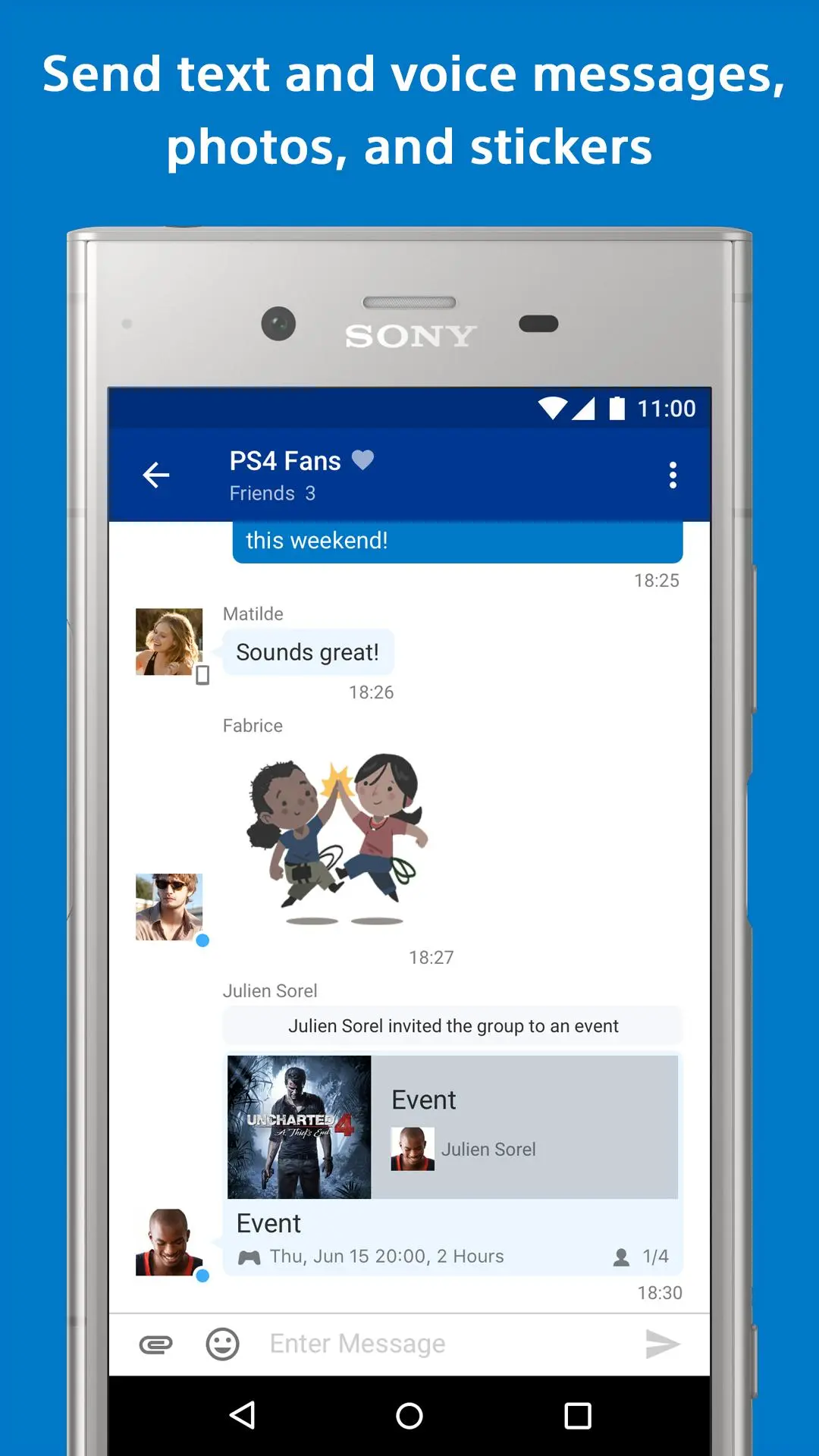PlayStation Messages - Check your online friends for PC
PlayStation Mobile Inc.
GameLoop एमुलेटर के साथ पीसी पर PlayStation Messages - Check your online friends डाउनलोड करें
पीसी पर PlayStation Messages - Check your online friends
PlayStation Messages - Check your online friends, डेवलपर PlayStation Mobile Inc. से आ रहा है, अतीत में Android सिस्टर्म पर चल रहा है।
अब, आप PlayStation Messages - Check your online friends को पीसी पर GameLoop के साथ आसानी से खेल सकते हैं।
इसे GameLoop लाइब्रेरी या खोज परिणामों में डाउनलोड करें। अब और गलत समय पर बैटरी या निराशाजनक कॉलों पर ध्यान नहीं देना चाहिए।
बस मुफ्त में बड़ी स्क्रीन पर PlayStation Messages - Check your online friends पीसी का आनंद लें!
PlayStation Messages - Check your online friends परिचय
Use PlayStation Messages to see who's online and to send messages to your friends from your mobile device. Always stay connected with your friends even while you're away from your PS4.
The PlayStation Messages app for your mobile device includes the following features:
• See who's online and what game they're playing.
• Send text and voice messages as well as photos and stickers to your friends and groups.
• Quickly access your groups by adding them to your favorites.
An account is required to use this app.
Use of this app is governed by the license agreement at the following URL: (http://www.scei.co.jp/legal/index.html).
जानकारी
डेवलपर
PlayStation Mobile Inc.
नवीनतम संस्करण
20.01.5.11295
आखरी अपडेट
2020-01-29
श्रेणी
बातचीत
पर उपलब्ध
Google Play
और दिखाओ
पीसी पर गेमलूप के साथ PlayStation Messages - Check your online friends कैसे खेलें
1. आधिकारिक वेबसाइट से GameLoop डाउनलोड करें, फिर GameLoop को स्थापित करने के लिए exe फ़ाइल चलाएँ।
2. गेमलूप खोलें और "PlayStation Messages - Check your online friends" खोजें, खोज परिणामों में PlayStation Messages - Check your online friends खोजें और "इंस्टॉल करें" पर क्लिक करें।
3. GameLoop पर PlayStation Messages - Check your online friends खेलने का आनंद लें।
Minimum requirements
OS
Windows 8.1 64-bit or Windows 10 64-bit
GPU
GTX 1050
CPU
i3-8300
Memory
8GB RAM
Storage
1GB available space
Recommended requirements
OS
Windows 8.1 64-bit or Windows 10 64-bit
GPU
GTX 1050
CPU
i3-9320
Memory
16GB RAM
Storage
1GB available space