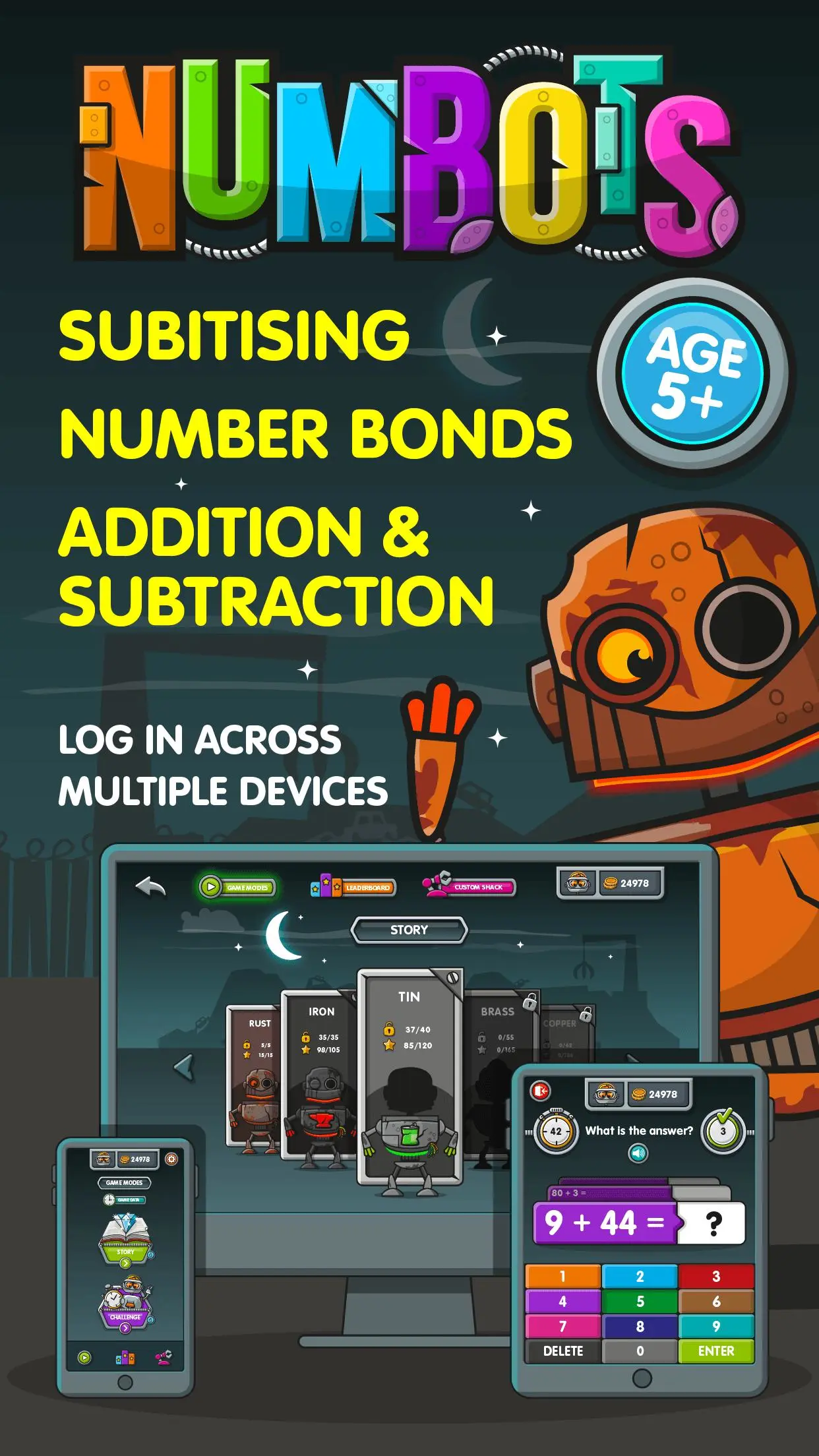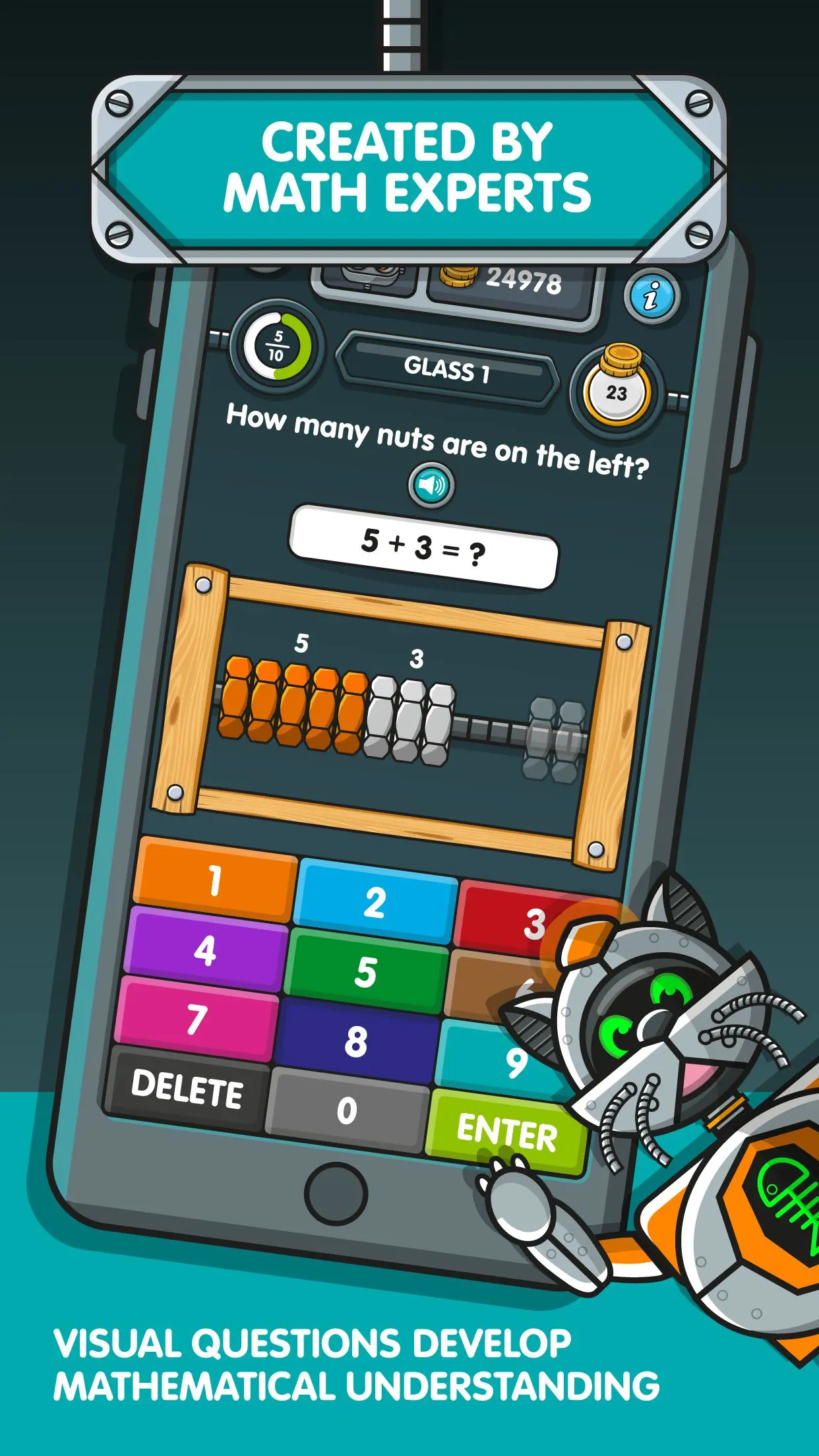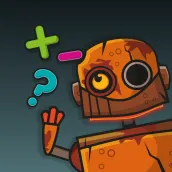
NumBots for PC
Maths Circle
GameLoop एमुलेटर के साथ पीसी पर NumBots डाउनलोड करें
पीसी पर NumBots
NumBots, डेवलपर Maths Circle से आ रहा है, अतीत में Android सिस्टर्म पर चल रहा है।
अब, आप NumBots को पीसी पर GameLoop के साथ आसानी से खेल सकते हैं।
इसे GameLoop लाइब्रेरी या खोज परिणामों में डाउनलोड करें। अब और गलत समय पर बैटरी या निराशाजनक कॉलों पर ध्यान नहीं देना चाहिए।
बस मुफ्त में बड़ी स्क्रीन पर NumBots पीसी का आनंद लें!
NumBots परिचय
A highly engaging platform for learning to add and subtract, created by teachers and math experts.
NumBots is all about every child achieving the “triple win” of understanding, recall and fluency in mental addition and subtraction, so that they move from counting to calculating.
This carefully sequenced programme boosts children's confidence while developing their understanding of math basics - preparing every child to succeed at math.
Suitable from Kindergarten (US) upwards. Younger players will be able to access the early stages from a mathematical point of view but will find it increasingly hard to reach the level of fluency required to make progress.
टैग
हल्के-फुल्केअकेला खिलाडीशैलीऑफलाइनगणितजानकारी
डेवलपर
Maths Circle
नवीनतम संस्करण
2.1.132
आखरी अपडेट
2023-11-09
श्रेणी
शिक्षादेनेवाले
पर उपलब्ध
Google Play
और दिखाओ
पीसी पर गेमलूप के साथ NumBots कैसे खेलें
1. आधिकारिक वेबसाइट से GameLoop डाउनलोड करें, फिर GameLoop को स्थापित करने के लिए exe फ़ाइल चलाएँ।
2. गेमलूप खोलें और "NumBots" खोजें, खोज परिणामों में NumBots खोजें और "इंस्टॉल करें" पर क्लिक करें।
3. GameLoop पर NumBots खेलने का आनंद लें।
Minimum requirements
OS
Windows 8.1 64-bit or Windows 10 64-bit
GPU
GTX 1050
CPU
i3-8300
Memory
8GB RAM
Storage
1GB available space
Recommended requirements
OS
Windows 8.1 64-bit or Windows 10 64-bit
GPU
GTX 1050
CPU
i3-9320
Memory
16GB RAM
Storage
1GB available space