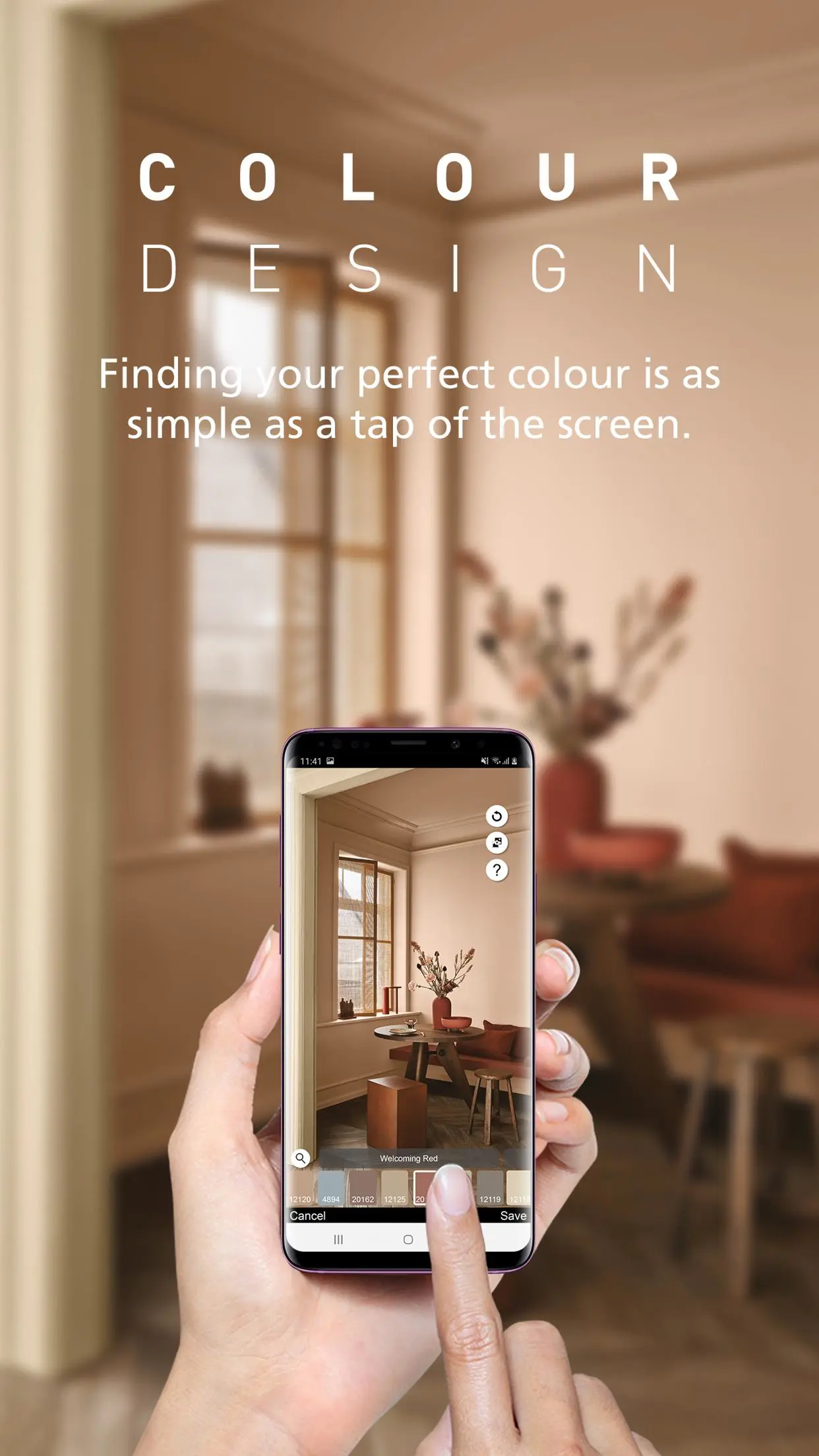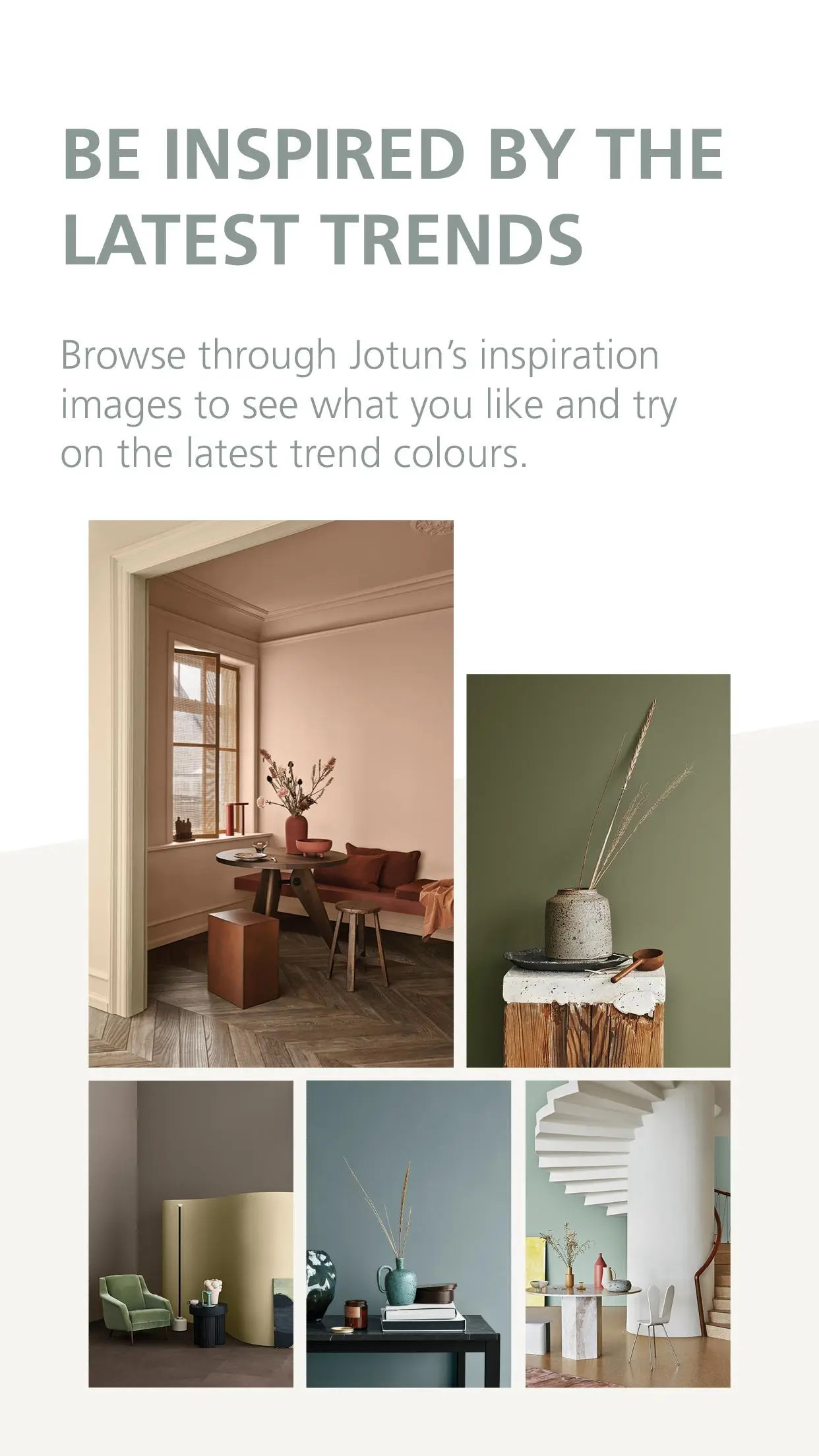Jotun ColourDesign for PC
Jotun
GameLoop एमुलेटर के साथ पीसी पर Jotun ColourDesign डाउनलोड करें
पीसी पर Jotun ColourDesign
Jotun ColourDesign, डेवलपर Jotun से आ रहा है, अतीत में Android सिस्टर्म पर चल रहा है।
अब, आप Jotun ColourDesign को पीसी पर GameLoop के साथ आसानी से खेल सकते हैं।
इसे GameLoop लाइब्रेरी या खोज परिणामों में डाउनलोड करें। अब और गलत समय पर बैटरी या निराशाजनक कॉलों पर ध्यान नहीं देना चाहिए।
बस मुफ्त में बड़ी स्क्रीन पर Jotun ColourDesign पीसी का आनंद लें!
Jotun ColourDesign परिचय
Finding the inspiration for your paint project has never been easier.
Introducing "ColourDesign” from Jotun: the app that allows you to see, experience and find the perfect colour for your space.
Start with browsing through Jotun’s latest colour trends and collections to be inspired. When you’re ready to try on colours, simply upload a photo of your space and experiment with different colours to see what you like.
Every space is different, so being able to see a colour in your own environment will give you a great idea of how it will work for you.
Calculate your rooms dimensions to learn how much paint you’ll need and browse through different options to find the perfect paint that suits your needs.
You can even share your selections with friends and family.
Colour Design lets you save your choices for one-step easy shopping, easily locate the closest Jotun dealer and share your shopping list with them.
Colour Design from Jotun makes finding your perfect colour as simple as a tap of the screen.
टैग
House-&जानकारी
डेवलपर
Jotun
नवीनतम संस्करण
1.1.10
आखरी अपडेट
2021-12-07
श्रेणी
House-home
पर उपलब्ध
Google Play
और दिखाओ
पीसी पर गेमलूप के साथ Jotun ColourDesign कैसे खेलें
1. आधिकारिक वेबसाइट से GameLoop डाउनलोड करें, फिर GameLoop को स्थापित करने के लिए exe फ़ाइल चलाएँ।
2. गेमलूप खोलें और "Jotun ColourDesign" खोजें, खोज परिणामों में Jotun ColourDesign खोजें और "इंस्टॉल करें" पर क्लिक करें।
3. GameLoop पर Jotun ColourDesign खेलने का आनंद लें।
Minimum requirements
OS
Windows 8.1 64-bit or Windows 10 64-bit
GPU
GTX 1050
CPU
i3-8300
Memory
8GB RAM
Storage
1GB available space
Recommended requirements
OS
Windows 8.1 64-bit or Windows 10 64-bit
GPU
GTX 1050
CPU
i3-9320
Memory
16GB RAM
Storage
1GB available space