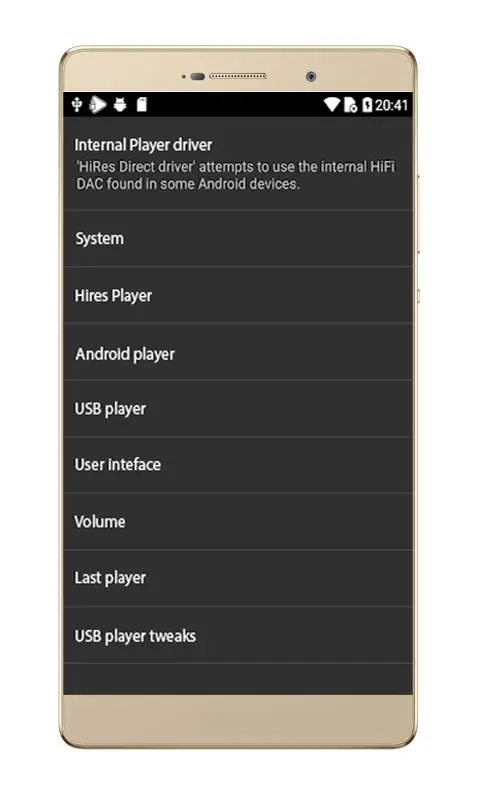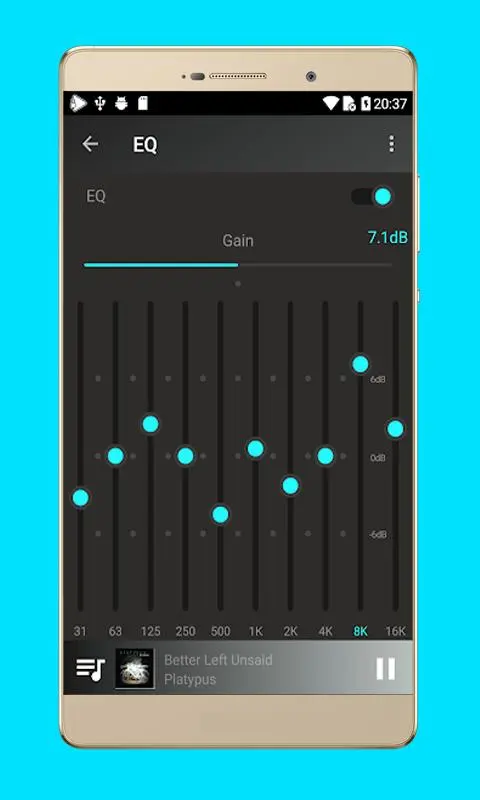USB Audio Video Player for PC
SlaslaApp
GameLoop एमुलेटर के साथ पीसी पर USB Audio Video Player डाउनलोड करें
पीसी पर USB Audio Video Player
USB Audio Video Player, डेवलपर SlaslaApp से आ रहा है, अतीत में Android सिस्टर्म पर चल रहा है।
अब, आप USB Audio Video Player को पीसी पर GameLoop के साथ आसानी से खेल सकते हैं।
इसे GameLoop लाइब्रेरी या खोज परिणामों में डाउनलोड करें। अब और गलत समय पर बैटरी या निराशाजनक कॉलों पर ध्यान नहीं देना चाहिए।
बस मुफ्त में बड़ी स्क्रीन पर USB Audio Video Player पीसी का आनंद लें!
USB Audio Video Player परिचय
This Application is a powerfull USB Audio & Video Player which can play almost all the Audios & Videos formats without converting them to mobile formats also it can detect and play all the Audios & Videos present in USB Driver whithout copying Audios & Videos to your phone.
High quality media player supporting USB audio video DACs and HiRes audio chips found in the latest phones. Play up to any resolution and sample rate that the DAC supports! All popular and less popular formats are supported, including wav, flac, mp3, m4a and DSD.
This app is a must-have for every audiophile, bypassing all audio limits of Android. Whether you use our custom USB audio driver for USB DACs, our HiRes driver for internal audio chips or the standard Androi driver, this app is one of the highest quality media players around.
Features:
- Without the need to save video files in the mobile device, you can directly watch a video by streaming.
- mp4, mkv, avi, mov, wmv, mpg, mpeg, flv, m4v, webm, 3gp, ts streaming.
- Plays wav/flac/ogg/mp3/DSD/SACD/aiff/aac/m4a/ape/cue/etc. files (even 24-bit and 32-bit).
- Supports a USB audio DAC connected by an OTG cable (if your Android device supports USB host mode).
- Stream audio from Music.
- Folder playback.
- Gapless playback.
- Replay gain.
- Bit perfect playback.
- No root required!
Software and hardware volume control (when applicable).
Just Play and Plug.
जानकारी
डेवलपर
SlaslaApp
नवीनतम संस्करण
2.7
आखरी अपडेट
2018-09-21
श्रेणी
Libraries-demo
पर उपलब्ध
Google Play
और दिखाओ
पीसी पर गेमलूप के साथ USB Audio Video Player कैसे खेलें
1. आधिकारिक वेबसाइट से GameLoop डाउनलोड करें, फिर GameLoop को स्थापित करने के लिए exe फ़ाइल चलाएँ।
2. गेमलूप खोलें और "USB Audio Video Player" खोजें, खोज परिणामों में USB Audio Video Player खोजें और "इंस्टॉल करें" पर क्लिक करें।
3. GameLoop पर USB Audio Video Player खेलने का आनंद लें।
Minimum requirements
OS
Windows 8.1 64-bit or Windows 10 64-bit
GPU
GTX 1050
CPU
i3-8300
Memory
8GB RAM
Storage
1GB available space
Recommended requirements
OS
Windows 8.1 64-bit or Windows 10 64-bit
GPU
GTX 1050
CPU
i3-9320
Memory
16GB RAM
Storage
1GB available space