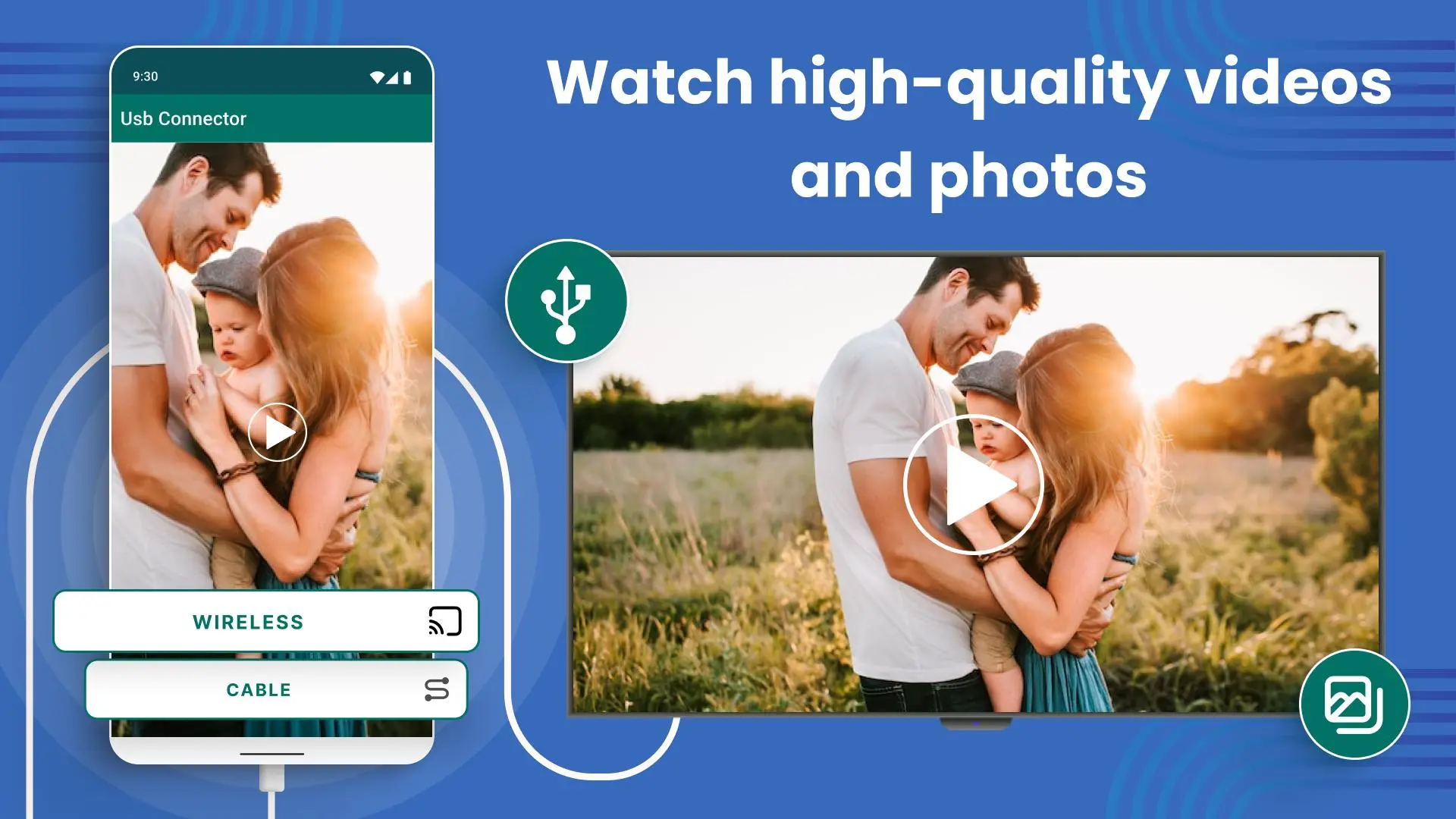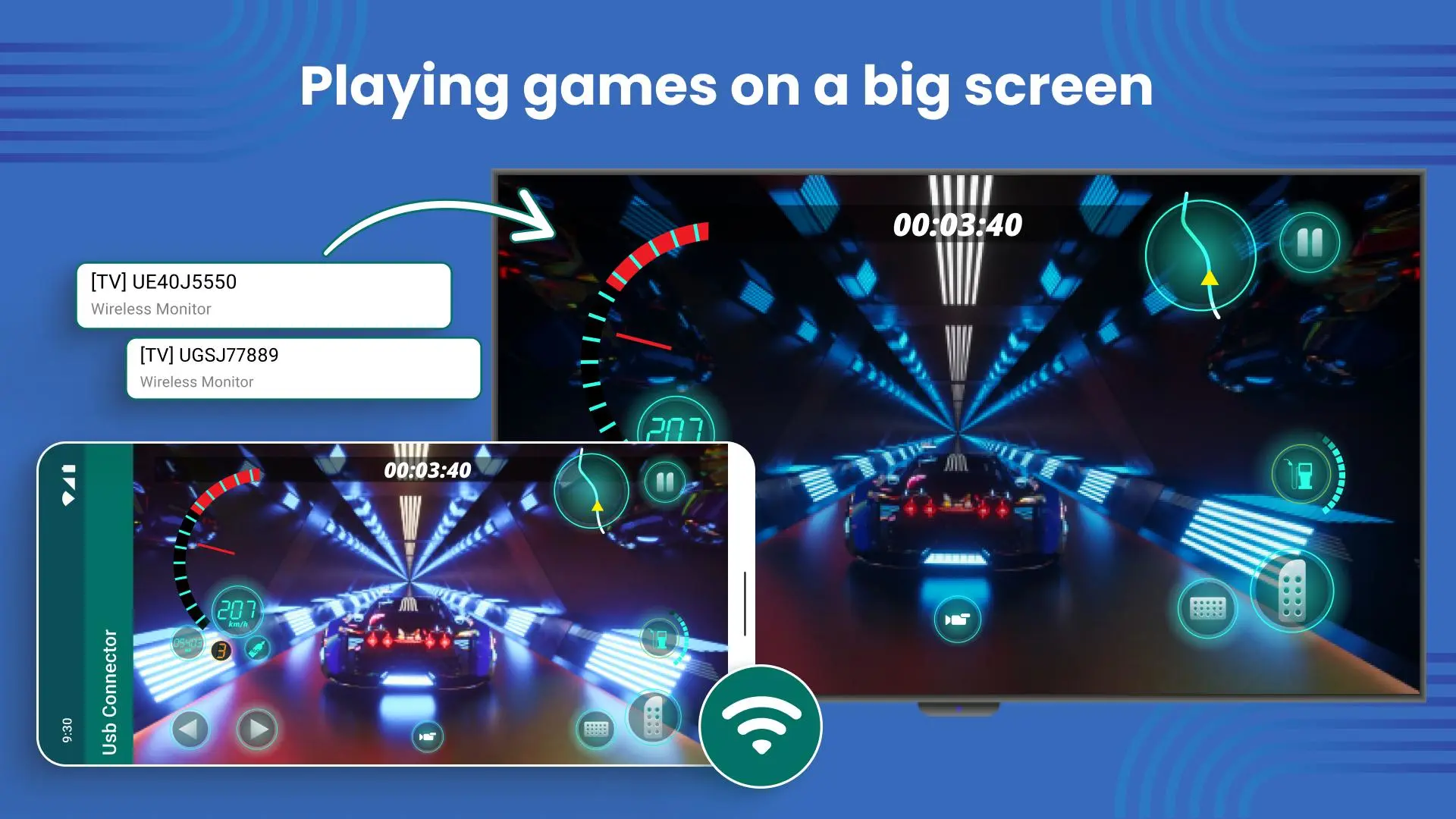USB Screen Share - Phone to TV for PC
high-tech
GameLoop एमुलेटर के साथ पीसी पर USB Screen Share - Phone to TV डाउनलोड करें
पीसी पर USB Screen Share - Phone to TV
USB Screen Share - Phone to TV, डेवलपर high-tech से आ रहा है, अतीत में Android सिस्टर्म पर चल रहा है।
अब, आप USB Screen Share - Phone to TV को पीसी पर GameLoop के साथ आसानी से खेल सकते हैं।
इसे GameLoop लाइब्रेरी या खोज परिणामों में डाउनलोड करें। अब और गलत समय पर बैटरी या निराशाजनक कॉलों पर ध्यान नहीं देना चाहिए।
बस मुफ्त में बड़ी स्क्रीन पर USB Screen Share - Phone to TV पीसी का आनंद लें!
USB Screen Share - Phone to TV परिचय
USB Screen Share - Phone to TV fast and easy
Enjoy your favorite videos, photos, and other content on the big screen. 📺
USB Screen Share - Phone to TV is the USB connection app for USB screen mirroring your phone or tablet to a TV.
With this TV USB connection, you can easily connect your device to a TV using a USB cable.
Mirror with USB connector:
The USB connector app allows you to read and view USB flash drives on TV.
One of the key features of USB Screen Share - Phone to TV is its USB connection tool. This USB screen mirroring tool lets you connect your device to your TV using a Wi-FI or a cable without additional hardware or software. Once connected, you can use your TV as a second screen for your device, allowing you to watch videos, play games, and view photos on your TV.
The USB Screen Share - Phone to TV isn't just about connecting your device to your TV - it's also about USB screen mirroring. With this feature, you can mirror with USB your device's screen onto your TV, allowing you to share your content with others or use your TV as a presentation tool. USB screen mirroring is especially useful for anyone who wants to share photos, videos, or other content with a group of people.
There are two ways to connect to the TV using the USB connector app:
✔️ USB Connection - using a cable,
✔️ Wireless connection.
In addition to its USB connector and screen mirroring features, the USB Screen Share - Phone to TV app also includes various customization options. For example, you can adjust the resolution, aspect ratio, and other settings to ensure that your content looks great on your TV, and you can even use your phone or tablet as a remote control for your TV.
And if you're worried about compatibility issues, don't be - the USB Screen Share - Phone to TV works with a wide range of devices and TVs and is designed to be easy to use. So whether you're a tech expert or a novice, you can connect your device to your TV in no time with this TV USB connection app.
Overall, USB Screen Share - Phone to TV is an essential app for anyone who wants to enjoy their phone or tablet content on a big screen. With its easy-to-use interface, powerful features, and broad compatibility, this app will become a favorite among anyone who values connecting their devices to their TVs.
टैग
Libraries-&मनमुताबिक बनाएंजानकारी
डेवलपर
high-tech
नवीनतम संस्करण
1.1.2
आखरी अपडेट
2023-07-17
श्रेणी
Libraries-demo
पर उपलब्ध
Google Play
और दिखाओ
पीसी पर गेमलूप के साथ USB Screen Share - Phone to TV कैसे खेलें
1. आधिकारिक वेबसाइट से GameLoop डाउनलोड करें, फिर GameLoop को स्थापित करने के लिए exe फ़ाइल चलाएँ।
2. गेमलूप खोलें और "USB Screen Share - Phone to TV" खोजें, खोज परिणामों में USB Screen Share - Phone to TV खोजें और "इंस्टॉल करें" पर क्लिक करें।
3. GameLoop पर USB Screen Share - Phone to TV खेलने का आनंद लें।
Minimum requirements
OS
Windows 8.1 64-bit or Windows 10 64-bit
GPU
GTX 1050
CPU
i3-8300
Memory
8GB RAM
Storage
1GB available space
Recommended requirements
OS
Windows 8.1 64-bit or Windows 10 64-bit
GPU
GTX 1050
CPU
i3-9320
Memory
16GB RAM
Storage
1GB available space