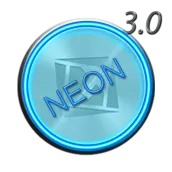
TSF Shell Theme Neon for PC
Andrew G.
GameLoop एमुलेटर के साथ पीसी पर TSF Shell Theme Neon डाउनलोड करें
पीसी पर TSF Shell Theme Neon
TSF Shell Theme Neon, डेवलपर Andrew G. से आ रहा है, अतीत में Android सिस्टर्म पर चल रहा है।
अब, आप TSF Shell Theme Neon को पीसी पर GameLoop के साथ आसानी से खेल सकते हैं।
इसे GameLoop लाइब्रेरी या खोज परिणामों में डाउनलोड करें। अब और गलत समय पर बैटरी या निराशाजनक कॉलों पर ध्यान नहीं देना चाहिए।
बस मुफ्त में बड़ी स्क्रीन पर TSF Shell Theme Neon पीसी का आनंद लें!
TSF Shell Theme Neon परिचय
***** READ ME *****
In order to apply this skin, you must have the app "TSF Shell Launcher 3D" installed.
****************************************************************
Follow for more themes: https://plus.google.com/b/118334385480696893328/118334385480696893328/posts
Check all my themes: http://goo.gl/410G7A
****************************************************************
INSTALL:
1-Download Neon theme from google play.
2-Install Neon and open it.
3-Follow instructions
If you have any problems with installation or you find any bug, please contact me so that I can help you ojaguo0@gmail.com. Thank you!
जानकारी
डेवलपर
Andrew G.
नवीनतम संस्करण
1.4
आखरी अपडेट
2018-10-17
श्रेणी
मनमुताबिक बनाएं
पर उपलब्ध
Google Play
और दिखाओ
पीसी पर गेमलूप के साथ TSF Shell Theme Neon कैसे खेलें
1. आधिकारिक वेबसाइट से GameLoop डाउनलोड करें, फिर GameLoop को स्थापित करने के लिए exe फ़ाइल चलाएँ।
2. गेमलूप खोलें और "TSF Shell Theme Neon" खोजें, खोज परिणामों में TSF Shell Theme Neon खोजें और "इंस्टॉल करें" पर क्लिक करें।
3. GameLoop पर TSF Shell Theme Neon खेलने का आनंद लें।
Minimum requirements
OS
Windows 8.1 64-bit or Windows 10 64-bit
GPU
GTX 1050
CPU
i3-8300
Memory
8GB RAM
Storage
1GB available space
Recommended requirements
OS
Windows 8.1 64-bit or Windows 10 64-bit
GPU
GTX 1050
CPU
i3-9320
Memory
16GB RAM
Storage
1GB available space

