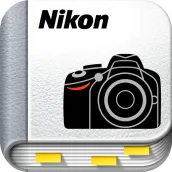
Manual Viewer 2 for PC
Nikon Corporation
GameLoop एमुलेटर के साथ पीसी पर Manual Viewer 2 डाउनलोड करें
पीसी पर Manual Viewer 2
Manual Viewer 2, डेवलपर Nikon Corporation से आ रहा है, अतीत में Android सिस्टर्म पर चल रहा है।
अब, आप Manual Viewer 2 को पीसी पर GameLoop के साथ आसानी से खेल सकते हैं।
इसे GameLoop लाइब्रेरी या खोज परिणामों में डाउनलोड करें। अब और गलत समय पर बैटरी या निराशाजनक कॉलों पर ध्यान नहीं देना चाहिए।
बस मुफ्त में बड़ी स्क्रीन पर Manual Viewer 2 पीसी का आनंद लें!
Manual Viewer 2 परिचय
The Nikon Manual Viewer 2 app is used to download and view manuals for Nikon SLR cameras.
Downloading the manual for your camera lets you access the instructions at any time, on line or off.
■Downloading Manuals
Manuals can only be downloaded online. A Wi-Fi connection is recommended for downloads over 10 MB. Depending on network conditions, download may take over 10 minutes.
■Using the Viewer
Tapping a manual in the library launches the viewer.
Links are indicated by colored text: tapping a colored word or number takes you to the linked page.
*Android 4.0 or later recommended.
(Application License Agreement)
http://crossgate.nikonimglib.com/dsd_redirect/redirect.do?P=qUFkZ67&R=zteGQ00&L=G8OXt03&O=999SQ00
जानकारी
डेवलपर
Nikon Corporation
नवीनतम संस्करण
2.2.1
आखरी अपडेट
2016-04-19
श्रेणी
फ़ोटोग्राफ़ी
पर उपलब्ध
Google Play
और दिखाओ
पीसी पर गेमलूप के साथ Manual Viewer 2 कैसे खेलें
1. आधिकारिक वेबसाइट से GameLoop डाउनलोड करें, फिर GameLoop को स्थापित करने के लिए exe फ़ाइल चलाएँ।
2. गेमलूप खोलें और "Manual Viewer 2" खोजें, खोज परिणामों में Manual Viewer 2 खोजें और "इंस्टॉल करें" पर क्लिक करें।
3. GameLoop पर Manual Viewer 2 खेलने का आनंद लें।
Minimum requirements
OS
Windows 8.1 64-bit or Windows 10 64-bit
GPU
GTX 1050
CPU
i3-8300
Memory
8GB RAM
Storage
1GB available space
Recommended requirements
OS
Windows 8.1 64-bit or Windows 10 64-bit
GPU
GTX 1050
CPU
i3-9320
Memory
16GB RAM
Storage
1GB available space

