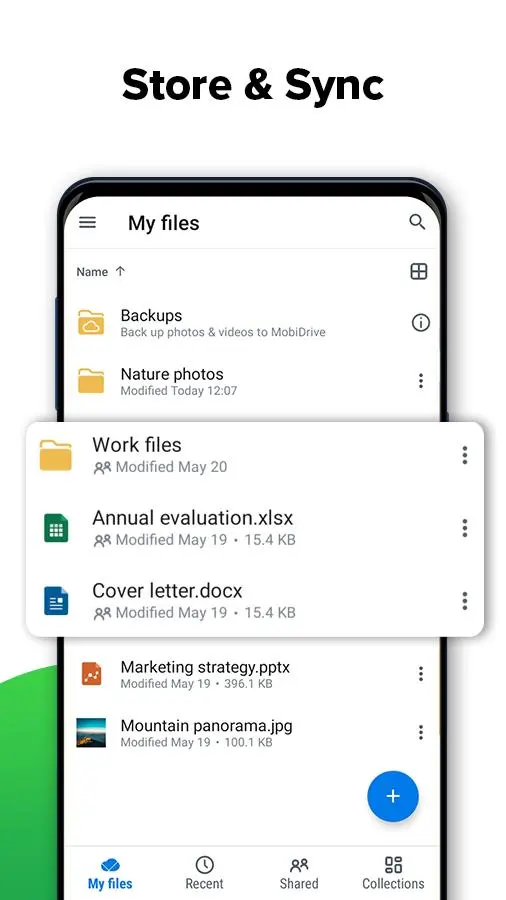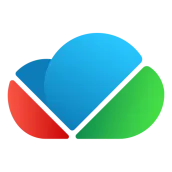
MobiDrive: Cloud Sync & Backup for PC
MobiSystems
GameLoop एमुलेटर के साथ पीसी पर MobiDrive: Cloud Sync & Backup डाउनलोड करें
पीसी पर MobiDrive: Cloud Sync & Backup
MobiDrive: Cloud Sync & Backup, डेवलपर MobiSystems से आ रहा है, अतीत में Android सिस्टर्म पर चल रहा है।
अब, आप MobiDrive: Cloud Sync & Backup को पीसी पर GameLoop के साथ आसानी से खेल सकते हैं।
इसे GameLoop लाइब्रेरी या खोज परिणामों में डाउनलोड करें। अब और गलत समय पर बैटरी या निराशाजनक कॉलों पर ध्यान नहीं देना चाहिए।
बस मुफ्त में बड़ी स्क्रीन पर MobiDrive: Cloud Sync & Backup पीसी का आनंद लें!
MobiDrive: Cloud Sync & Backup परिचय
MobiDrive is the secure cloud storage ensuring the files that matter to you are always by your side. From its powerful file conversion and management options, to its cross-platform and file-sharing capabilities, let’s have a look at everything MobiDrive has to offer.
Safe & Practical Storage
- 20 GB of free cloud storage that can be upgraded to up to 2 TB (2000 GB).
- Sync, Store or Download any file and folder in seconds.
- Backup local photos and videos automatically.
In-Depth File Management
- Work with all major document or multimedia file types.
- Convert files to hundreds of supported formats. (Premium feature)
- Enjoy automatic content collection by file type - Pictures, Video, Music, Documents.
- Use dedicated sections for recently accessed files (Recent Files).
- Manage deleted files in the special Bin section.
- Track the changes made to your files with each file’s Version History.
- 30 days of File Protection - Each file stored in the Bin will be there for 30 days before being removed. This includes access to each file’s Version Histories for up to 30 days back.
On-The-Go & Sharing Capabilities
- Sync files cross-platform to the Web, Windows PC and iOS versions of MobiDrive.
- Share files and folders as an attachment or using a handy Download link.
- Keep an eye on shared files with the ‘Shared by me’ and ‘Shared with me’ sections.
- Keep a file ‘Offline’ to use it when you don’t have an internet connection.
DO MORE WITH PREMIUM
Get the full range of MobiDrive capabilities by upgrading to Premium and enjoy these awesome features:
Up to 2 TB of Storage - Keep your local storages clean and your files safe with up to 2 TB (2000 GB) of cloud space.
Convert Files in 1200+ Formats - Don’t let file formats limit you. Convert all major document or multimedia file types.
180 Days of File Protection - Work with deleted files in the Bin and manage Version Histories for up to 180 days.
Cross-Platform OfficeSuite Premium - Enjoy full Premium access to OfficeSuite versions on all platforms (Android, Windows PC & iOS).
टैग
उत्पादकताजानकारी
डेवलपर
MobiSystems
नवीनतम संस्करण
2.6.4170
आखरी अपडेट
2022-06-17
श्रेणी
उत्पादकता
पर उपलब्ध
Google Play
और दिखाओ
पीसी पर गेमलूप के साथ MobiDrive: Cloud Sync & Backup कैसे खेलें
1. आधिकारिक वेबसाइट से GameLoop डाउनलोड करें, फिर GameLoop को स्थापित करने के लिए exe फ़ाइल चलाएँ।
2. गेमलूप खोलें और "MobiDrive: Cloud Sync & Backup" खोजें, खोज परिणामों में MobiDrive: Cloud Sync & Backup खोजें और "इंस्टॉल करें" पर क्लिक करें।
3. GameLoop पर MobiDrive: Cloud Sync & Backup खेलने का आनंद लें।
Minimum requirements
OS
Windows 8.1 64-bit or Windows 10 64-bit
GPU
GTX 1050
CPU
i3-8300
Memory
8GB RAM
Storage
1GB available space
Recommended requirements
OS
Windows 8.1 64-bit or Windows 10 64-bit
GPU
GTX 1050
CPU
i3-9320
Memory
16GB RAM
Storage
1GB available space