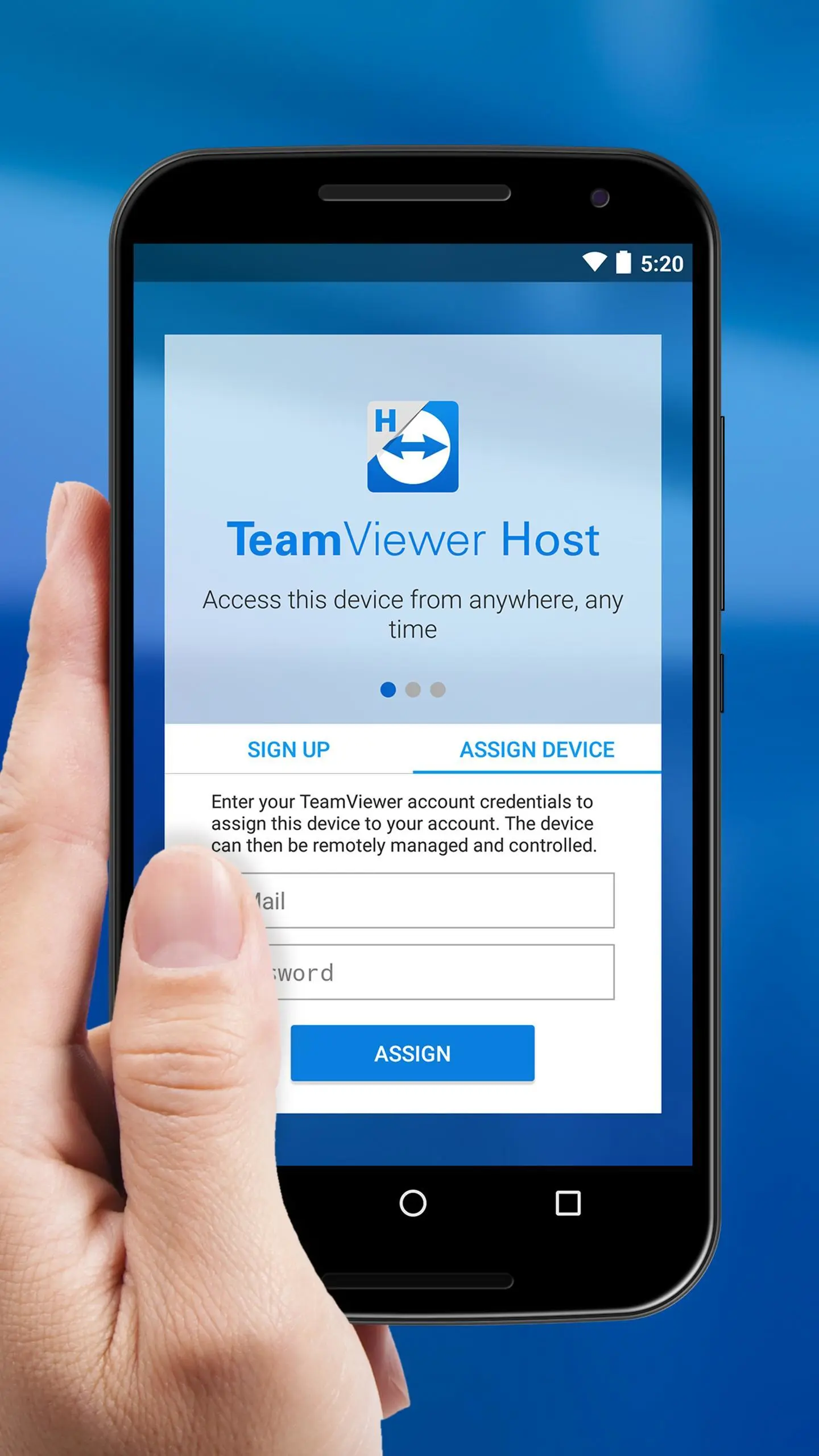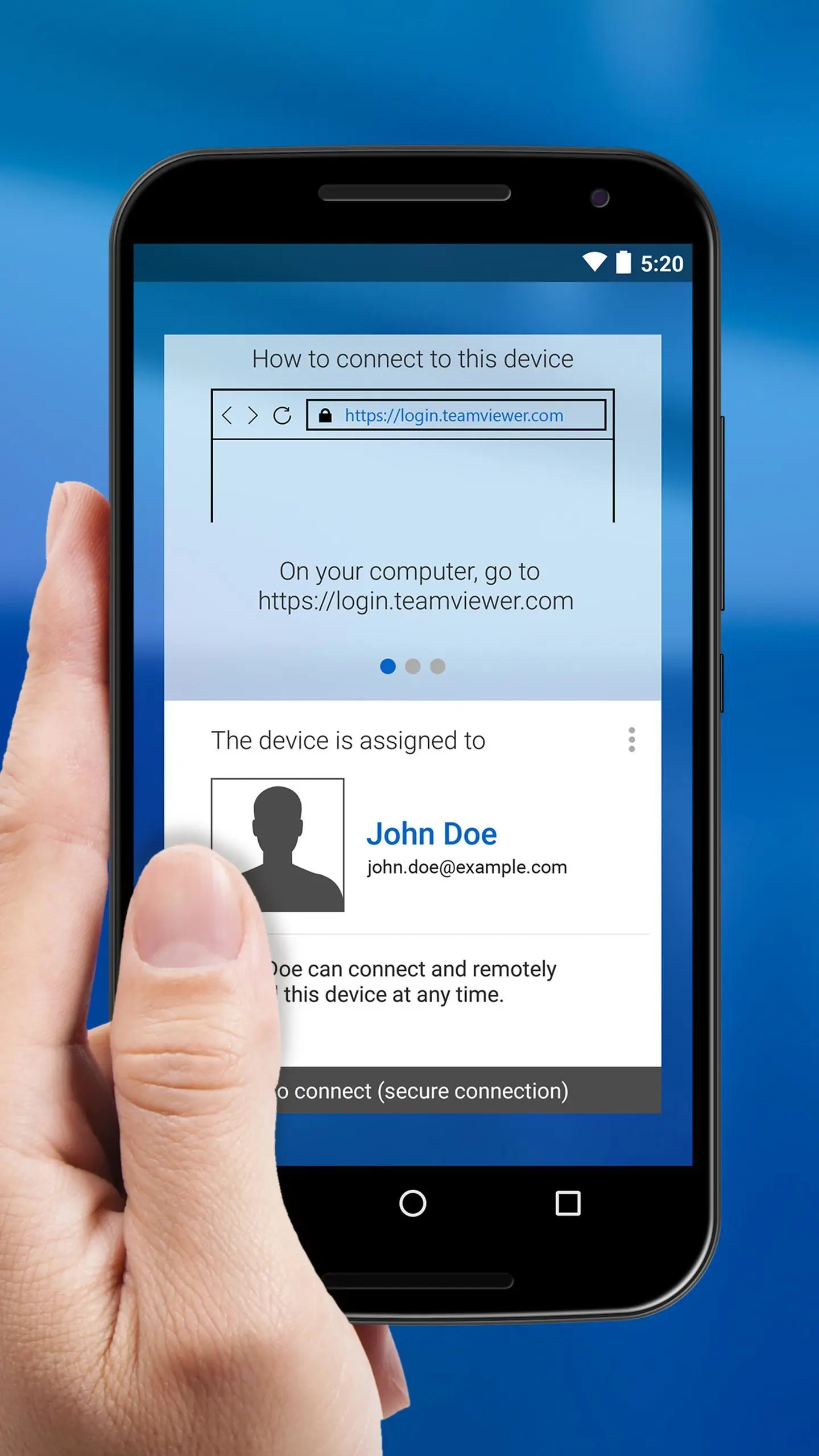TeamViewer Host for PC
TeamViewer
GameLoop एमुलेटर के साथ पीसी पर TeamViewer Host डाउनलोड करें
पीसी पर TeamViewer Host
TeamViewer Host, डेवलपर TeamViewer से आ रहा है, अतीत में Android सिस्टर्म पर चल रहा है।
अब, आप TeamViewer Host को पीसी पर GameLoop के साथ आसानी से खेल सकते हैं।
इसे GameLoop लाइब्रेरी या खोज परिणामों में डाउनलोड करें। अब और गलत समय पर बैटरी या निराशाजनक कॉलों पर ध्यान नहीं देना चाहिए।
बस मुफ्त में बड़ी स्क्रीन पर TeamViewer Host पीसी का आनंद लें!
TeamViewer Host परिचय
Mirror your Android devices to any computer from anywhere, at any time! Permanently access your unattended Android devices (smartphones, tablets, POS, set-top boxes, displays, and much more).
Features:
• Remote control
• Real-time screen sharing
• View device information
• Transfer files (Back and forth)
• App list (Uninstall apps)
• Process list (Stop processes)
• Push and pull Wi-Fi settings
• Store confidential information into the device clipboard
• Secured connection with 256 bit AES session encoding
Easily access your Android devices unattended, anywhere, and any time.
टैग
उत्पादकताजानकारी
डेवलपर
TeamViewer
नवीनतम संस्करण
15.32.125
आखरी अपडेट
2022-07-26
श्रेणी
उत्पादकता
पर उपलब्ध
Google Play
और दिखाओ
पीसी पर गेमलूप के साथ TeamViewer Host कैसे खेलें
1. आधिकारिक वेबसाइट से GameLoop डाउनलोड करें, फिर GameLoop को स्थापित करने के लिए exe फ़ाइल चलाएँ।
2. गेमलूप खोलें और "TeamViewer Host" खोजें, खोज परिणामों में TeamViewer Host खोजें और "इंस्टॉल करें" पर क्लिक करें।
3. GameLoop पर TeamViewer Host खेलने का आनंद लें।
Minimum requirements
OS
Windows 8.1 64-bit or Windows 10 64-bit
GPU
GTX 1050
CPU
i3-8300
Memory
8GB RAM
Storage
1GB available space
Recommended requirements
OS
Windows 8.1 64-bit or Windows 10 64-bit
GPU
GTX 1050
CPU
i3-9320
Memory
16GB RAM
Storage
1GB available space