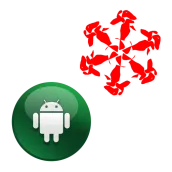
Create shortcut for PC
devham
GameLoop एमुलेटर के साथ पीसी पर Create shortcut डाउनलोड करें
पीसी पर Create shortcut
Create shortcut, डेवलपर devham से आ रहा है, अतीत में Android सिस्टर्म पर चल रहा है।
अब, आप Create shortcut को पीसी पर GameLoop के साथ आसानी से खेल सकते हैं।
इसे GameLoop लाइब्रेरी या खोज परिणामों में डाउनलोड करें। अब और गलत समय पर बैटरी या निराशाजनक कॉलों पर ध्यान नहीं देना चाहिए।
बस मुफ्त में बड़ी स्क्रीन पर Create shortcut पीसी का आनंद लें!
Create shortcut परिचय
with this application you makes shortcut with a new icon and new name at home screen.
Icon can be chosen from gallery or drawing with a touls of draw.
-- HOW TO USE --
. lunche CReating icon.
. long press Choose an app to change the icon.
. Draw your icon or choose image from gallery.(choose bagkround transparant for icon)
. Edit a new name if you want .
. Go to home screen to see the new shortcut icon.
finally see the vedio for more informations.
- Change the icon of any installed application in your mobile.
- Change the app title of any app installed in your application.
This app will not change the original icon of the app but it will create a shortcut with edited or changed icon and app name on the mobile's home screen.
Therefore don't worry about restoring.
If you have issues, send any crash reports if you can.
or please email me crash details.
--- think you ---
जानकारी
डेवलपर
devham
नवीनतम संस्करण
1.0
आखरी अपडेट
2019-12-29
श्रेणी
टूल
पर उपलब्ध
Google Play
और दिखाओ
पीसी पर गेमलूप के साथ Create shortcut कैसे खेलें
1. आधिकारिक वेबसाइट से GameLoop डाउनलोड करें, फिर GameLoop को स्थापित करने के लिए exe फ़ाइल चलाएँ।
2. गेमलूप खोलें और "Create shortcut" खोजें, खोज परिणामों में Create shortcut खोजें और "इंस्टॉल करें" पर क्लिक करें।
3. GameLoop पर Create shortcut खेलने का आनंद लें।
Minimum requirements
OS
Windows 8.1 64-bit or Windows 10 64-bit
GPU
GTX 1050
CPU
i3-8300
Memory
8GB RAM
Storage
1GB available space
Recommended requirements
OS
Windows 8.1 64-bit or Windows 10 64-bit
GPU
GTX 1050
CPU
i3-9320
Memory
16GB RAM
Storage
1GB available space

