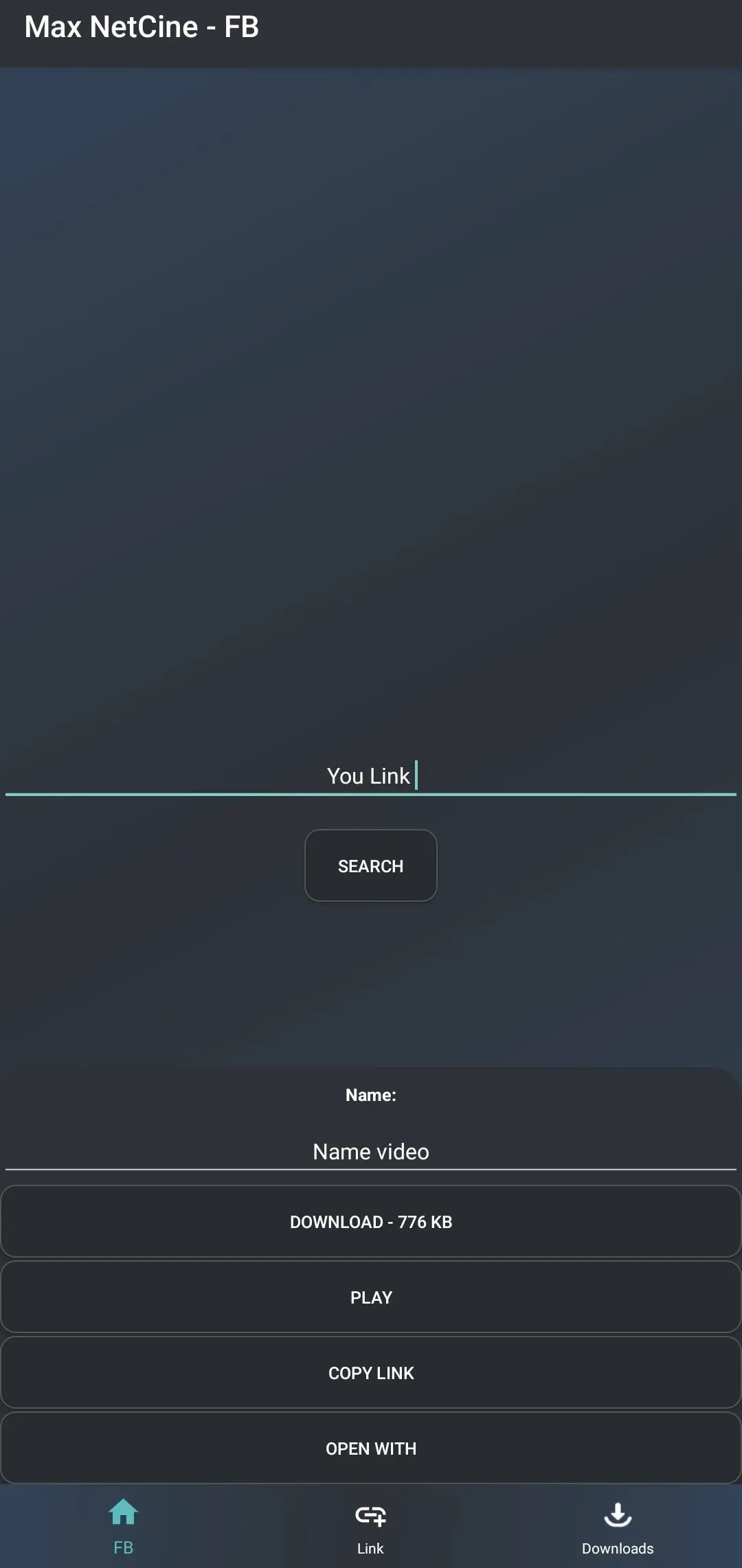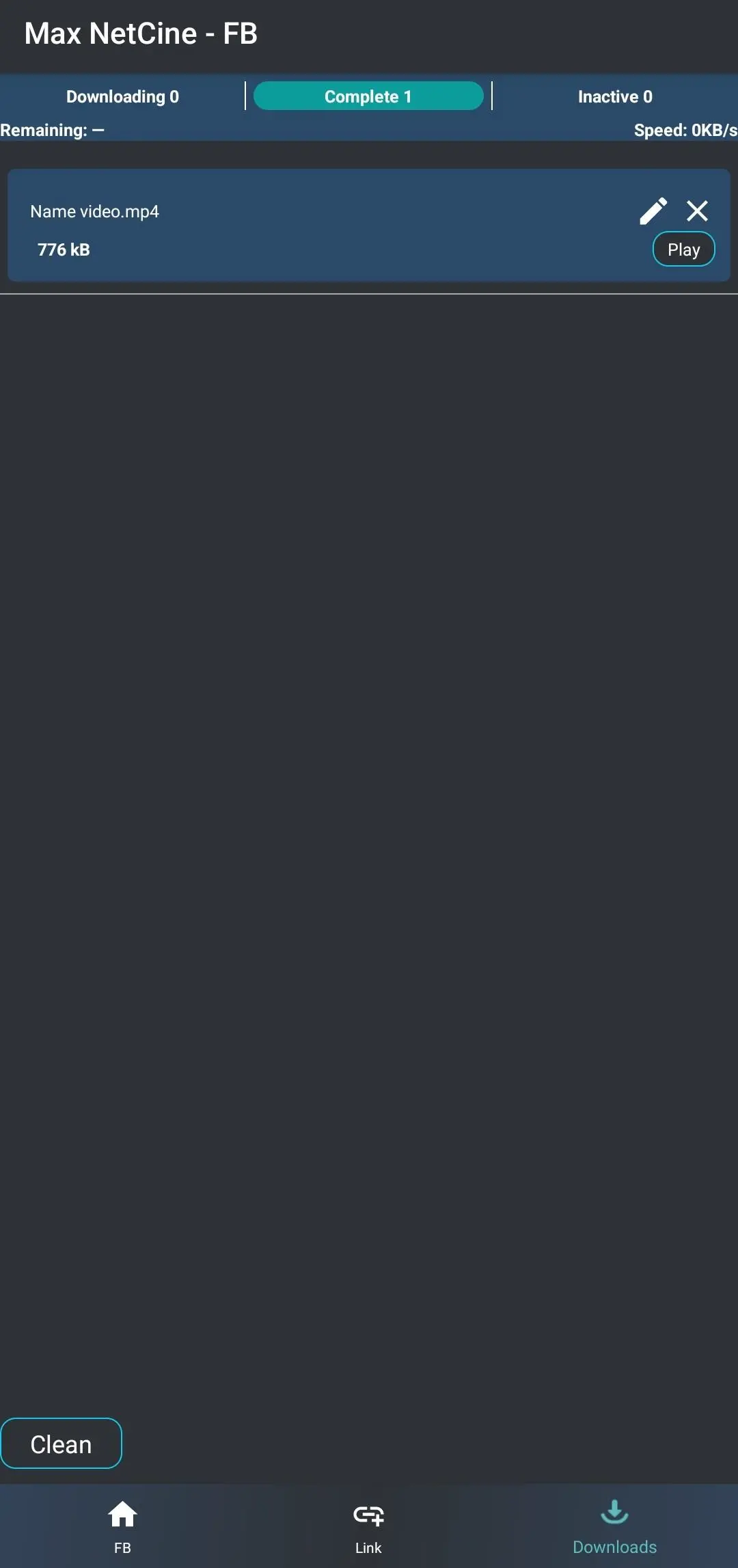Max NetCine - FB for PC
MANDROID 01
GameLoop एमुलेटर के साथ पीसी पर Max NetCine - FB डाउनलोड करें
पीसी पर Max NetCine - FB
Max NetCine - FB, डेवलपर MANDROID 01 से आ रहा है, अतीत में Android सिस्टर्म पर चल रहा है।
अब, आप Max NetCine - FB को पीसी पर GameLoop के साथ आसानी से खेल सकते हैं।
इसे GameLoop लाइब्रेरी या खोज परिणामों में डाउनलोड करें। अब और गलत समय पर बैटरी या निराशाजनक कॉलों पर ध्यान नहीं देना चाहिए।
बस मुफ्त में बड़ी स्क्रीन पर Max NetCine - FB पीसी का आनंद लें!
Max NetCine - FB परिचय
Video Downloader for Facebook, Fast, Easy to use!
Video Downloader for Facebook helps you easily download videos from Facebook. It's extremely intuitive and handy!
Powerful Features:
1. Download video from Facebook , play them anytime anywhere as you want.
2. Browse Facebook videos in built-in web browser, choose the video you are interested in. You can download or repost it with one click.
4. Save and repost the video you downloaded, share with your friends.
Disclaimer:
- Video Downloader is not affiliated with Facebook . It is a tool for downloading videos on Social Media.
- We respect the copyright of the owners. So please DO NOT download the videos without owners' permission.
- Video Downloader is only for your personal study and research, please do not use VideoDownloader for any commercial use.
टैग
टूलजानकारी
डेवलपर
MANDROID 01
नवीनतम संस्करण
2.1
आखरी अपडेट
2022-07-20
श्रेणी
टूल
पर उपलब्ध
Google Play
और दिखाओ
पीसी पर गेमलूप के साथ Max NetCine - FB कैसे खेलें
1. आधिकारिक वेबसाइट से GameLoop डाउनलोड करें, फिर GameLoop को स्थापित करने के लिए exe फ़ाइल चलाएँ।
2. गेमलूप खोलें और "Max NetCine - FB" खोजें, खोज परिणामों में Max NetCine - FB खोजें और "इंस्टॉल करें" पर क्लिक करें।
3. GameLoop पर Max NetCine - FB खेलने का आनंद लें।
Minimum requirements
OS
Windows 8.1 64-bit or Windows 10 64-bit
GPU
GTX 1050
CPU
i3-8300
Memory
8GB RAM
Storage
1GB available space
Recommended requirements
OS
Windows 8.1 64-bit or Windows 10 64-bit
GPU
GTX 1050
CPU
i3-9320
Memory
16GB RAM
Storage
1GB available space