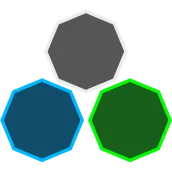
Simple Intel Map for Ingress PC
dicwizard.jp
GameLoopエミュレーターを使用してPCにSimple Intel Map for Ingressをダウンロードします
Simple Intel Map for Ingress PC版
開発者dicwizard.jpからのSimple Intel Map for Ingressは、過去にAndroidsystermで実行されています。
これで、GameLoopを搭載したPCでSimple Intel Map for Ingressをスムーズにプレイできます。
GameLoopライブラリまたは検索結果にダウンロードしてください。 バッテリーに目を向けたり、間違った時間にイライラしたりすることはもうありません。
大画面でSimple Intel Map for IngressPCを無料でお楽しみください!
Simple Intel Map for Ingress 序章
This app shows Intel Map by two way. One is normal mobile mode Intel Map and another is Simple Map.
=== Simple Map ===
- shows portals location only.
- does not show Links and CFs.
- uses normal Google map instead of black map.
=== Usage ===
- Select Ingress first and confirm to sign in it. If not, also Simple Map is not work.
- Wait 'Loading data...' message on Intel Map is disappear.
- You can switch to Simple and markers indicate portals will be shown.
=== Important Notice ===
Being Ingress Agent, you know loading Intel Map is very very heavy. Because Simple Map is syncing to Intel Map, Simple Map is very very heavy, too.
======
This app is just loading Intel Map by same way of Web Browsers. There are no hacking and no overloading to Ingress Intel Map Server.
情報
デベロッパー
dicwizard.jp
最新バージョン
1.0.1
最終更新
2016-09-07
カテゴリー
アドベンチャー
上で利用可能
Google Play
もっと見せる
PCでGameLoopを使用してSimple Intel Map for Ingressをプレイする方法
1. 公式WebサイトからGameLoopをダウンロードし、exeファイルを実行してGameLoopをインストールします
2. GameLoopを開いて「Simple Intel Map for Ingress」を検索し、検索結果でSimple Intel Map for Ingressを見つけて、「インストール」をクリックします。
3. GameLoopでSimple Intel Map for Ingressを楽しんでください
Minimum requirements
OS
Windows 8.1 64-bit or Windows 10 64-bit
GPU
GTX 1050
CPU
i3-8300
Memory
8GB RAM
Storage
1GB available space
Recommended requirements
OS
Windows 8.1 64-bit or Windows 10 64-bit
GPU
GTX 1050
CPU
i3-9320
Memory
16GB RAM
Storage
1GB available space

