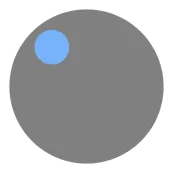
CurveBall PC
Krish Masand & Mark Tai
GameLoopエミュレーターを使用してPCにCurveBallをダウンロードします
CurveBall PC版
開発者Krish Masand & Mark TaiからのCurveBallは、過去にAndroidsystermで実行されています。
これで、GameLoopを搭載したPCでCurveBallをスムーズにプレイできます。
GameLoopライブラリまたは検索結果にダウンロードしてください。 バッテリーに目を向けたり、間違った時間にイライラしたりすることはもうありません。
大画面でCurveBallPCを無料でお楽しみください!
CurveBall 序章
CurveBall is a pong variation with one major difference: ball control! For a short period of time while the ball is in motion, you can control the ball with a joystick that appears when you touch your side of the screen - this is called Curving. This opens you up to a great number of tactics, both defensive and offensive. Both players can control the ball at the same time, which leads to interesting results.
*Works great on tablets as well as phones
Single Player: Smash bricks or play against the AI
Multiplayer: Play against a friend
Controls:
Paddle - Under the colored line, touch to the left and right of the paddle to move it.
Ball - Between the white and colored line, touch and hold to move the ball in that direction. Curving time is limited, so use it wisely!
情報
デベロッパー
Krish Masand & Mark Tai
最新バージョン
2.0.1
最終更新
2014-09-16
カテゴリー
アーケード
上で利用可能
Google Play
もっと見せる
PCでGameLoopを使用してCurveBallをプレイする方法
1. 公式WebサイトからGameLoopをダウンロードし、exeファイルを実行してGameLoopをインストールします
2. GameLoopを開いて「CurveBall」を検索し、検索結果でCurveBallを見つけて、「インストール」をクリックします。
3. GameLoopでCurveBallを楽しんでください
Minimum requirements
OS
Windows 8.1 64-bit or Windows 10 64-bit
GPU
GTX 1050
CPU
i3-8300
Memory
8GB RAM
Storage
1GB available space
Recommended requirements
OS
Windows 8.1 64-bit or Windows 10 64-bit
GPU
GTX 1050
CPU
i3-9320
Memory
16GB RAM
Storage
1GB available space

