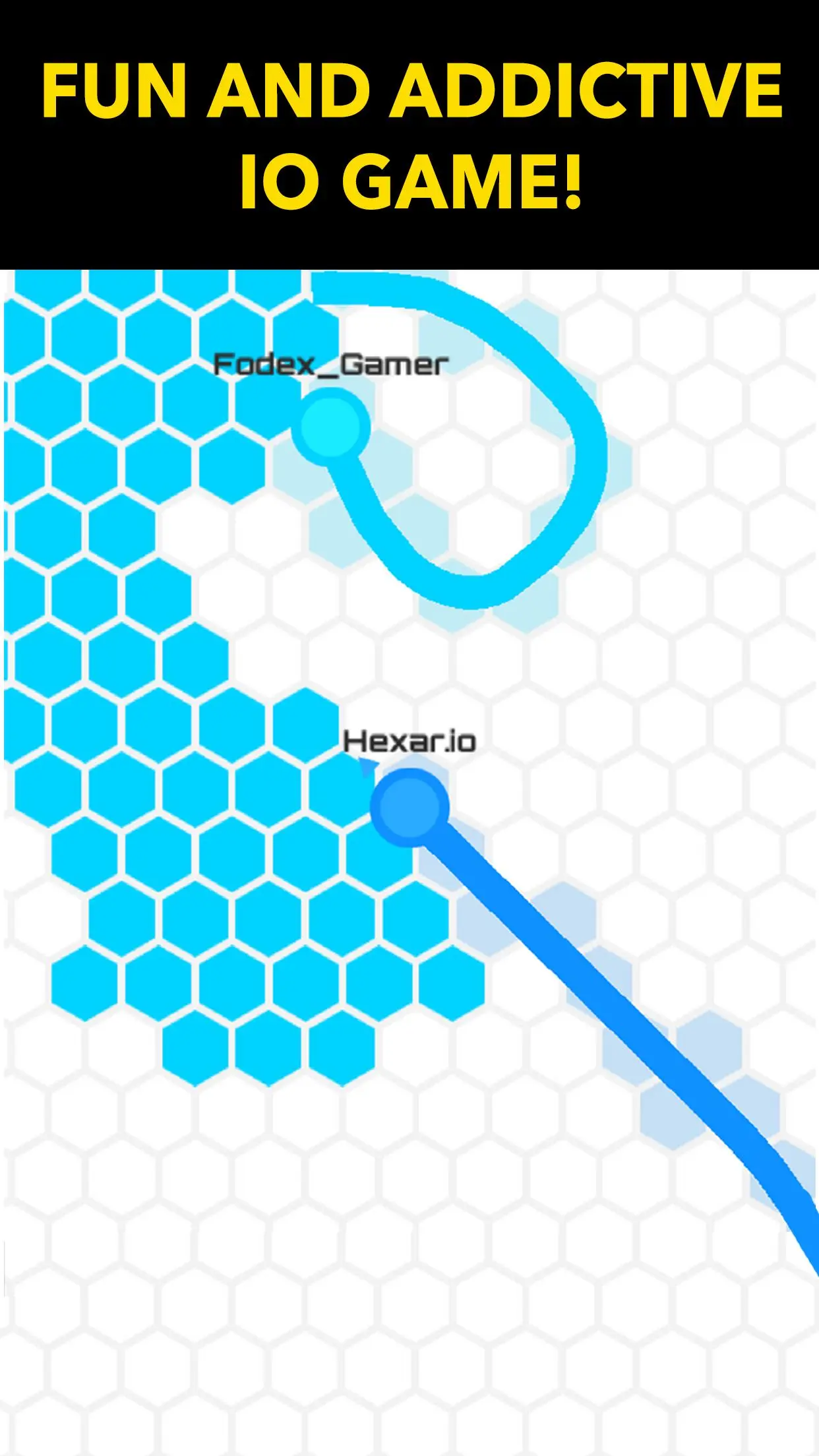Hexar.io - io games PC
MochiBits
GameLoopエミュレーターを使用してPCにHexar.io - io gamesをダウンロードします
Hexar.io - io games PC版
開発者MochiBitsからのHexar.io - io gamesは、過去にAndroidsystermで実行されています。
これで、GameLoopを搭載したPCでHexar.io - io gamesをスムーズにプレイできます。
GameLoopライブラリまたは検索結果にダウンロードしてください。 バッテリーに目を向けたり、間違った時間にイライラしたりすることはもうありません。
大画面でHexar.io - io gamesPCを無料でお楽しみください!
Hexar.io - io games 序章
Hexar.ioは滑らかコントロールと六角ブロックと楽しいIOゲームです! Hexar.ioは最高のIOのゲームではなく、楽しいひねりを加えたインスピレーションを得ています。
キャプチャブロック の領域を囲むことによって。
他の人に対してあなたの領土]を守れと土地の最大の質量になります。
!を打ってはいけません
優位性を得るためにパワーアップを収集します。
自分のアバターのスキンと基地をカスタマイズ!
報酬を得るために、完全な任務。
我々は選手たちから話を聞くのが大好き!
Instagramの@ hexar.io の上で私たちに従ってください、私達に #hexario を使用して最高のゲームを表示
上で私たちに従ってください。 Twitterの@hexariogame およびとの会話に参加する#hexario
http://fb.me/hexariogame で、フェイスブックの上の私たちのような、私たちは私たちがやっている方法を知ってみましょう。
Hexar.ioを演奏してくれてありがとう!
PERMISSIONS:
Hexar.io requests permission to read and write to your external storage to buffer and enhance your video ad experience. These permissions only apply to Android versions earlier than 6. For Android 6 or later, you can still play the game even if you decline these permissions. Video ads are shown to help fund the production of Hexar.io, so we appreciate your support. If you have any questions regarding permissions, please contact us at hello@hexar.io.
タグ
アクションIO-Gameカジュアルシングルプレーヤー概要オフライン情報
デベロッパー
MochiBits
最新バージョン
1.6.3
最終更新
2019-09-28
カテゴリー
アーケード
上で利用可能
Google Play
もっと見せる
PCでGameLoopを使用してHexar.io - io gamesをプレイする方法
1. 公式WebサイトからGameLoopをダウンロードし、exeファイルを実行してGameLoopをインストールします
2. GameLoopを開いて「Hexar.io - io games」を検索し、検索結果でHexar.io - io gamesを見つけて、「インストール」をクリックします。
3. GameLoopでHexar.io - io gamesを楽しんでください
Minimum requirements
OS
Windows 8.1 64-bit or Windows 10 64-bit
GPU
GTX 1050
CPU
i3-8300
Memory
8GB RAM
Storage
1GB available space
Recommended requirements
OS
Windows 8.1 64-bit or Windows 10 64-bit
GPU
GTX 1050
CPU
i3-9320
Memory
16GB RAM
Storage
1GB available space