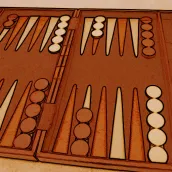
Backgammon NJ Online PC
Jimmy Hu
GameLoopエミュレーターを使用してPCにBackgammon NJ Onlineをダウンロードします
Backgammon NJ Online PC版
開発者Jimmy HuからのBackgammon NJ Onlineは、過去にAndroidsystermで実行されています。
これで、GameLoopを搭載したPCでBackgammon NJ Onlineをスムーズにプレイできます。
GameLoopライブラリまたは検索結果にダウンロードしてください。 バッテリーに目を向けたり、間違った時間にイライラしたりすることはもうありません。
大画面でBackgammon NJ OnlinePCを無料でお楽しみください!
Backgammon NJ Online 序章
FEATURES IN THIS APP
• Play real-time online matches against players around the world using Google Play Games
• Play and chat with friends and other players
• Pure backgammon (no chips, no betting, no ads)
• Single games or match play up to 15 pts with doubling cube
• Play a few matches per day (free) or unlimited matches (with in-app purchase)
• User-friendly interface of Backgammon NJ that players know and love!
• Online Elo leaderboard
• Block list for auto-match
• Game & dice stats, including ER
• Email match files
• More options than any other backgammon app
ADVANCED FEATURES
See our other app, Backgammon NJ for Android, which includes offline play against a world class AI, unlimited online play, tutor mode, and optional (with in-app purchase) match analysis functionality.
IMPORTANT
If you're having issues:
• Make sure a task killer isn't killing BGNJ processes.
• Run BGNJ from main memory, not from memory card.
• We can't respond to crash reports submitted through Android OS. Contact us directly: http://contact.njsoftware.com
情報
デベロッパー
Jimmy Hu
最新バージョン
1.4
最終更新
2018-11-04
カテゴリー
ボード
上で利用可能
Google Play
もっと見せる
PCでGameLoopを使用してBackgammon NJ Onlineをプレイする方法
1. 公式WebサイトからGameLoopをダウンロードし、exeファイルを実行してGameLoopをインストールします
2. GameLoopを開いて「Backgammon NJ Online」を検索し、検索結果でBackgammon NJ Onlineを見つけて、「インストール」をクリックします。
3. GameLoopでBackgammon NJ Onlineを楽しんでください
Minimum requirements
OS
Windows 8.1 64-bit or Windows 10 64-bit
GPU
GTX 1050
CPU
i3-8300
Memory
8GB RAM
Storage
1GB available space
Recommended requirements
OS
Windows 8.1 64-bit or Windows 10 64-bit
GPU
GTX 1050
CPU
i3-9320
Memory
16GB RAM
Storage
1GB available space

