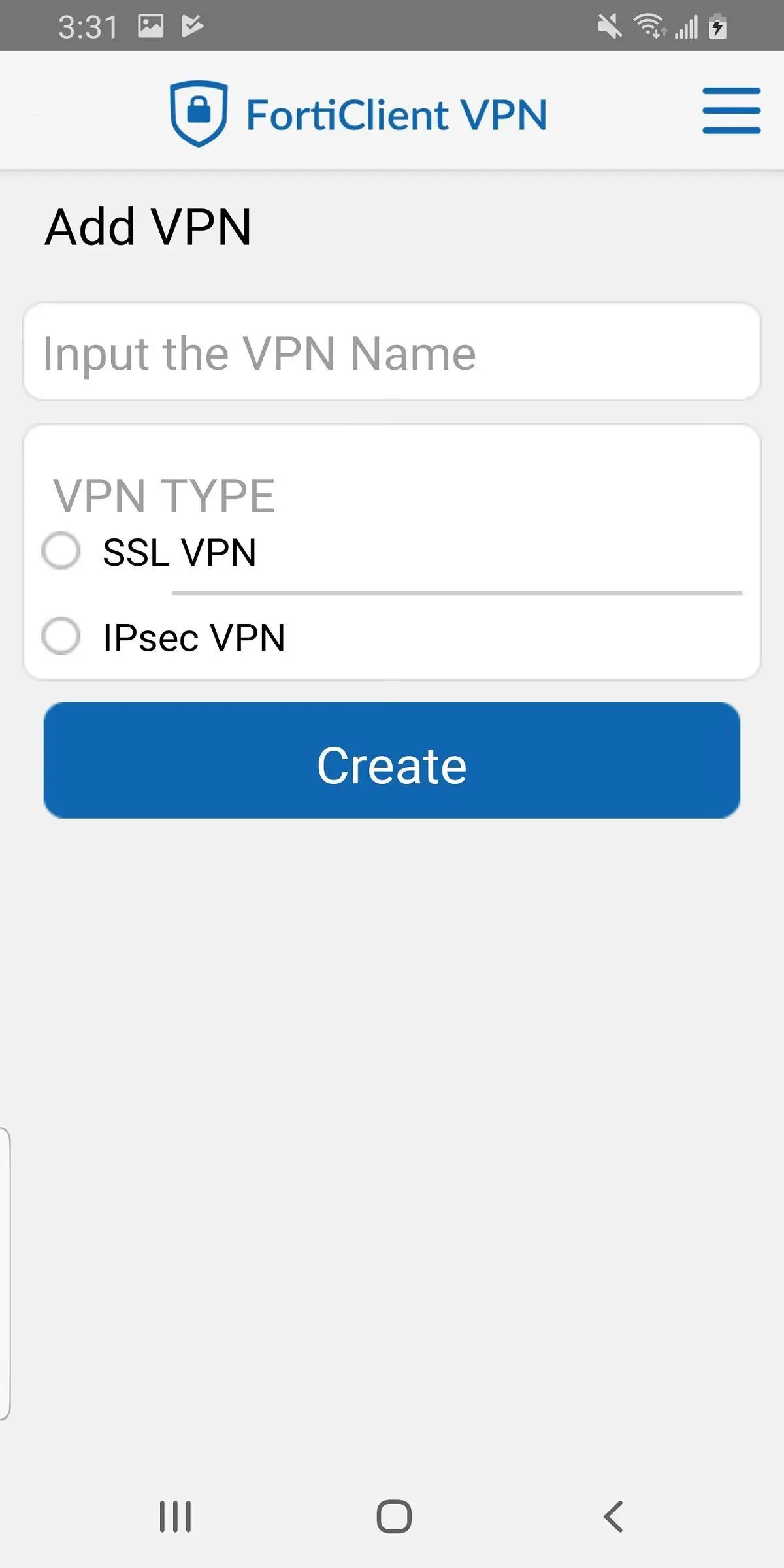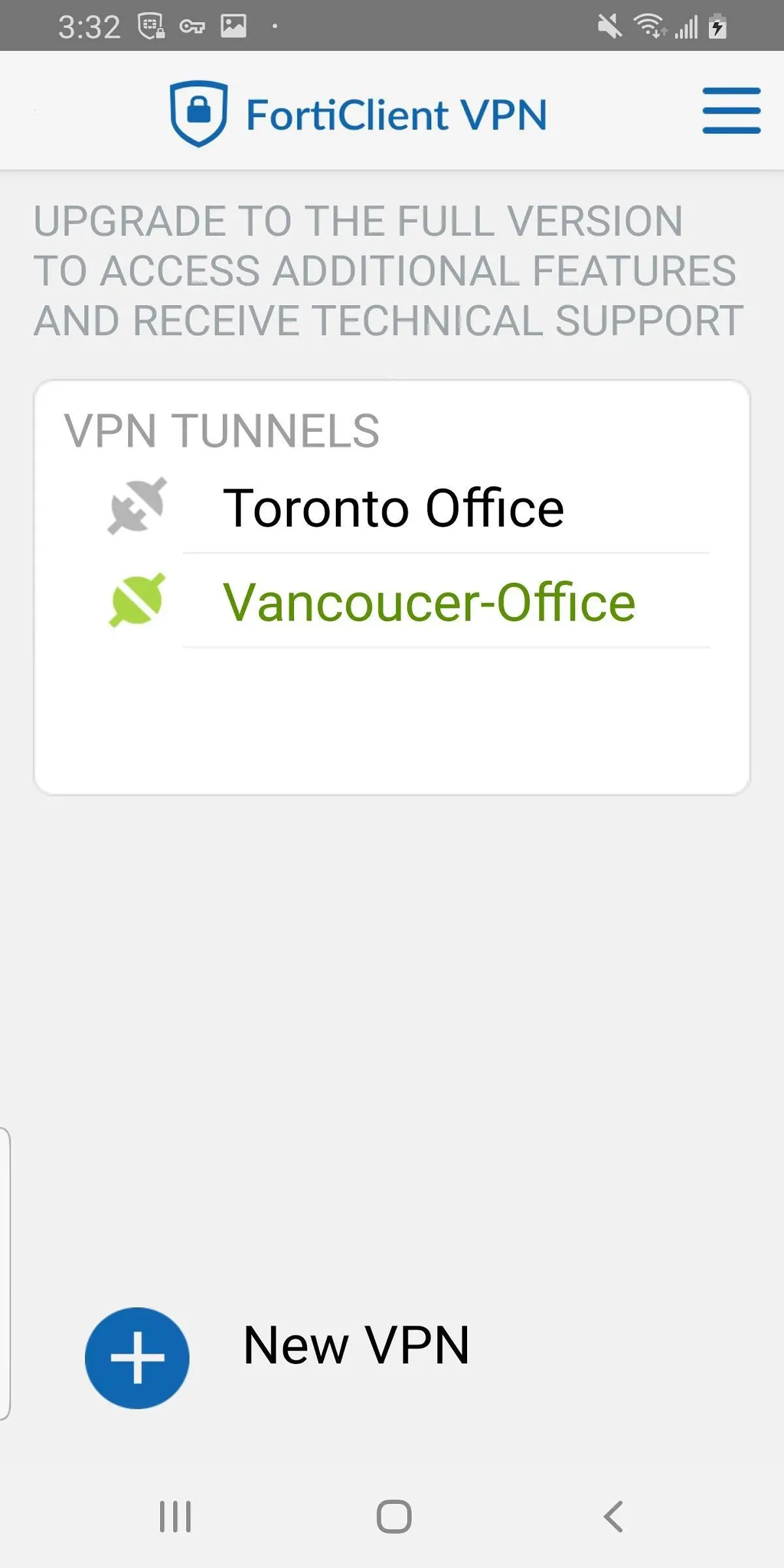FortiClient VPN PC
Fortinet
GameLoopエミュレーターを使用してPCにFortiClient VPNをダウンロードします
FortiClient VPN PC版
開発者FortinetからのFortiClient VPNは、過去にAndroidsystermで実行されています。
これで、GameLoopを搭載したPCでFortiClient VPNをスムーズにプレイできます。
GameLoopライブラリまたは検索結果にダウンロードしてください。 バッテリーに目を向けたり、間違った時間にイライラしたりすることはもうありません。
大画面でFortiClient VPNPCを無料でお楽しみください!
FortiClient VPN 序章
This Free FortiClient VPN App allows you to create a secure Virtual Private Network (VPN) connection using IPSec or SSL VPN "Tunnel Mode" connections between your Android device and FortiGate Firewall. Your connection will be fully encrypted and all traffic will be sent over the secure tunnel.
This easy to use app supports both SSL and IPSec VPN with FortiToken support. The VPN features included in this free app are limited so upgrade to FortiClient - Fabric Agent for advanced functionality and technical support.
Supported Features
- IPSec and SSLVPN “Tunnel Mode”
- Two-factor Authentication using FortiToken
- Client Certificates
- English, Chinese, Japanese and Korean Language Support
Documentation Link: http://docs.fortinet.com/forticlient/admin-guides
Please Note: Android OS v5.0 and newer are supported.
For any feedback or issues, you may contact us at android@fortinet.com
タグ
ビジネス情報
デベロッパー
Fortinet
最新バージョン
7.0.6.0049
最終更新
2022-08-30
カテゴリー
ビジネス
上で利用可能
Google Play
もっと見せる
PCでGameLoopを使用してFortiClient VPNをプレイする方法
1. 公式WebサイトからGameLoopをダウンロードし、exeファイルを実行してGameLoopをインストールします
2. GameLoopを開いて「FortiClient VPN」を検索し、検索結果でFortiClient VPNを見つけて、「インストール」をクリックします。
3. GameLoopでFortiClient VPNを楽しんでください
Minimum requirements
OS
Windows 8.1 64-bit or Windows 10 64-bit
GPU
GTX 1050
CPU
i3-8300
Memory
8GB RAM
Storage
1GB available space
Recommended requirements
OS
Windows 8.1 64-bit or Windows 10 64-bit
GPU
GTX 1050
CPU
i3-9320
Memory
16GB RAM
Storage
1GB available space