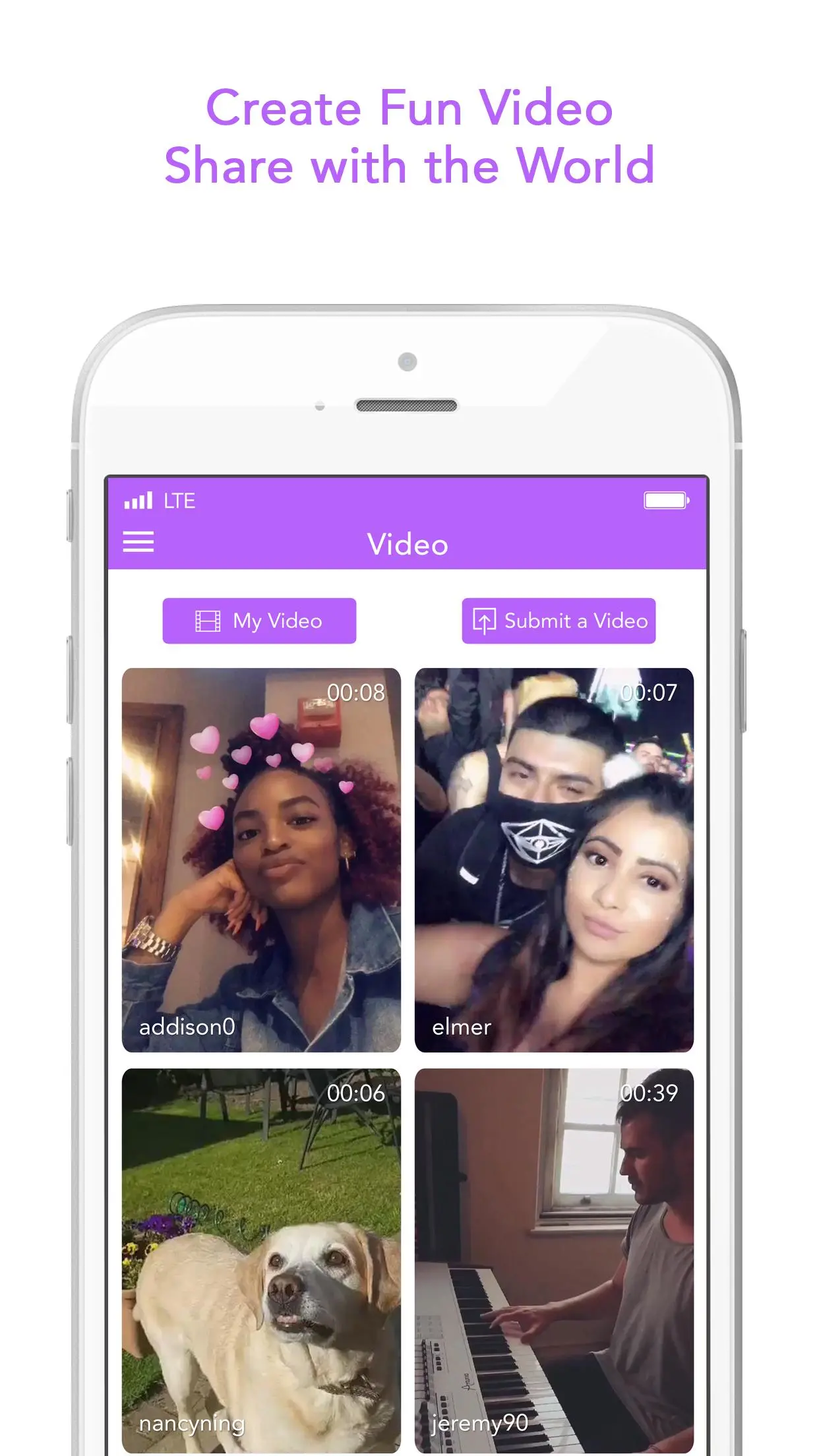Coco-Live Stream PC
Net Tangerine
GameLoopエミュレーターを使用してPCにCoco-Live Streamをダウンロードします
Coco-Live Stream PC版
開発者Net TangerineからのCoco-Live Streamは、過去にAndroidsystermで実行されています。
これで、GameLoopを搭載したPCでCoco-Live Streamをスムーズにプレイできます。
GameLoopライブラリまたは検索結果にダウンロードしてください。 バッテリーに目を向けたり、間違った時間にイライラしたりすることはもうありません。
大画面でCoco-Live StreamPCを無料でお楽しみください!
Coco-Live Stream 序章
* Live stream video chat with new friends or invite them to an exclusive group chat
* Send video messages to friends and followers
* Discover, meet and connect instantly and video chat with ladies and guys tonight
Features
-------------------
- One button press to meet new people through random video match. Don’t like the person you are talking to? Just press Next
- Join chat rooms, or live public broadcast rooms and get in on the party.
- Make sure to check out all the leaderboards daily, to see who made the list
- Submit your favorite videos for featured spots within the app!
Safe & Secure
-------------------
- Private video and voice conversations located inside our secure messenger
- Your real identity is hidden to the public and only you decide what to display to other users- we don't enable users location
- No tolerance for nudity, violence and other offensive behaviors (tbd)- We live moderate all of our public content for compliance with platform rules and regulations
情報
デベロッパー
Net Tangerine
最新バージョン
1.6.6
最終更新
2018-12-27
カテゴリー
通信
上で利用可能
Google Play
もっと見せる
PCでGameLoopを使用してCoco-Live Streamをプレイする方法
1. 公式WebサイトからGameLoopをダウンロードし、exeファイルを実行してGameLoopをインストールします
2. GameLoopを開いて「Coco-Live Stream」を検索し、検索結果でCoco-Live Streamを見つけて、「インストール」をクリックします。
3. GameLoopでCoco-Live Streamを楽しんでください
Minimum requirements
OS
Windows 8.1 64-bit or Windows 10 64-bit
GPU
GTX 1050
CPU
i3-8300
Memory
8GB RAM
Storage
1GB available space
Recommended requirements
OS
Windows 8.1 64-bit or Windows 10 64-bit
GPU
GTX 1050
CPU
i3-9320
Memory
16GB RAM
Storage
1GB available space