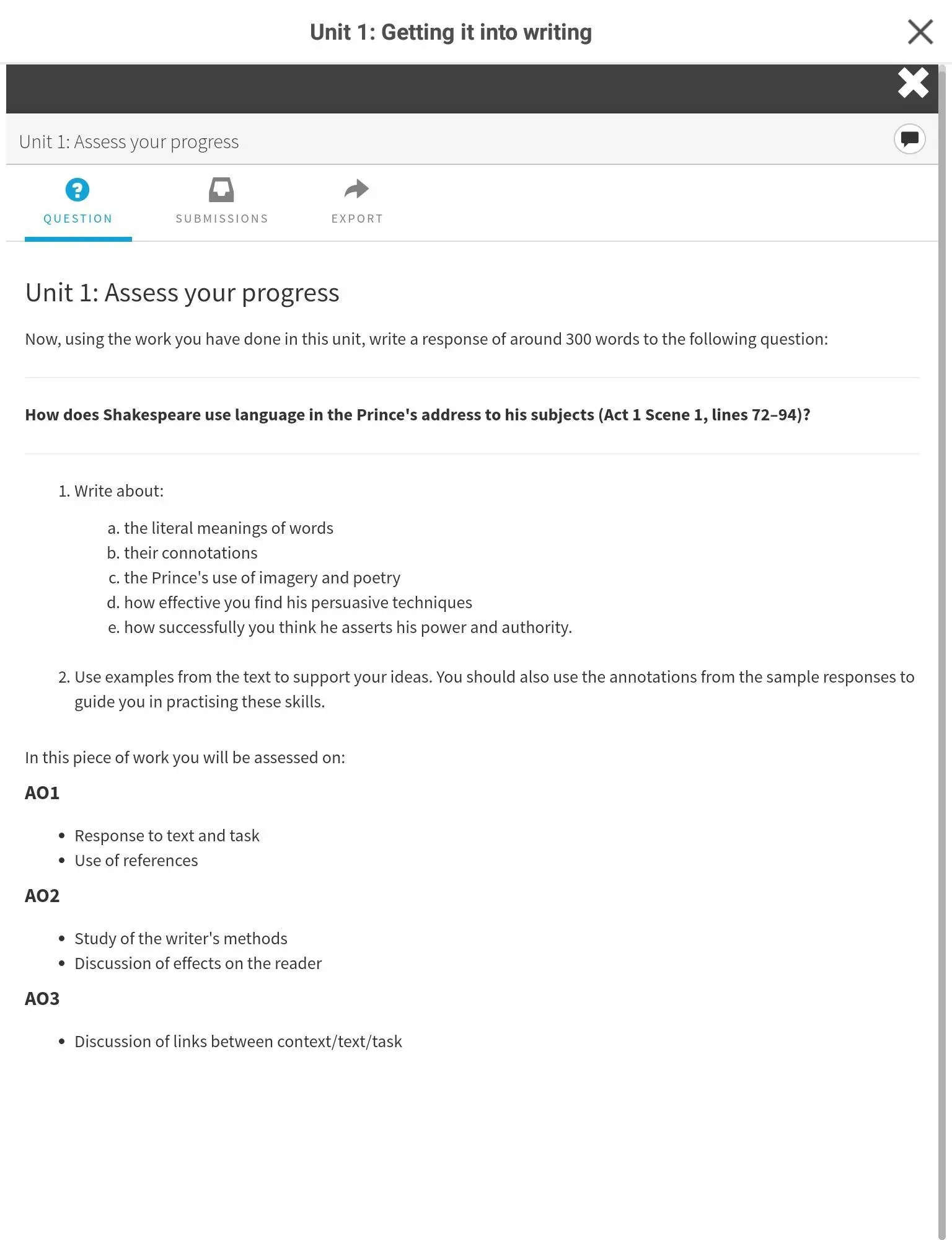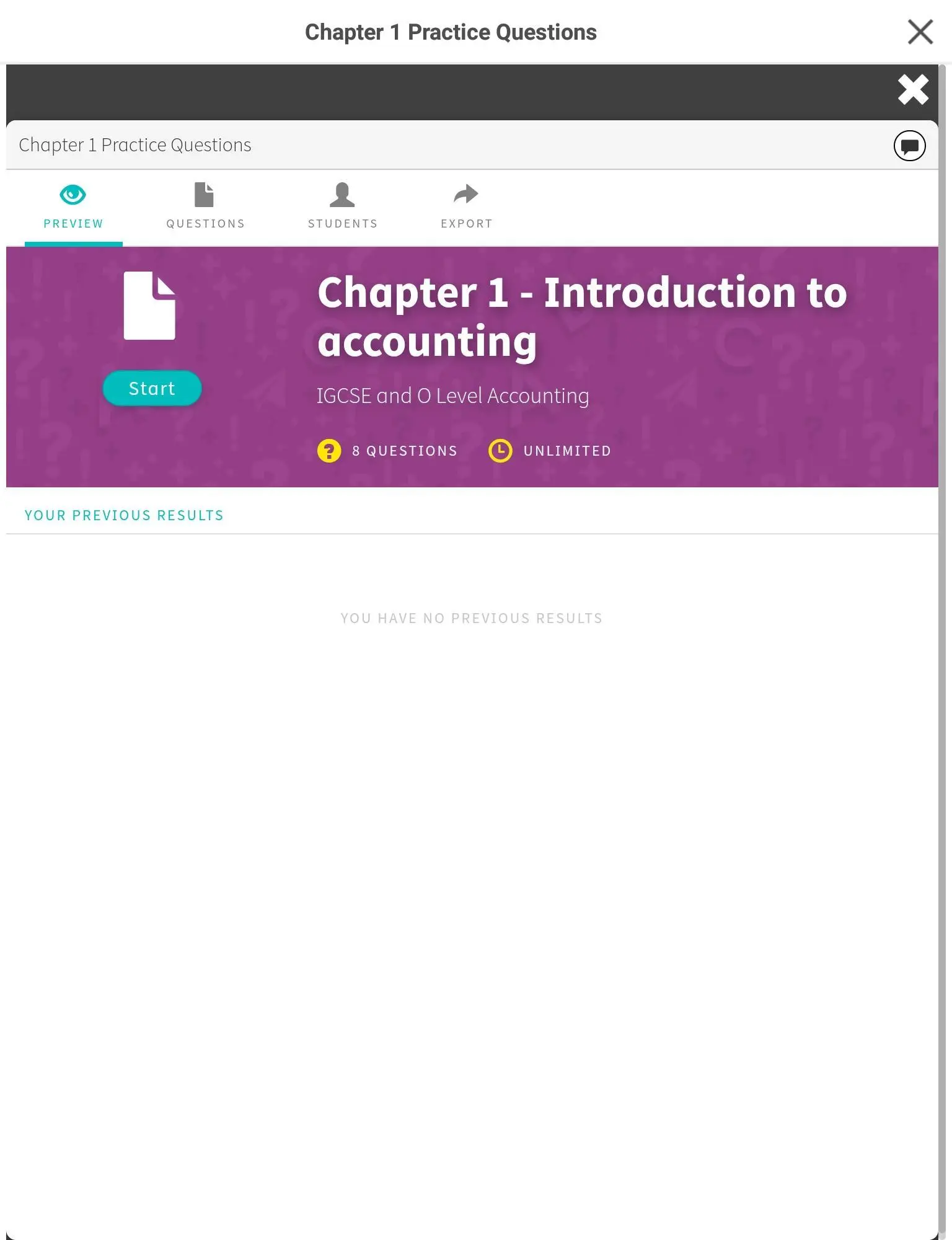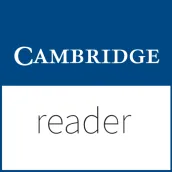
Cambridge Reader PC
Cambridge Learning (Cambridge University Press)
GameLoopエミュレーターを使用してPCにCambridge Readerをダウンロードします
Cambridge Reader PC版
開発者Cambridge Learning (Cambridge University Press)からのCambridge Readerは、過去にAndroidsystermで実行されています。
これで、GameLoopを搭載したPCでCambridge Readerをスムーズにプレイできます。
GameLoopライブラリまたは検索結果にダウンロードしてください。 バッテリーに目を向けたり、間違った時間にイライラしたりすることはもうありません。
大画面でCambridge ReaderPCを無料でお楽しみください!
Cambridge Reader 序章
**This newly updated Cambridge Reader Android App supports Android Version 6.0 and above and is designed to work on tablet devices which are 7” or greater; this app will not work with Android Mobile Devices. In order to use the App on your tablet you need to register your account first on the web using a PC or Mac.**
Developed for the Cambridge Elevate, Go and Cambridge Learn Premium online subscription services, the Cambridge Reader App allows you to access your Cambridge Elevate, Go and Cambridge Learn Premium titles with tablet-optimised content wherever you go.
If you already have a student or teacher log in for the Cambridge Elevate, Go or Cambridge Learn Premium subscription service, you can view your titles from a tablet and download enhanced online content in an offline reader, including videos, files, interactive activities and image galleries.
Users can view notes, complete quizzes, visit web-links and listen to audio recordings they have added to their titles. Users can also access features including detailed book information, contents, glossaries, search results and activity feeds.
This app will work once you have been sent login details and accepted the EULA and Terms of Use online. If you have forgotten your user details, please contact your institution or Cambridge University Press for additional support.
タグ
教育情報
デベロッパー
Cambridge Learning (Cambridge University Press)
最新バージョン
1.0.239.1
最終更新
2022-10-10
カテゴリー
教育
上で利用可能
Google Play
もっと見せる
PCでGameLoopを使用してCambridge Readerをプレイする方法
1. 公式WebサイトからGameLoopをダウンロードし、exeファイルを実行してGameLoopをインストールします
2. GameLoopを開いて「Cambridge Reader」を検索し、検索結果でCambridge Readerを見つけて、「インストール」をクリックします。
3. GameLoopでCambridge Readerを楽しんでください
Minimum requirements
OS
Windows 8.1 64-bit or Windows 10 64-bit
GPU
GTX 1050
CPU
i3-8300
Memory
8GB RAM
Storage
1GB available space
Recommended requirements
OS
Windows 8.1 64-bit or Windows 10 64-bit
GPU
GTX 1050
CPU
i3-9320
Memory
16GB RAM
Storage
1GB available space