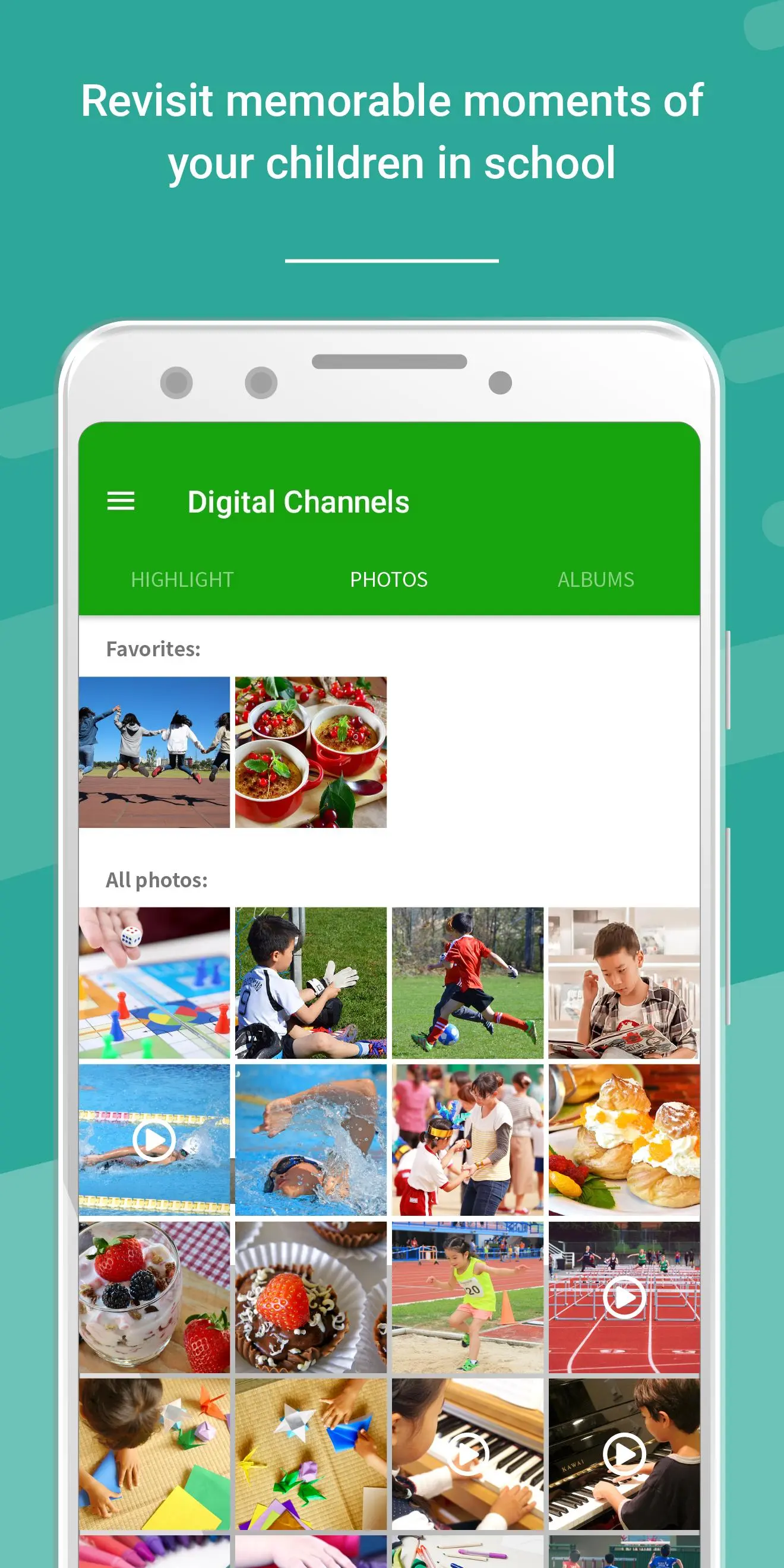eClass Parent App PC
BroadLearning Education (Asia) Limited
GameLoopエミュレーターを使用してPCにeClass Parent Appをダウンロードします
eClass Parent App PC版
開発者BroadLearning Education (Asia) LimitedからのeClass Parent Appは、過去にAndroidsystermで実行されています。
これで、GameLoopを搭載したPCでeClass Parent Appをスムーズにプレイできます。
GameLoopライブラリまたは検索結果にダウンロードしてください。 バッテリーに目を向けたり、間違った時間にイライラしたりすることはもうありません。
大画面でeClass Parent AppPCを無料でお楽しみください!
eClass Parent App 序章
A mobile app that connects parents with schools. It also enables parents to support their children more effectively.
Support your children:
- eLearning Timetable: assist your children in keeping up with their study plan
- eHomework: know your children's learning progress from daily homework
- eLibrary plus: reserve interesting books for young children
- eAttendance: get noted when your children arrive or leave school safely
- eEnrolment: register your children in their favorable activities
- iPortfolio: support your children to enrich their student profile
Parent-school communication:
- eNotice: receive and sign school notices
- ePayment: settle payments required by the school
- Apply for leave: submit leave applications
- Group message: message and chat with teachers
- iMail: access your school email
- School calendar: view school calendar
- Digital Channels: browse the photos or videos shared by school
- ePOS: purchase products provided by school
--------------------------------------------------
* The features mentioned above are dependent on the school’s subscription plans.
** Parents will need to have the parent login account assigned by their children’s school before they can use this eClass Parent App. Parents can reconfirm their access right with the school for any login issues.
--------------------------------------------------
Feel free to visit "eClass Parents Website" in order to know more about Parent App, or to contact our support team online.
https://parents.eclass.com.hk/
Support email : apps@broadlearning.com
タグ
教育情報
デベロッパー
BroadLearning Education (Asia) Limited
最新バージョン
1.93.1
最終更新
2025-02-12
カテゴリー
教育
上で利用可能
Google Play
もっと見せる
PCでGameLoopを使用してeClass Parent Appをプレイする方法
1. 公式WebサイトからGameLoopをダウンロードし、exeファイルを実行してGameLoopをインストールします
2. GameLoopを開いて「eClass Parent App」を検索し、検索結果でeClass Parent Appを見つけて、「インストール」をクリックします。
3. GameLoopでeClass Parent Appを楽しんでください
Minimum requirements
OS
Windows 8.1 64-bit or Windows 10 64-bit
GPU
GTX 1050
CPU
i3-8300
Memory
8GB RAM
Storage
1GB available space
Recommended requirements
OS
Windows 8.1 64-bit or Windows 10 64-bit
GPU
GTX 1050
CPU
i3-9320
Memory
16GB RAM
Storage
1GB available space