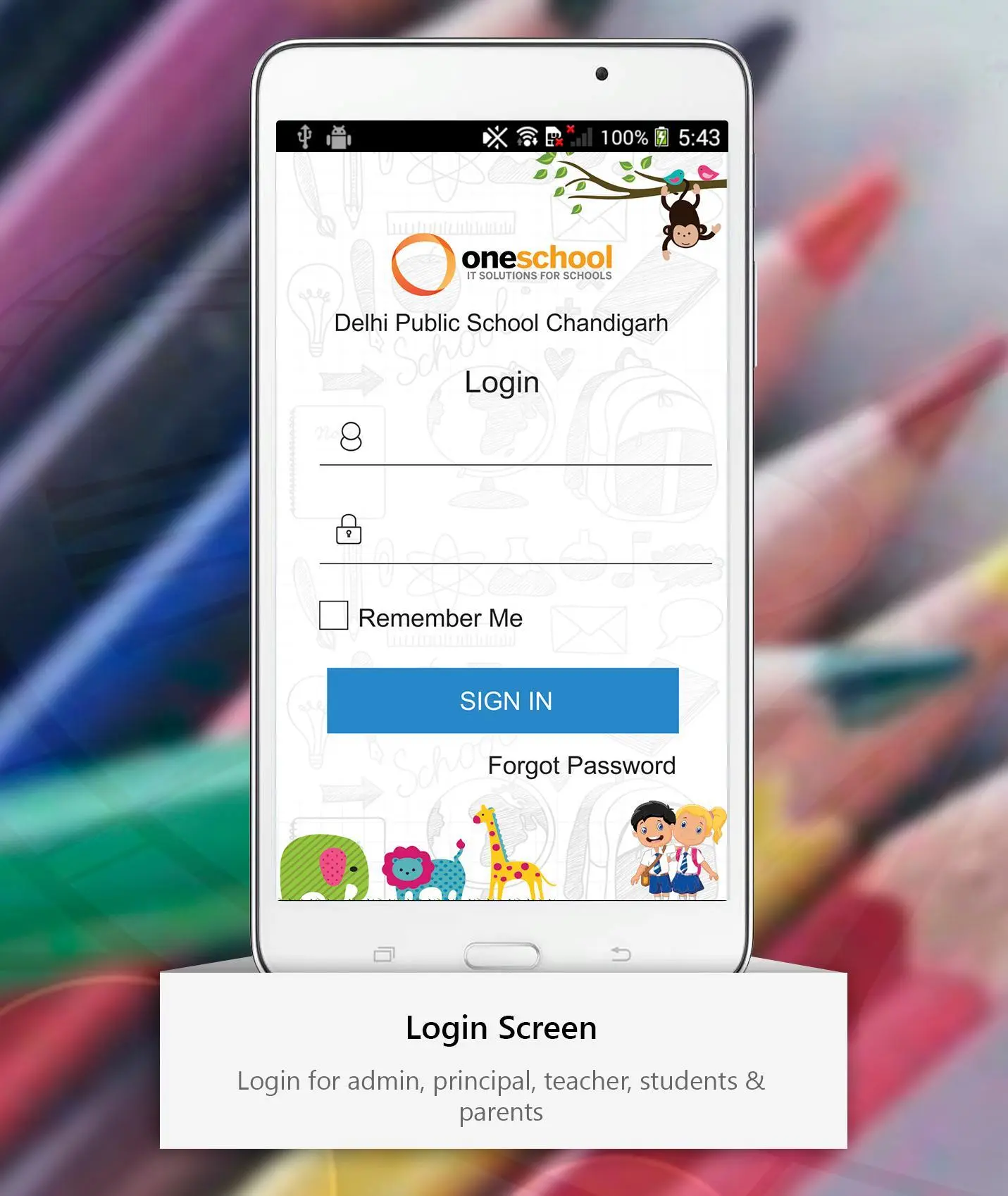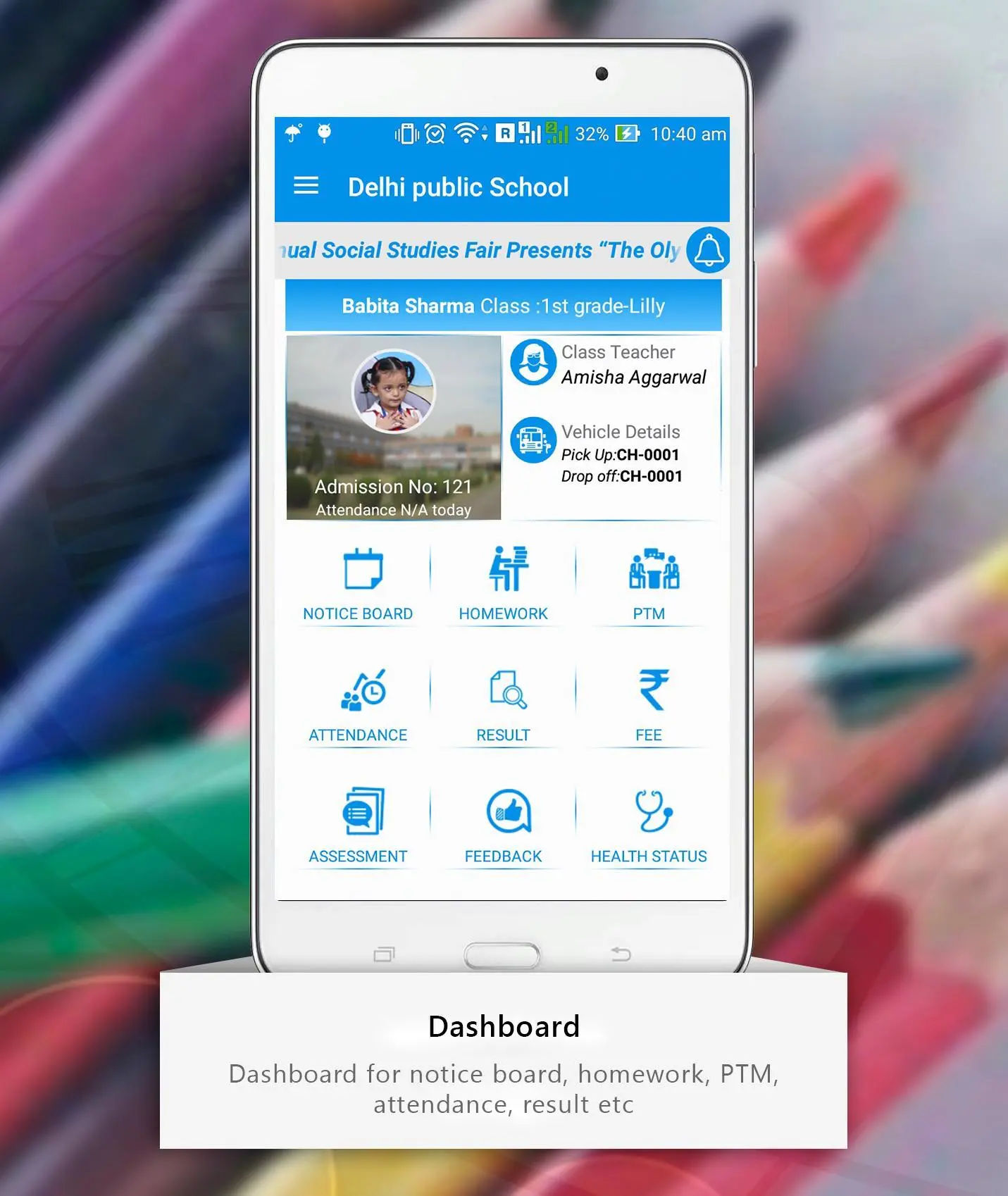One School PC
WE Excel Software Pvt. Ltd.
GameLoopエミュレーターを使用してPCにOne Schoolをダウンロードします
One School PC版
開発者WE Excel Software Pvt. Ltd.からのOne Schoolは、過去にAndroidsystermで実行されています。
これで、GameLoopを搭載したPCでOne Schoolをスムーズにプレイできます。
GameLoopライブラリまたは検索結果にダウンロードしてください。 バッテリーに目を向けたり、間違った時間にイライラしたりすることはもうありません。
大画面でOne SchoolPCを無料でお楽しみください!
One School 序章
Home Work: Teachers can update homework, which parents can access any time.
Student Attendance: Parent can view child's daily attendance status.
Fee Detail: Parents can view free ledger showing pending, due data details.
Results: Parents can view result and performance of their child.
School Calendars: Shows school events, activities, schedule etc.
Announcements/Circulars/News: School admin and teachers can send information across this media and connect with parents.
User can login from 2 options-
ERP- For existing One School ERP users
CMS- For users registered with One School CMS
Leave- Student can apply leave online using app with CMS.
Suggestion Box- Parent can log any complaint/suggestion from app
Students can see their daily/weekly Assessments.
Teachers can upload homework, circular/news/event directly using camera capture or using file upload.
This app is only for subscribed schools. For credentials, please contact school administrator.
情報
デベロッパー
WE Excel Software Pvt. Ltd.
最新バージョン
1.6.2
最終更新
2017-04-12
カテゴリー
教育
上で利用可能
Google Play
もっと見せる
PCでGameLoopを使用してOne Schoolをプレイする方法
1. 公式WebサイトからGameLoopをダウンロードし、exeファイルを実行してGameLoopをインストールします
2. GameLoopを開いて「One School」を検索し、検索結果でOne Schoolを見つけて、「インストール」をクリックします。
3. GameLoopでOne Schoolを楽しんでください
Minimum requirements
OS
Windows 8.1 64-bit or Windows 10 64-bit
GPU
GTX 1050
CPU
i3-8300
Memory
8GB RAM
Storage
1GB available space
Recommended requirements
OS
Windows 8.1 64-bit or Windows 10 64-bit
GPU
GTX 1050
CPU
i3-9320
Memory
16GB RAM
Storage
1GB available space