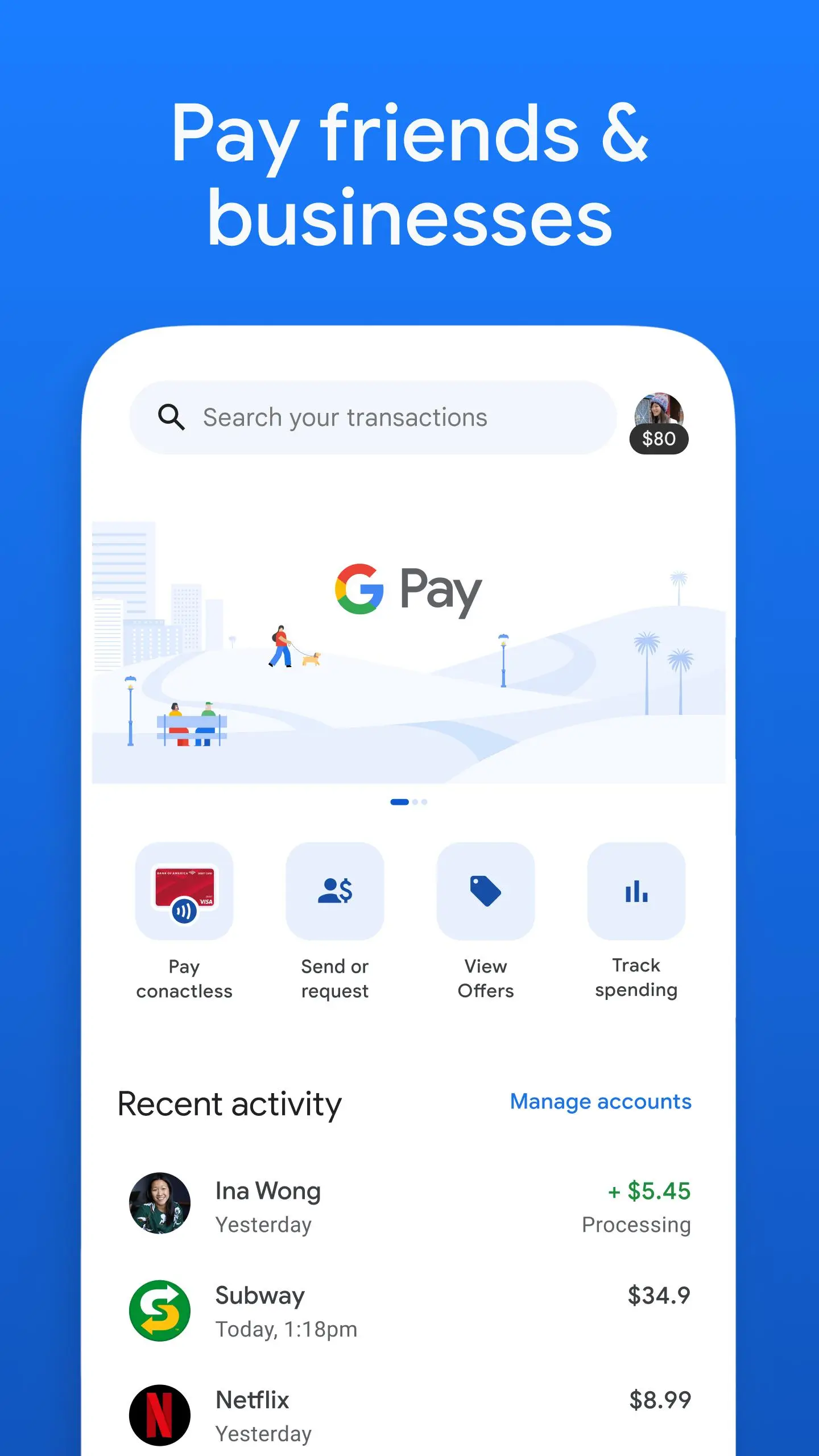Google Pay: Save and Pay PC
Google LLC
GameLoopエミュレーターを使用してPCにGoogle Pay: Save and Payをダウンロードします
Google Pay: Save and Pay PC版
開発者Google LLCからのGoogle Pay: Save and Payは、過去にAndroidsystermで実行されています。
これで、GameLoopを搭載したPCでGoogle Pay: Save and Payをスムーズにプレイできます。
GameLoopライブラリまたは検索結果にダウンロードしてください。 バッテリーに目を向けたり、間違った時間にイライラしたりすることはもうありません。
大画面でGoogle Pay: Save and PayPCを無料でお楽しみください!
Google Pay: Save and Pay 序章
Important update:
The U.S. version of the standalone Google Pay app is no longer available for use. Please download the Google Wallet app to tap and pay with Google Pay.
Google Payment Corporation's Customer Service and Error Resolution Policy and applicable processes still apply to report unauthorized transactions related to Google Pay. If you have any further questions about your balance in the app, you can learn more about your Google Pay balance.
Still have questions? Head over to https://support.google.com/googlepay
*Payments processed by Google Payment Corp., a licensed money transmitter (NMLS ID: 911607). Licensed as a money transmitter by the NY State Dept. of Financial Services and to Transmit Money By Check, Draft or Money Order By The Department of Banking and Securities, Commonwealth of Pennsylvania. To learn more about Google Payments, visit the Google Payments Help Center.
タグ
ファイナンス情報
デベロッパー
Google LLC
最新バージョン
261.1.1 (arm64-v8a_release_flutter)
最終更新
2025-01-06
カテゴリー
ファイナンス
上で利用可能
Google Play
もっと見せる
PCでGameLoopを使用してGoogle Pay: Save and Payをプレイする方法
1. 公式WebサイトからGameLoopをダウンロードし、exeファイルを実行してGameLoopをインストールします
2. GameLoopを開いて「Google Pay: Save and Pay」を検索し、検索結果でGoogle Pay: Save and Payを見つけて、「インストール」をクリックします。
3. GameLoopでGoogle Pay: Save and Payを楽しんでください
Minimum requirements
OS
Windows 8.1 64-bit or Windows 10 64-bit
GPU
GTX 1050
CPU
i3-8300
Memory
8GB RAM
Storage
1GB available space
Recommended requirements
OS
Windows 8.1 64-bit or Windows 10 64-bit
GPU
GTX 1050
CPU
i3-9320
Memory
16GB RAM
Storage
1GB available space