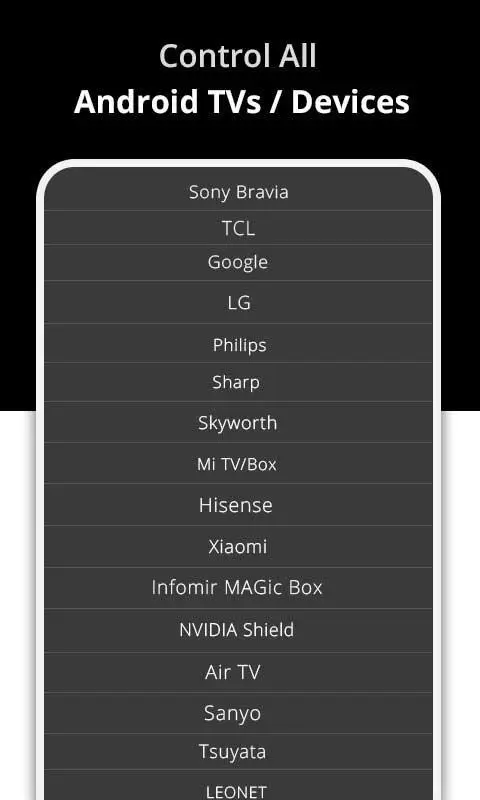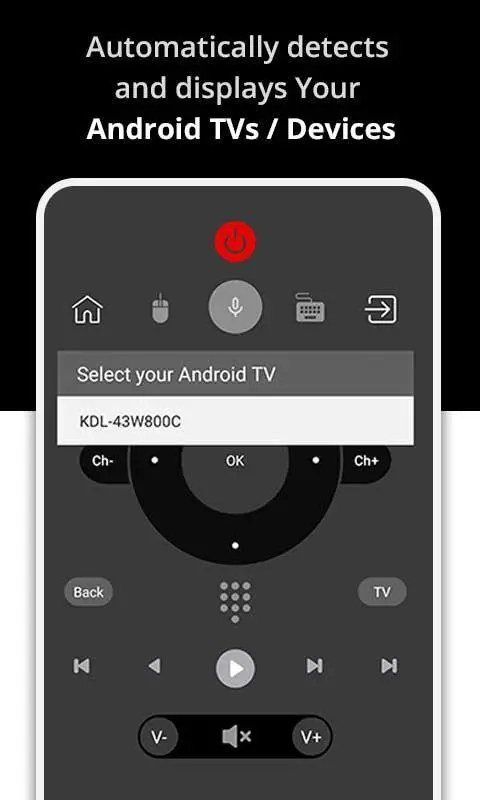Remote for Android TV PC
CodeMatics Media Solutions
GameLoopエミュレーターを使用してPCにRemote for Android TVをダウンロードします
Remote for Android TV PC版
開発者CodeMatics Media SolutionsからのRemote for Android TVは、過去にAndroidsystermで実行されています。
これで、GameLoopを搭載したPCでRemote for Android TVをスムーズにプレイできます。
GameLoopライブラリまたは検索結果にダウンロードしてください。 バッテリーに目を向けたり、間違った時間にイライラしたりすることはもうありません。
大画面でRemote for Android TVPCを無料でお楽しみください!
Remote for Android TV 序章
Android TV Remote: Control Your TV with Your Phone
Control your Android TV with your phone, no matter where you are.
With the Android TV Remote app, you can use your phone as a remote control for your Android TV. Just connect your phone and TV to the same Wi-Fi network, and you're ready to go.
Key features:
* Voice search: Find your favorite shows and movies by voice.
* Power control: Turn your TV on and off, and control the volume.
* Mute/volume control: Adjust the volume of your TV with your phone.
* Touch-pad navigation: Use your phone's touchscreen to navigate the interface of your TV.
* Easy keyboard: Enter text on your TV using your phone's keyboard.
* Input: Switch between different input sources on your TV.
* Home: Go to the home screen of your TV.
* Apps: Open apps installed on your TV.
* Channel lists: View the list of channels on your TV.
* Play/pause/rewind/fast-forward: Control playback of media on your TV.
* Up/down/left/right navigation: Use your phone to navigate the interface of your TV.
No setup required.
Just select your TV brand from the list in the app, and you're ready to start using it.
Easy to use.
The Android TV Remote app is easy to use, even if you've never used a remote control before.
Compatible with all Android TVs.
The Android TV Remote app is compatible with all Android TVs.
Get the Android TV Remote app today and start controlling your TV with your phone!
A TOP Universal Android TV remote control app that is very easy to use for our users and we have made sure that our users don't have to make any settings.
So, Get rid of the annoying regular temper problems caused by:
• Losing your remote,
• Batteries worn out,
• Smacking your little sibling for breaking the remote,
• Biting and / or boiling your batteries in water hoping it would result in magically recharging them, etc.
Just right before one of your favourite TV season or show is about to start, OR your favourite sports game is about to begin, OR you want to watch news and your TV remote control is not within your reach.
No setup required. Just select your TV brand and start using it.
Very Useful
It is always good and easy to use a single Universal remote control device to control all you electronic equipments. As mobile phone has become a major gadget that people always carry with them, so having an application installed on your mobile device that works as a TV remote control will make your life easier.
Very easy to Contact Us
CodeMatics very cordial Customer Support is here to assist you in anything you need. Our team is working continuously to include maximum TV brands and functionalities. The smart remote control app is being updated accordingly.
If your brand is not listed or the TV remote control application is not working with your television, please drop us an email with your TV brand and remote model. We will work on to make this application compatible with your TV brand.
Note:
* Both your TV and phone must be connected to the same Wi-Fi network.
* This app is not affiliated with any TV manufacturer.
* If your TV brand is not listed, please email us and we will try to add it as soon as possible.
ENJOY!!!! Your feedback is very important to us.
タグ
House-&エンタメ情報
デベロッパー
CodeMatics Media Solutions
最新バージョン
4.0a
最終更新
2024-10-30
カテゴリー
House-home
上で利用可能
Google Play
もっと見せる
PCでGameLoopを使用してRemote for Android TVをプレイする方法
1. 公式WebサイトからGameLoopをダウンロードし、exeファイルを実行してGameLoopをインストールします
2. GameLoopを開いて「Remote for Android TV」を検索し、検索結果でRemote for Android TVを見つけて、「インストール」をクリックします。
3. GameLoopでRemote for Android TVを楽しんでください
Minimum requirements
OS
Windows 8.1 64-bit or Windows 10 64-bit
GPU
GTX 1050
CPU
i3-8300
Memory
8GB RAM
Storage
1GB available space
Recommended requirements
OS
Windows 8.1 64-bit or Windows 10 64-bit
GPU
GTX 1050
CPU
i3-9320
Memory
16GB RAM
Storage
1GB available space