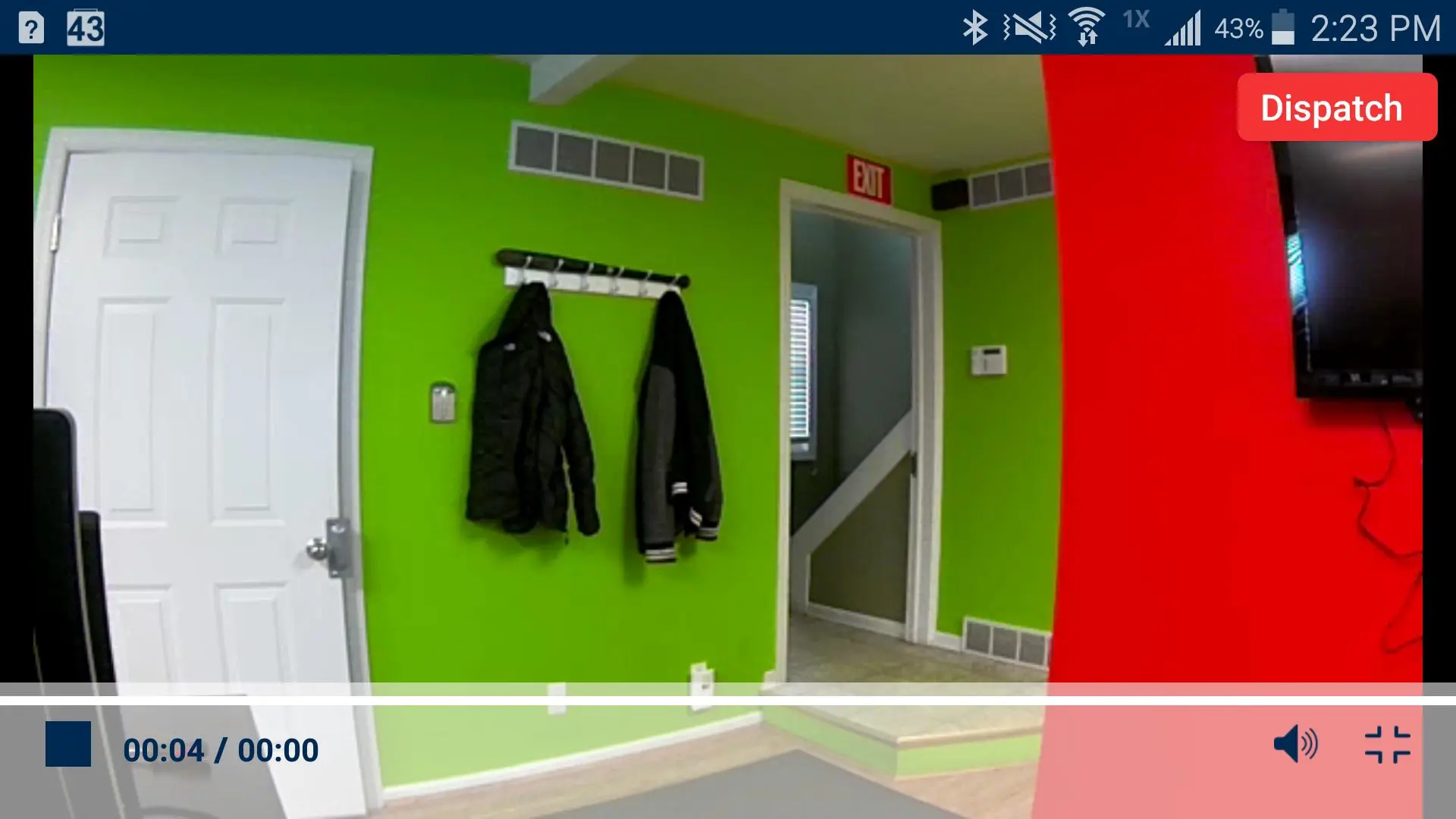Caught on Camera PC
Caught On Camera LLC.
GameLoopエミュレーターを使用してPCにCaught on Cameraをダウンロードします
Caught on Camera PC版
開発者Caught On Camera LLC.からのCaught on Cameraは、過去にAndroidsystermで実行されています。
これで、GameLoopを搭載したPCでCaught on Cameraをスムーズにプレイできます。
GameLoopライブラリまたは検索結果にダウンロードしてください。 バッテリーに目を向けたり、間違った時間にイライラしたりすることはもうありません。
大画面でCaught on CameraPCを無料でお楽しみください!
Caught on Camera 序章
Caught On Camera, a nationwide leader in Smart Home Security presents the first mobile wireless, weatherproof HD security camera with fully monitored emergency dispatch.
Caught On Camera makes it easy to protect anything a traditional alarm system would but at a fraction of the cost. With the free Caught On Camera mobile app, it’s easy to view a live feed wherever you are with just a tap of your finger and get notified whenever something moves or makes a sound with emergency services dispatch capabilities directly from your video feed.
Caught On Camera’s cellular-based wireless HD cameras with 2-way audio can be placed anywhere, even outdoors, and are great for video monitoring for parents, pet owners, care givers, property managers, bank owned properties, rental and vacant properties, vacation homes, boats or yachts, remote buildings without power, stables or barns, and livestock owners.
Caught On Camera works with IFTTT, SmartThings and Stringify so you can build a safer and smarter home.
情報
デベロッパー
Caught On Camera LLC.
最新バージョン
1.1
最終更新
2018-04-24
カテゴリー
ライフスタイル
上で利用可能
Google Play
もっと見せる
PCでGameLoopを使用してCaught on Cameraをプレイする方法
1. 公式WebサイトからGameLoopをダウンロードし、exeファイルを実行してGameLoopをインストールします
2. GameLoopを開いて「Caught on Camera」を検索し、検索結果でCaught on Cameraを見つけて、「インストール」をクリックします。
3. GameLoopでCaught on Cameraを楽しんでください
Minimum requirements
OS
Windows 8.1 64-bit or Windows 10 64-bit
GPU
GTX 1050
CPU
i3-8300
Memory
8GB RAM
Storage
1GB available space
Recommended requirements
OS
Windows 8.1 64-bit or Windows 10 64-bit
GPU
GTX 1050
CPU
i3-9320
Memory
16GB RAM
Storage
1GB available space